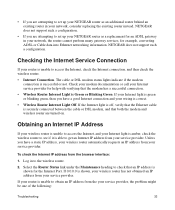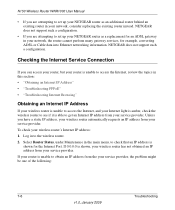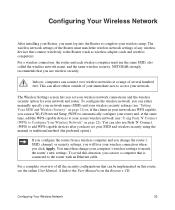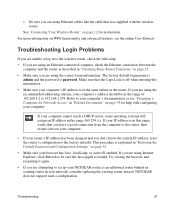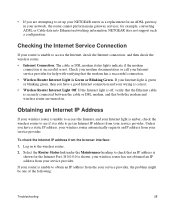Netgear WNR1000 Support Question
Find answers below for this question about Netgear WNR1000 - RangeMax 150 Wireless Router.Need a Netgear WNR1000 manual? We have 5 online manuals for this item!
Question posted by turbojazzed on June 20th, 2011
I Cant Connect Wirelessly On My Laptop
Current Answers
Answer #1: Posted by kcmjr on June 21st, 2011 4:07 PM
Connection failure can be from many reasons. Incorrect security key, poor signal, network misconfiguration, defective wifi router, defective laptop hardware, Windows viruses, etc.
Does Windows detect the wifi network? It should connect after you put in the security password.
Is the wifi at default or have you changed the settings? The default should be to give you a TCP/IP address in the 192.168.1.x range.
Try connecting to the wifi with a LAN cable. Does that work? Can you open a browser and see the admin web site at http://192.168.1.1?
Each of these things can have an impact on your connection but if we don't have details it's very hard to diagnose the issue.
Licenses & Certifications: Microsoft, Cisco, VMware, Novell, FCC RF & Amateur Radio licensed.
Related Netgear WNR1000 Manual Pages
Similar Questions
how do i connect my wireless router
I FORGOT MY USERNAME AND PASSWORD, SO I RESERTED THE ROUTER BY USING THE RESET BUTTON. IT WAS TO RES...