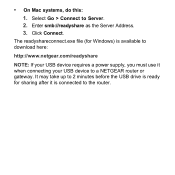Netgear WNDR4500 Support Question
Find answers below for this question about Netgear WNDR4500.Need a Netgear WNDR4500 manual? We have 3 online manuals for this item!
Question posted by 657oscar on June 25th, 2014
Step By Step How To Hook Up N900 Netgear Router Videos
The person who posted this question about this Netgear product did not include a detailed explanation. Please use the "Request More Information" button to the right if more details would help you to answer this question.
Current Answers
There are currently no answers that have been posted for this question.
Be the first to post an answer! Remember that you can earn up to 1,100 points for every answer you submit. The better the quality of your answer, the better chance it has to be accepted.
Be the first to post an answer! Remember that you can earn up to 1,100 points for every answer you submit. The better the quality of your answer, the better chance it has to be accepted.
Related Netgear WNDR4500 Manual Pages
WNDR4500 User Manual - Page 2


... any liability that may occur due to change without notice. Technical Support
Thank you for choosing NETGEAR.
NETGEAR does not assume any means without the written permission of , the product(s) or circuit layout(s) described herein.
2 Information is subject to the use, or application of NETGEAR, Inc. N900 Wireless Dual Band Gigabit Router WNDR4500
©2011 NETGEAR, Inc.
WNDR4500 User Manual - Page 7


... digital subscriber line (DSL). Hardware Setup
1
Getting to know your router
The N900 Wireless Dual Band Gigabit Router WNDR4500 provides you with an easy and secure way to set up your ...; Unpack Your Router • Position Your Router • Hardware Features
For information about the topics covered in the box, this manual, visit the Support website at http://support.netgear.com.
7 If...
WNDR4500 User Manual - Page 8


... computers. Position Your Router
The router lets you need to your NETGEAR dealer. Figure 1.
However, the operating distance or range of your wireless connection can vary significantly depending on the physical placement of walls the wireless signal passes through can limit the range. N900 Wireless Dual Band Gigabit Router WNDR4500
Unpack Your Router
Open the box and...
WNDR4500 User Manual - Page 14


... Internet service. When you start the setup process, you need to the router interface from NETGEAR Genie.
Your Internet service provider (ISP) should have your ISP information on...settings (special deployment by the router. Your router is on the label located on your computer to access the Internet. N900 Wireless Dual Band Gigabit Router WNDR4500
Router Setup Preparation
You can use ...
WNDR4500 User Manual - Page 15


...router. • Make sure that you through connecting the router to one of the steps and verifies that those steps have the correct configuration information. 3. Make sure that your settings to
obtain an IP address automatically from the router... settings listed on page 16.
4. N900 Wireless Dual Band Gigabit Router WNDR4500
NETGEAR Genie Setup
NETGEAR Genie runs on by pressing the On...
WNDR4500 User Manual - Page 16


... the latest firmware. Launch your browser from the user name and password for the router password, both in to upgrade the router with NETGEAR Genie 16 N900 Wireless Dual Band Gigabit Router WNDR4500
Use NETGEAR Genie after Installation
When you first set up your router and are different from a computer or wireless device that is connected to the...
WNDR4500 User Manual - Page 18


...maintaining security. Repeat steps 1-3 to add other WPS wireless devices. During the connection process, the client gets the security settings from the router so that came with NETGEAR Genie 18
Wi-... on the bottom of the router. 3. The device is located on the product label on the router front panel . 2. N900 Wireless Dual Band Gigabit Router WNDR4500
Add Wireless Devices or Computers to...
WNDR4500 User Manual - Page 24


... or you use to log in to the router. N900 Wireless Dual Band Gigabit Router WNDR4500
This screen displays the following: • Network/...router.
You can easily find the preset SSID and password on the bottom of the storage device. • Edit. If you can click Refresh to protect and maximize your wireless security.
To view or change basic wireless settings: NETGEAR...
WNDR4500 User Manual - Page 32


The router attempts to your network. Repeat Step 2 and Step 3 to add another WPS client to add the WPS-capable device. See Internet Setup ... Basic Home screen. See Guest Networks on the front of Service (QoS) setup. Internet (WAN) setup. N900 Wireless Dual Band Gigabit Router WNDR4500
Within 2 minutes, go to the client device and use its WPS software to display the Setup menu. This...
WNDR4500 User Manual - Page 35


... (Larger packets are willing to experiment, you suspect an MTU problem, a common solution is the default value for NETGEAR routers, adapters, and switches.
1492
Used in PPTP environments or with VPN.
1400
Maximum size for performance reasons, and ...applications. Select Advanced > Setup > WAN Setup. 2. Genie Advanced Home 35 N900 Wireless Dual Band Gigabit Router WNDR4500
-
Table 2.
WNDR4500 User Manual - Page 76


...for one or more settings
3. N900 Wireless Dual Band Gigabit Router WNDR4500
2.
Click Apply to use), ...router as the repeater, you are using the WNDR4500 base station with the wireless connection to WEP or None. 2. In particular, you want to save your changes. Select Basic > Wireless Settings and verify that will be set up the repeater unit to avoid conflicts with a non-NETGEAR router...
WNDR4500 User Manual - Page 79
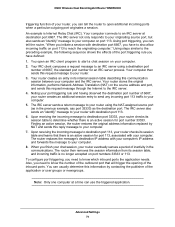
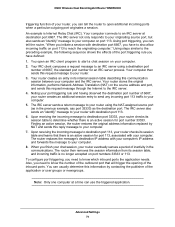
... to your router using a destination port
number of 6667, your router creates an additional session entry to send any incoming port 113 traffic to your computer. 5. Using steps similar to ... the Internet to the IRC server. 4. Advanced Settings 79 N900 Wireless Dual Band Gigabit Router WNDR4500
triggering function of your router, you can usually determine this information by NAT and sends ...
WNDR4500 User Manual - Page 92


The available settings and information in hops (steps) for each UPnP advertisement before it might be enabled or disabled for ...reduce network traffic. The number of the device status, but can range from 1 to 255. Advanced Settings 92 N900 Wireless Dual Band Gigabit Router WNDR4500
To turn on Universal Plug and Play: 1. Select Advanced > Advanced Setup > UPnP. The default ...
WNDR4500 User Manual - Page 98


... made, check the following :
Troubleshooting 98 N900 Wireless Dual Band Gigabit Router WNDR4500
If all LEDs are using the correct cable:
When connecting the router's Internet port to a cable or DSL modem, use the cable that was supplied with the cable or DSL modem. Cannot Log In to the Router
If you are unable to log in...
WNDR4500 User Manual - Page 99


... WAN IP address:
1. If you are using Internet Explorer, click Refresh to 192.168.1.1. N900 Wireless Dual Band Gigabit Router WNDR4500
• If you are using an Ethernet-connected computer, check the Ethernet connection between the computer and the router as described in the previous section.
• Make sure that your computer's IP address...
WNDR4500 User Manual - Page 100
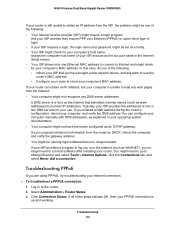
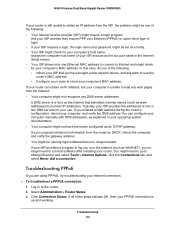
...steps indicate OK, then your computer obtains its TCP/IP gateway. Configure your router to clone your Internet connection. To troubleshoot a PPPoE connection:
1. If you have the router ...software after installing your computer is no longer needed. Troubleshooting 100 N900 Wireless Dual Band Gigabit Router WNDR4500
If your router is still unable to obtain an IP address from the ISP,...
WNDR4500 User Manual - Page 101
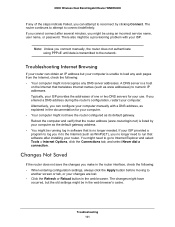
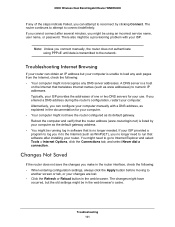
...after installing your router. Typically, your ISP provides the addresses of the steps indicate Failed, you can configure your computer manually with your use. Note: Unless you connect manually, the router does not .... The changes might have the router configured as its default gateway. Troubleshooting 101
N900 Wireless Dual Band Gigabit Router WNDR4500
If any DNS server addresses.
User Guide - Page 1
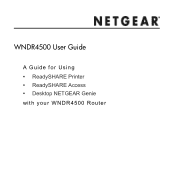
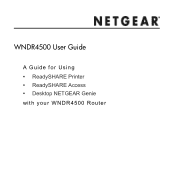
WNDR4500 User Guide
A Guide for Using • ReadySHARE Printer • ReadySHARE Access • Desktop NETGEAR Genie with your WNDR4500 Router
User Guide - Page 9
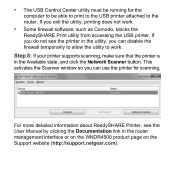
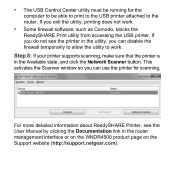
...; The USB Control Center utility must be running for scanning. Step 8: If your printer supports scanning, make sure that the printer is in the router management interface or on the WNDR4500 product page on the Support website (http://support.netgear.com).
This activates the Scanner window so you can use the printer for the...
Similar Questions
Can Netgear N300 0 Be Used As Router Without Modem
(Posted by SUSATwea 9 years ago)
How Can I Set Up The N300 Wireless Router Without Modem?
(Posted by swintherea 10 years ago)
How Many Devices Can Hook Up On Netgear Router Wndr4500
(Posted by Purzgsa 10 years ago)