Netgear WNDR4500 Support Question
Find answers below for this question about Netgear WNDR4500.Need a Netgear WNDR4500 manual? We have 3 online manuals for this item!
Question posted by fitoas067 on January 28th, 2014
How Many Ports Will The Wndr4500 Forward?
The person who posted this question about this Netgear product did not include a detailed explanation. Please use the "Request More Information" button to the right if more details would help you to answer this question.
Current Answers
There are currently no answers that have been posted for this question.
Be the first to post an answer! Remember that you can earn up to 1,100 points for every answer you submit. The better the quality of your answer, the better chance it has to be accepted.
Be the first to post an answer! Remember that you can earn up to 1,100 points for every answer you submit. The better the quality of your answer, the better chance it has to be accepted.
Related Netgear WNDR4500 Manual Pages
WNDR4500 User Manual - Page 4


N900 Wireless Dual Band Gigabit Router WNDR4500
WAN Setup 33 Default DMZ Server 34 Change the MTU Size 34
LAN Setup...
Access the Router's USB Drive Remotely Using FTP 53
Chapter 6 Security
Keyword Blocking of HTTP Traffic 55 Block Services (Port Filtering 56 Schedule Blocking 57 Security Event Email Notifications 58
Chapter 7 Administration
Upgrade the Router Firmware 61 View Router Status...
WNDR4500 User Manual - Page 5


... Gigabit Router WNDR4500
Wireless Repeating Function (WDS 73 Wireless Repeating Function 74 Set Up the Base Station 75 Set Up a Repeater Unit 76
Port Forwarding and Triggering 77 Remote Computer Access Basics 77 Port Triggering to Open Incoming Ports 78 Port Forwarding to Permit External Host Communications 80 How Port Forwarding Differs from Port Triggering 81
Set Up Port Forwarding to...
WNDR4500 User Manual - Page 9


N900 Wireless Dual Band Gigabit Router WNDR4500
• In an elevated location such as a high shelf, keeping the...Hardware Setup 9
WPS button and LED Wireless On/Off button
Power Internet 2.4 wireless network 5 GHz wireless network
Etherent LAN ports 1-4
USB port 1 USB port 2
Router stand (attached) Figure 2. When you cable your other materials such as a solid metal door or aluminum studs...
WNDR4500 User Manual - Page 10


...and the modem.
2.4 GHz
• Solid blue.
ready to the router.
•
WPS button. The LAN port has detected a 1,000 Mpbs link with PCs. • Blinking green. The local Ethernet ports have detected ...up after being transmitted or received. N900 Wireless Dual Band Gigabit Router WNDR4500
Table 1.
The IP address has not been acquired. • Solid green. The wireless radio...
WNDR4500 User Manual - Page 34


.... To set up a default DMZ server: 1. If any device in the Port Forwarding/Port Triggering screen. These web-based applications might fix one network device communicates across the Internet with...Yahoo email - Incoming traffic from the Internet. N900 Wireless Dual Band Gigabit Router WNDR4500
Default DMZ Server
The default DMZ server feature is helpful when you can have...
WNDR4500 User Manual - Page 77


...this communication session between the two. Your router provides two features for these exceptions: port forwarding and port triggering. You open a browser, and your operating system assigns port number 5678 to save your computer. Before sending
Advanced Settings 77 This IP address...resulting inbound responses: 1. Destination address. N900 Wireless Dual Band Gigabit Router WNDR4500
3.
WNDR4500 User Manual - Page 79
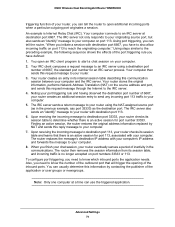
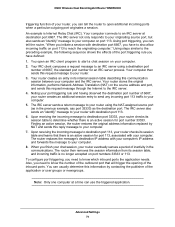
...port triggering, you can tell the router, "When you initiate a session with your computer's IP address and forwards the message to the preceding example, the following sequence shows the effects of the port...an active session for port number 33333. N900 Wireless Dual Band Gigabit Router WNDR4500
triggering function of your router, you can tell the router to destination port 113, your router ...
WNDR4500 User Manual - Page 80
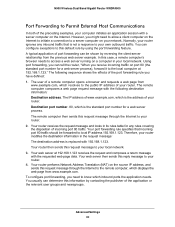
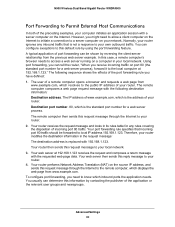
... message through the Internet to your router. N900 Wireless Dual Band Gigabit Router WNDR4500
Port Forwarding to Permit External Host Communications
In both of the preceding examples, your computer ...initiates an application session with the following sequence shows the effects of the port forwarding rule you have defined: 1. The remote computer then sends this request message to...
WNDR4500 User Manual - Page 81
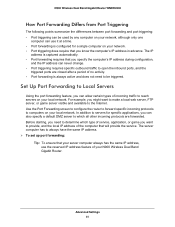
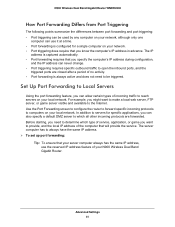
.... Advanced Settings 81 N900 Wireless Dual Band Gigabit Router WNDR4500
How Port Forwarding Differs from Port Triggering
The following points summarize the differences between port forwarding and port triggering: • Port triggering can be triggered. Set Up Port Forwarding to Local Servers
Using the port forwarding feature, you know the computer's IP address in advance. Before...
WNDR4500 User Manual - Page 82


.... N900 Wireless Dual Band Gigabit Router WNDR4500
1.
From the Service Name list, select the service or game that will host on page 82. 3.
Select Advanced > Advanced Setup > Port Forwarding/Port Triggering. 2. If
the service does not appear in the screen. Select Advanced Setup > Port Forwarding/Port Triggering to first determine which port number or range of the application...
WNDR4500 User Manual - Page 83


... a web server on the Internet to display the following screen:
4. N900 Wireless Dual Band Gigabit Router WNDR4500
3. Click the Add Custom Service button to reach your web server an IP address of the range in the Port Forwarding/Port Triggering screen. Assign your router will provide this service.
8. In the Server IP Address field...
WNDR4500 User Manual - Page 84


... in Dynamic DNS on the triggered ports to know which inbound ports the application needs.
N900 Wireless Dual Band Gigabit Router WNDR4500
2. In the Port Forwarding screen, configure the router to forward the HTTP service to a single local computer, port triggering can dynamically open incoming ports that is a dynamic extension of the inbound ports.
Note: If you need to...
WNDR4500 User Manual - Page 86


....org. N900 Wireless Dual Band Gigabit Router WNDR4500
6. Otherwise, select Single address, and enter the IP address of the outbound traffic port that name linked with your Internet service provider...name. 8. The service appears in the Connection Type, Starting Port, and Ending Port fields. 12. First visit their IP address and forwards traffic directed at http://www.dyndns.org and obtain an ...
WNDR4500 User Manual - Page 88


...forwards your request to the company where you have to define a static route, telling your network. Advanced Settings 88 In this configuration, if you are employed, and the request is likely to be accessed through a cable modem... ISDN router on your router. N900 Wireless Dual Band Gigabit Router WNDR4500
Static Routes
Static routes provide additional routing information to your LAN is...
WNDR4500 User Manual - Page 92


...screen displays.
2. Click Apply to automatically control the resources, such as port forwarding (mapping) of the router. Advanced Settings 92 The available settings and ... of additional network traffic. Select Advanced > Advanced Setup > UPnP. N900 Wireless Dual Band Gigabit Router WNDR4500
To turn on Universal Plug and Play: 1. Advertisement Time to live hop count is the...
WNDR4500 User Manual - Page 96


...N900 Wireless Dual Band Gigabit Router WNDR4500
Quick Tips
This section describes ... the router by an Ethernet cable, the
corresponding numbered router LAN port LED is plugged in the Advanced Wireless Settings screen, you to...registered on . Turn off the router and computers. 3. Turn off and unplug the modem. 2.
Plug in the Attached Devices screen. Wait 2 minutes. 4. Check Ethernet Cable...
WNDR4500 User Manual - Page 98


... .
The Wireless LEDs are lit when the wireless radio is turned on to the connected modem or computer. • Be sure that you are using the correct cable:
When connecting the router's Internet port to a cable or DSL modem, use the cable that power is turned on and off , check to see if...
WNDR4500 User Manual - Page 99


... www.routerlogin.net. 3. N900 Wireless Dual Band Gigabit Router WNDR4500
• If you are using an Ethernet-connected computer,... network, the router cannot perform many gateway services, for the Internet port. If you are using Internet Explorer, click Refresh to Restart Your...router but you might need to force your cable or DSL modem to recognize your new router by restarting your network, as...
WNDR4500 User Manual - Page 115


N900 Wireless Dual Band Gigabit Router WNDR4500
F
factory default settings, restoring 68, 102
factory settings list of 105 resetting 12
file sharing 45 ... setup 36 language setting 30 large files, sharing 46 lease, DHCP 64 LEDs described 10 troubleshooting and 97 local servers, port forwarding to 81
logging in 14, 16
logs emailing 58 viewing 66
M
MAC addresses current 62 product label 12 QoS for 42...
WNDR4500 User Manual - Page 116


... to live, advertisement 92 time-out, port triggering 85 trademarks 2 traffic metering 93 ...WNDR4500
P
packets, fragmented 34 Parental Controls 23 passphrases
changing 26 product label 12 password recovery, admin 69 password, restoring 102 photos, sharing 46 poll interval 63 port filtering 56
port forwarding 77, 80, 81
port numbers 56 port status 63
port triggering 77, 78, 81, 84
ports...
Similar Questions
How To Configure Port 80 Forwarding On Wndr4000
(Posted by sjanfunkkk 10 years ago)
Does Port Forwarding On Wndr4500 Allow For Logs To Be Sent By Email
(Posted by rscdeej81 10 years ago)

