Netgear WNDR4500 Support Question
Find answers below for this question about Netgear WNDR4500.Need a Netgear WNDR4500 manual? We have 3 online manuals for this item!
Question posted by rscdeej81 on October 22nd, 2013
Does Port Forwarding On Wndr4500 Allow For Logs To Be Sent By Email
The person who posted this question about this Netgear product did not include a detailed explanation. Please use the "Request More Information" button to the right if more details would help you to answer this question.
Current Answers
There are currently no answers that have been posted for this question.
Be the first to post an answer! Remember that you can earn up to 1,100 points for every answer you submit. The better the quality of your answer, the better chance it has to be accepted.
Be the first to post an answer! Remember that you can earn up to 1,100 points for every answer you submit. The better the quality of your answer, the better chance it has to be accepted.
Related Netgear WNDR4500 Manual Pages
WNDR4500 User Manual - Page 4


...WNDR4500...HTTP Traffic 55 Block Services (Port Filtering 56 Schedule Blocking 57 Security Event Email Notifications 58
Chapter 7 Administration
...Upgrade the Router Firmware 61 View Router Status 62
Router Information 62 Internet Provider (WAN) Setup 62 Wireless Settings (2.4 GHz and 5 GHz 65 Guest Network (2.4 GHz and 5 GHz 66 View Logs...
WNDR4500 User Manual - Page 5


... Gigabit Router WNDR4500
Wireless Repeating Function (WDS 73 Wireless Repeating Function 74 Set Up the Base Station 75 Set Up a Repeater Unit 76
Port Forwarding and Triggering 77 Remote Computer Access Basics 77 Port Triggering to Open Incoming Ports 78 Port Forwarding to Permit External Host Communications 80 How Port Forwarding Differs from Port Triggering 81
Set Up Port Forwarding to...
WNDR4500 User Manual - Page 21


...Server (DNS) Address. The DNS server is allowed by the ISP. • Use This MAC Address. Your ISP automatically assigns ...server address is often an email address. • Password. Some ISPs register the MAC address of 0 (zero) means never log out. They will then .... If you want to use to log in to look up site addresses based on the Internet port. The Ethernet MAC address used to your...
WNDR4500 User Manual - Page 34


...Click Apply. A secure website that might not function well. Yahoo email - MSN portal
Genie Advanced Home 34 Type the IP address.... other devices, the data packets have configured in the Port Forwarding/Port Triggering screen.
This computer is exposed to one network device... the way. N900 Wireless Dual Band Gigabit Router WNDR4500
Default DMZ Server
The default DMZ server feature is...
WNDR4500 User Manual - Page 46
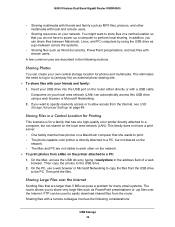
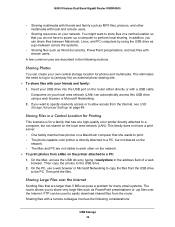
... Files in a Central Location for many email systems. The router allows you to share very large files such...: 1.
Insert your USB drive into the USB port on the router either directly or with a remote...print the files. This eliminates the need to log in to (and pay for a family that ...family: 1. N900 Wireless Dual Band Gigabit Router WNDR4500
• Sharing multimedia with friends and family ...
WNDR4500 User Manual - Page 54


... unwanted content out of your network
This chapter explains how to use the basic firewall features of HTTP Traffic • Block Services (Port Filtering) • Schedule Blocking • Security Event Email Notifications
54 This chapter includes the following sections:
• Keyword Blocking of the router to prevent objectionable content from reaching the...
WNDR4500 User Manual - Page 59


..., select the Turn Email Notification On check box.
3. To receive email logs and alerts from the router's memory. After the log is sent, the log is also used for the outgoing email server.
6. If the router cannot email the log file, the log buffer might be able to the specified email address. N900 Wireless Dual Band Gigabit Router WNDR4500
To set...
WNDR4500 User Manual - Page 67


... Router are stored within the router in a configuration file. Administration 67 To refresh the log screen, click the Refresh button. The log screen shows the following information: • Date and time. The date and time the log entry was blocked or allowed. N900 Wireless Dual Band Gigabit Router WNDR4500
Select Advanced > Administration > Logs. The Logs screen displays.
WNDR4500 User Manual - Page 71


8.
This chapter includes the following sections:
• Advanced Wireless Settings • Wireless Repeating Function (WDS) • Port Forwarding and Triggering • Set Up Port Forwarding to set the router up for unique situations such as when remote access from the Internet by IP or domain name is needed. Advanced Settings
8
...
WNDR4500 User Manual - Page 77


...on your network needs to access a computer on your local network. • To allow remote computers on the Internet to work , and the differences between your computer. ...Port Forwarding and Triggering
By default, the router blocks inbound traffic from the LAN IP address of www.example.com, which is sent to this
browser session. 2.
N900 Wireless Dual Band Gigabit Router WNDR4500
...
WNDR4500 User Manual - Page 79
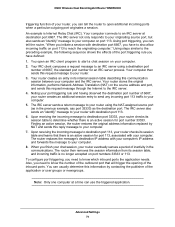
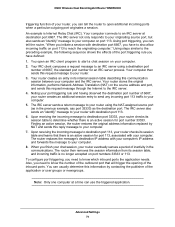
... publisher of the application or user groups or newsgroups. Also, you have to also allow incoming traffic on the source address and port, and sends this reply message to your computer. 8. N900 Wireless Dual Band Gigabit Router WNDR4500
triggering function of your router checks its session table to determine whether there is an...
WNDR4500 User Manual - Page 80
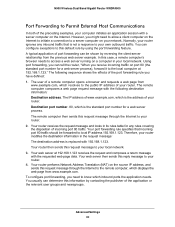
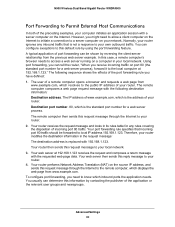
...session with 192.168.1.123. However, you need to allow a client computer on your router. 2. To configure port forwarding, you might need to a server computer on the Internet... address of your local network. N900 Wireless Dual Band Gigabit Router WNDR4500
Port Forwarding to this default rule by using the port forwarding feature. You can tell the router, "When you have defined:...
WNDR4500 User Manual - Page 81
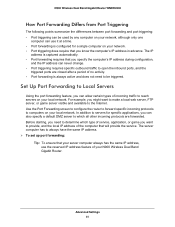
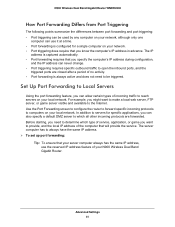
... triggering requires specific outbound traffic to open the inbound ports, and the
triggered ports are forwarded. Advanced Settings 81 N900 Wireless Dual Band Gigabit Router WNDR4500
How Port Forwarding Differs from Port Triggering
The following points summarize the differences between port forwarding and port triggering: • Port triggering can be triggered.
The IP
address is captured...
WNDR4500 User Manual - Page 82


...add a custom service: 1. You can usually determine this service. 4. Click Add. Select Port Forwarding as the service type. 2.
If
the service does not appear in the screen. From ...page 82. 3. N900 Wireless Dual Band Gigabit Router WNDR4500
1. Select Advanced Setup > Port Forwarding/Port Triggering to first determine which port number or range of numbers is selected as the service type....
WNDR4500 User Manual - Page 83


... use port forwarding to allow web requests from anyone on the Internet to the service name. 2. Click Apply. The service appears in the list in the Ending Port field.
• If the application uses a range of ports, enter the ending port number of 192.168.1.33. Editing or Deleting a Port Forwarding Entry
To edit or delete a port forwarding entry...
WNDR4500 User Manual - Page 84


... trigger the opening of port forwarding that sent the data. You can usually determine this information by a user-friendly Internet name, such as instant messaging, or remote assistance (a feature in these cases: • More than one local computer needs port forwarding for a specified outbound "trigger" port. N900 Wireless Dual Band Gigabit Router WNDR4500
2. To access your web...
WNDR4500 User Manual - Page 92


...allowed to propagate for each UPnP packet sent. The available settings and information in hops (steps) for each IP address.
3. Advertisement Period. The UPnP Portmap Table also displays what type of the router. UPnP can range from 1 to automatically control the resources, such as port forwarding (mapping) of port... Wireless Dual Band Gigabit Router WNDR4500
To turn on ...
WNDR4500 User Manual - Page 114
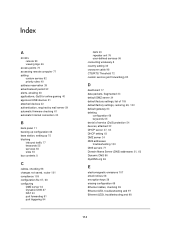
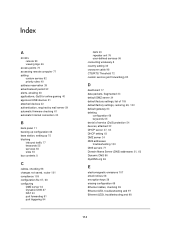
... remote 90 viewing logs 66
access points 73 accessing remote computer 77 adding
custom service 82 priority rules 40 address reservation 38 advertisement period 92 alerts, emailing 58 applications, QoS... 109
configuration file 67, 68
configuring DMZ server 34 Dynamic DNS 87 NAT 33 port forwarding 81 port triggering 84
QoS 39 repeater unit 76 user-defined services 56 connecting wirelessly 8 country...
WNDR4500 User Manual - Page 115


... Band Gigabit Router WNDR4500
F
factory default... networks 27, 66
H
host name 20 host, trusted 55
I
inbound traffic, allowing or blocking 77 installing NETGEAR Genie 15 installing with the Setup Wizard 30 Internet connection...DHCP 64 LEDs described 10 troubleshooting and 97 local servers, port forwarding to 81
logging in 14, 16
logs emailing 58 viewing 66
M
MAC addresses current 62 product label ...
WNDR4500 User Manual - Page 116


...WNDR4500
P
packets, fragmented 34 Parental Controls 23 passphrases
changing 26 product label 12 password recovery, admin 69 password, restoring 102 photos, sharing 46 poll interval 63 port filtering 56
port forwarding 77, 80, 81
port numbers 56 port status 63
port triggering 77, 78, 81, 84
ports...31
sending logs by email 58 serial number, product label 12 services, blocking 56 settings, default.
Similar Questions
Port Forwarding At Dgn2200v2
Hello: I need to have the port forwarding option work in my DGN220V2 router. Pls tell me that it i...
Hello: I need to have the port forwarding option work in my DGN220V2 router. Pls tell me that it i...
(Posted by dgroswirth 12 years ago)
Port Forwarding
i want to watch my cameras from my home but router is not giving me access. please tell me how to se...
i want to watch my cameras from my home but router is not giving me access. please tell me how to se...
(Posted by razamin 12 years ago)

