Netgear WNDR4500 Support Question
Find answers below for this question about Netgear WNDR4500.Need a Netgear WNDR4500 manual? We have 3 online manuals for this item!
Question posted by kitharzez on November 23rd, 2013
Why Orange Led For Wired Devices On Wndr4500
The person who posted this question about this Netgear product did not include a detailed explanation. Please use the "Request More Information" button to the right if more details would help you to answer this question.
Current Answers
There are currently no answers that have been posted for this question.
Be the first to post an answer! Remember that you can earn up to 1,100 points for every answer you submit. The better the quality of your answer, the better chance it has to be accepted.
Be the first to post an answer! Remember that you can earn up to 1,100 points for every answer you submit. The better the quality of your answer, the better chance it has to be accepted.
Related Netgear WNDR4500 Manual Pages
WNDR4500 User Manual - Page 4


N900 Wireless Dual Band Gigabit Router WNDR4500
WAN Setup 33 Default DMZ Server 34 Change the MTU Size 34
LAN Setup 36 LAN Setup ...Edit a Network Folder 48 USB Storage Advanced Settings 49 Safely Remove a USB Drive 50 Media Server Settings 51 Specify Approved USB Devices 51 Connect to the USB Drive from a Remote Computer 53
Access the Router's USB Drive Remotely Using FTP 53
Chapter 6 ...
WNDR4500 User Manual - Page 5


N900 Wireless Dual Band Gigabit Router WNDR4500
Wireless Repeating Function (WDS 73 Wireless Repeating ... 96
Troubleshooting with the LEDs 97 Power/Test LED Is Off or Blinking 97 Power/Test LED Stays Amber 97 LEDs Never Turn Off 97 Internet or Ethernet Port LEDs Are Off 98 Wireless LEDs Are Off 98 The ... Path from Your Computer to a Remote Device 104
Appendix A Supplemental Information
5
WNDR4500 User Manual - Page 8


... contents Your box should contain the following items: • N900 Wireless Dual Band Gigabit Router WNDR4500 • AC power adapter (plug varies by region) • Category 5 (Cat 5) Ethernet..., or damaged, contact your wireless devices. • So it is accessible to return the product for wired computers.
N900 Wireless Dual Band Gigabit Router WNDR4500
Unpack Your Router
Open the box ...
WNDR4500 User Manual - Page 9


...WNDR4500
• In an elevated location such as a high shelf, keeping the number of walls and ceilings between adjacent access points is better if adjacent access points use Channels 1 and 6, or 6 and 11). WPS button and LED... moment to the LEDs on the front panel.
Large expanses of a cordless phone or 2.4 GHz cordless phone.
• Away from electrical devices that are potential sources...
WNDR4500 User Manual - Page 10


... router. The local Ethernet ports have detected wired links with an attached device. • Solid amber. You can use this port. N900 Wireless Dual Band Gigabit Router WNDR4500
Table 1. Front panel LED descriptions
LED
Description
Power/Test • Solid amber. Power is connected between the router and the modem.
2.4 GHz
• Solid blue. An IP address...
WNDR4500 User Manual - Page 15


...
N900 Wireless Dual Band Gigabit Router WNDR4500
NETGEAR Genie Setup
NETGEAR Genie runs on any device with NETGEAR Genie 15 NETGEAR Genie guides...or fixed IP address (this is connected with an Ethernet cable (wired) or wirelessly (with
the preset security settings listed on . •...
Its wireless LED should turn on the bottom label) to the Internet.
Review your router: ...
WNDR4500 User Manual - Page 16


... the router finishes restarting and the Power LED has stopped blinking for the router password, both in to your browser from a computer or wireless device that is connected to the router. You...NETGEAR Genie 16 Getting Started with the latest firmware. N900 Wireless Dual Band Gigabit Router WNDR4500
Use NETGEAR Genie after Installation
When you first set up your router and are different ...
WNDR4500 User Manual - Page 22


... Home screen, select Attached Devices to display the following screen:
Wired devices are currently connected to the router with Ethernet cables. The IP address that the router assigned to update this device when it is typically shown on the product label. • Device Name. N900 Wireless Dual Band Gigabit Router WNDR4500
Attached Devices
You can view all...
WNDR4500 User Manual - Page 25


... If you click Apply. If they discover. • Does your settings. 3. Some wireless devices automatically connect to the first open network (without wireless security) that in the list.
Genie Basic... then it is not changeable.
N900 Wireless Dual Band Gigabit Router WNDR4500
If you use a computer with a wired connection to access the router. 1. You can connect wirelessly. On...
WNDR4500 User Manual - Page 32


...password. See Basic Wireless Settings on page 39. When the router establishes a WPS connection, the LED is a shortcut to the same Wireless Settings screen that you can
access from the dashboard on ... setup. N900 Wireless Dual Band Gigabit Router WNDR4500
Within 2 minutes, go to the client device and use its WPS software to display the Setup menu. The WPS LED on page 36. • QoS Setup....
WNDR4500 User Manual - Page 65


...217 Mbps (default), and Up to distinguish it from nearby devices, you want to prevent wireless connections to use the wireless...default names for this feature is not enabled, the Wireless LED on the front panel is being used . Wireless Isolation.... Setup. Administration 65 N900 Wireless Dual Band Gigabit Router WNDR4500
Wireless Settings (2.4 GHz and 5 GHz)
The following settings are displayed:...
WNDR4500 User Manual - Page 74


...of this mode, you enable the wireless repeater in the same network. • All LAN devices (wired and wireless computers) have to a remote access point.
Wireless Repeating Function
Select Advanced > Advanced...
• Enable Wireless Repeating Function. Scroll to enter this check box. The WNDR4500 router is the repeater, select this MAC address in either radio band, the wireless...
WNDR4500 User Manual - Page 88


... network for connecting to the company where
you attempt to access a device on the 134.177.0.0 network, your router forwards your local network for...precautionary security measure in case RIP is likely to be accessed through a cable modem to an ISP. • You have to configure static routes only for... Gigabit Router WNDR4500
Static Routes
Static routes provide additional routing information to your router ...
WNDR4500 User Manual - Page 96


Plug in the Attached Devices screen.
Wireless Settings
Make sure that the Ethernet cables are securely plugged in. • The Internet LED on the router is on if the Ethernet cable connecting the router and the
modem is plugged in securely and the modem and router are correct. • Wired and wirelessly connected computers need to...
WNDR4500 User Manual - Page 97


N900 Wireless Dual Band Gigabit Router WNDR4500
Troubleshooting with the LEDs
After you turn on power to the router, the following sequence of the router can happen if a firmware upgrade is still amber 1 minute after you might have a hardware problem. The LEDs on power to the connected device. If the LED does not turn on the...
WNDR4500 User Manual - Page 98


...succeeded for the wireless device you have a hardware problem and should contact technical support at the modem
or computer. • Make sure that was supplied with the cable or DSL modem. If the error... to a cable or DSL modem, use the cable that power is turned on the router has been pressed. N900 Wireless Dual Band Gigabit Router WNDR4500
If all LEDs are using the
wireless repeater ...
WNDR4500 User Manual - Page 102


...by objects between the router and your computer?
Troubleshooting 102 If not, check the Wireless LEDs on page 105. If it is not, you can erase the current configuration and restore...Wireless Dual Band Gigabit Router WNDR4500
Wireless Connectivity
If you are having trouble connecting wirelessly to the router, try to isolate the problem. • Does the wireless device or computer that you ...
WNDR4500 User Manual - Page 103
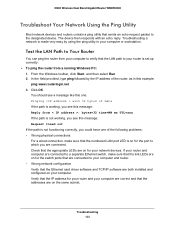
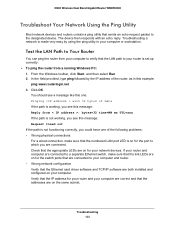
...www.routerlogin.net 3.
N900 Wireless Dual Band Gigabit Router WNDR4500
Troubleshoot Your Network Using the Ping Utility
Most network devices and routers contain a ping utility that the LAN ... • Wrong physical connections For a wired connection, make sure that the link LEDs are on your network devices.
Verify that the appropriate LEDs are both installed and configured on for ...
WNDR4500 User Manual - Page 104


...mask) is different from the network address of the remote device. • Check that your cable or DSL modem is connected and functioning. • If your ISP ...modem, but some ISPs additionally restrict access to the MAC address of a remote device such as your computer's Network Control Panel. N900 Wireless Dual Band Gigabit Router WNDR4500
Test the Path from Your Computer to a Remote Device...
WNDR4500 User Manual - Page 117
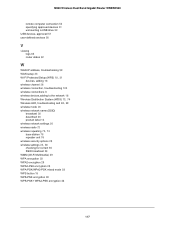
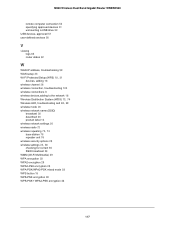
... address, troubleshooting 99 WAN setup 33
Wi-Fi Protected Setup (WPS) 18, 31
devices, adding 18 wireless channel 26 wireless connection, troubleshooting 102 wireless connections 8 wireless devices,adding to the network 18
Wireless Distribution System (WDS) 73, 74 Wireless LED, troubleshooting and 98, 99
wireless mode 26 wireless network name (SSID)
broadcast 26...
Similar Questions
Wired Device Connects Fine Wireless Won't Connect Netgear Wnr2000v3
(Posted by chepTu 10 years ago)
How Many Devices Can Hook Up On Netgear Router Wndr4500
(Posted by Purzgsa 10 years ago)
Wndr4500 Can You Manually Add Device Names For Mac Addresses
(Posted by herbLBK1 10 years ago)

