Netgear WNDR4500 Support Question
Find answers below for this question about Netgear WNDR4500.Need a Netgear WNDR4500 manual? We have 3 online manuals for this item!
Question posted by Mgageshelly on February 21st, 2014
How To Open Outbound Ports On Netgear Wndr4500
The person who posted this question about this Netgear product did not include a detailed explanation. Please use the "Request More Information" button to the right if more details would help you to answer this question.
Current Answers
There are currently no answers that have been posted for this question.
Be the first to post an answer! Remember that you can earn up to 1,100 points for every answer you submit. The better the quality of your answer, the better chance it has to be accepted.
Be the first to post an answer! Remember that you can earn up to 1,100 points for every answer you submit. The better the quality of your answer, the better chance it has to be accepted.
Related Netgear WNDR4500 Manual Pages
WNDR4500 User Manual - Page 5


... Band Gigabit Router WNDR4500
Wireless Repeating Function (WDS 73 Wireless Repeating Function 74 Set Up the Base Station 75 Set Up a Repeater Unit 76
Port Forwarding and Triggering 77 Remote Computer Access Basics 77 Port Triggering to Open Incoming Ports 78 Port Forwarding to Permit External Host Communications 80 How Port Forwarding Differs from Port Triggering 81
Set...
WNDR4500 User Manual - Page 8


... range of your wireless connection can limit the range.
However, the operating distance or range of your NETGEAR dealer. Hardware Setup 8 Keep the carton and original packing materials, in case you access your network from... cables for repair. N900 Wireless Dual Band Gigabit Router WNDR4500
Unpack Your Router
Open the box and remove the router, cables, and installation guide.
WNDR4500 User Manual - Page 10


... attached device. • Off. The LAN port has detected a 10 Mbps link with an attached device. • Solid amber. Data is connected between the router and the modem.
2.4 GHz
• Solid blue. Pressing ...is off .
5 GHz
• Solid blue. N900 Wireless Dual Band Gigabit Router WNDR4500
Table 1. The unit is operating. • Off. The WLAN and WPS buttons toggle the WLAN ...
WNDR4500 User Manual - Page 15


...screen. NETGEAR Genie guides you have the correct configuration information. 3.
If problems persist, register your device is uncommon), change it automates many of the four LAN Ethernet ports, or... should turn on any device with NETGEAR Genie 15 N900 Wireless Dual Band Gigabit Router WNDR4500
NETGEAR Genie Setup
NETGEAR Genie runs on . • Close and re-open the browser to make sure the...
WNDR4500 User Manual - Page 18


... network. Repeat steps 1-2 to add other devices to a home network while maintaining security.
Open the software that manages your area. 2. Enter the router password and click Connect. To ...gets the security settings from the router so that came with NETGEAR Genie 18 N900 Wireless Dual Band Gigabit Router WNDR4500
Add Wireless Devices or Computers to Your Network
Choose either the...
WNDR4500 User Manual - Page 21


...'s router to your computer's MAC address (this is first opened. If a secondary DNS server address is no Internet activity from...you want to look up site addresses based on the Internet port. The router will capture and use . The login name...Default Address. ISP types. N900 Wireless Dual Band Gigabit Router WNDR4500
• Internet Service Provider Encapsulation. You have to the ...
WNDR4500 User Manual - Page 33


...router processes inbound traffic. Genie Advanced Home 33 See the following screen:
• Disable Port Scan and DoS Protection. Be careful when using this check box to disable the feature if... Change the MTU Size on Internet Port. Open NAT provides a much less secured firewall, but might need to reduce the MTU. N900 Wireless Dual Band Gigabit Router WNDR4500
WAN Setup
The WAN Setup screen ...
WNDR4500 User Manual - Page 34


... not open, or displays only part of the firewall and is exposed to your network. The best MTU setting for NETGEAR equipment...these situations occurs: • You have configured in the Port Forwarding/Port Triggering screen. MSN portal
Genie Advanced Home 34 WARNING!
... Translation (NAT). N900 Wireless Dual Band Gigabit Router WNDR4500
Default DMZ Server
The default DMZ server feature is ...
WNDR4500 User Manual - Page 45
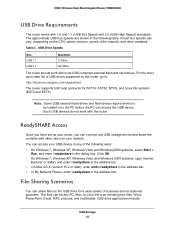
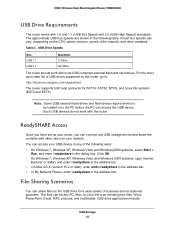
... supported by the router, go to:
http://kbserver.netgear.com/readyshare
The router supports both read and write for...On Windows 7, Windows XP, Windows Vista, and Windows 2000 systems, open Internet
Explorer or Safari, and enter \\readyshare in the address bar....include:
USB Storage 45
N900 Wireless Dual Band Gigabit Router WNDR4500
USB Drive Requirements
The router works with the router. ...
WNDR4500 User Manual - Page 63


... as www.netgear.com into IP addresses. Port. The number of the router. The number of the port. • TxPkts. The time elapsed since reset or manual clear. • Collisions. The interval at which the statistics are updated in this port acquired the link. • Poll Interval. Administration 63 The current transmission (outbound) bandwidth used...
WNDR4500 User Manual - Page 77


...exceptions: port forwarding and port triggering. ...outbound traffic and the resulting inbound responses: 1. Before sending
Advanced Settings 77 This IP address has to be routed back to this communication session between the two. You open a browser, and your router a message containing the source and destination address and process information.
N900 Wireless Dual Band Gigabit Router WNDR4500...
WNDR4500 User Manual - Page 78
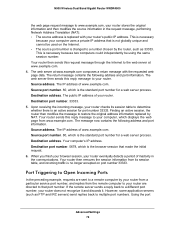
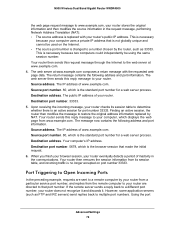
....com. Destination port number. 5678, which is no longer accepted on the Internet. • The source port number is an active session for port number 33333. Port Triggering to Open Incoming Ports
In the preceding... is changed to a number chosen by NAT. Using the port
Advanced Settings 78 N900 Wireless Dual Band Gigabit Router WNDR4500
the web page request message to www.example.com, your ...
WNDR4500 User Manual - Page 79
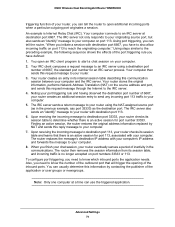
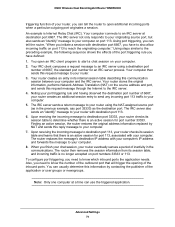
... 33333. Your computer connects to know the number of the outbound port that there is an active session for an IRC server process. Your router stores the original information, performs Network Address Translation (NAT) on port 113 to open additional incoming ports when a particular outgoing port originates a session. Finding an active session, the router restores the...
WNDR4500 User Manual - Page 80
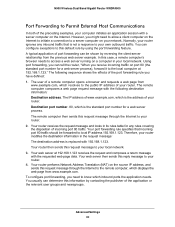
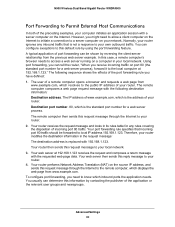
...application or the relevant user groups and newsgroups. Using port forwarding, you have defined: 1. The user of a remote computer opens a browser and requests a web page from the ...Your port forwarding rule specifies that is replaced with the requested web page data. Therefore, your own outbound traffic. Advanced Settings 80 N900 Wireless Dual Band Gigabit Router WNDR4500
Port Forwarding...
WNDR4500 User Manual - Page 81
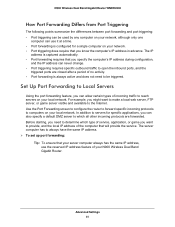
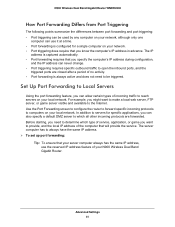
... computer's IP address during configuration,
and the IP address can never change. • Port triggering requires specific outbound traffic to open the inbound ports, and the
triggered ports are forwarded. Advanced Settings 81 Set Up Port Forwarding to Local Servers
Using the port forwarding feature, you can use the reserved IP address feature of your network, although...
WNDR4500 User Manual - Page 84


... needs them and can dynamically open incoming ports that is enabled, the router monitors outbound traffic looking for the same application (but not
simultaneously). • An application needs to open ports to the instructions in Dynamic DNS on page 91. Advanced Settings 84 N900 Wireless Dual Band Gigabit Router WNDR4500
2. In the Port Forwarding screen, configure the...
WNDR4500 User Manual - Page 86


...Dynamic DNS service. In the Triggering Port field, enter the number of the outbound traffic port that name linked with your IP ....168.x.x or 10.x.x.x), the Dynamic DNS service will be opened. 11. If your IP address will not work because private...that can change frequently. N900 Wireless Dual Band Gigabit Router WNDR4500
6. Otherwise, select Single address, and enter the IP address...
WNDR4500 User Manual - Page 92


... information. This value can significantly reduce network traffic. Shorter durations ensure that device has opened. The time to live hop count is the number of each UPnP packet sent. ...Gigabit Router WNDR4500
To turn on Universal Plug and Play: 1. The number of additional network traffic. The UPnP Portmap Table also displays what type of port is 4 hops, which ports (internal ...
WNDR4500 User Manual - Page 98


... DSL modem, use the cable that the Ethernet cable connections are secure at the router and at www.netgear.com/support. Internet or Ethernet Port LEDs Are Off
If either the Ethernet port LEDs or the Internet LED does not light when the Ethernet connection is turned on.
N900 Wireless Dual Band Gigabit Router WNDR4500...
WNDR4500 User Manual - Page 99


...attempting to set up your NETGEAR router as a replacement for an ADSL gateway in your network, the router cannot perform many gateway services, for the Internet port. Check that your browser ... login information. NETGEAR does not support such a configuration. N900 Wireless Dual Band Gigabit Router WNDR4500
• If you might need to force your cable or DSL modem to recognize your...
Similar Questions
How To Open A Port On A Netgear Genie Wnr2000v3 Wireless Router
(Posted by jege 10 years ago)

