Netgear WNDR4500 Support Question
Find answers below for this question about Netgear WNDR4500.Need a Netgear WNDR4500 manual? We have 3 online manuals for this item!
Question posted by trojsmoot on November 16th, 2013
How To Enable Ap Mode On The Wndr4500
The person who posted this question about this Netgear product did not include a detailed explanation. Please use the "Request More Information" button to the right if more details would help you to answer this question.
Current Answers
There are currently no answers that have been posted for this question.
Be the first to post an answer! Remember that you can earn up to 1,100 points for every answer you submit. The better the quality of your answer, the better chance it has to be accepted.
Be the first to post an answer! Remember that you can earn up to 1,100 points for every answer you submit. The better the quality of your answer, the better chance it has to be accepted.
Related Netgear WNDR4500 Manual Pages
WNDR4500 User Manual - Page 10


...;
WPS button. The wireless radio is connected between the router and the modem.
2.4 GHz
• Solid blue. The wireless radio is corrupt. &#...
when wireless security is off . The wireless radio is enabled in progress. • Blinking green. The local Ethernet ...network. Hardware Setup 10 N900 Wireless Dual Band Gigabit Router WNDR4500
Table 1. The IP address has not been acquired. ...
WNDR4500 User Manual - Page 26


... SSID is a text string from 1 through 13. (For products in their scanned network lists. Mode. g & b supports up to broadcast its SSID so wireless stations can use . Change WPA Security..., and click Apply. Do not disable security. N900 Wireless Dual Band Gigabit Router WNDR4500
Enable Wireless Isolation. This setting is selected by lost connections or slow data transfers).
If...
WNDR4500 User Manual - Page 27


...described in Guest Network Wireless Security Options on the network.
N900 Wireless Dual Band Gigabit Router WNDR4500
Guest Networks
Adding a guest network allows visitors at your home to use the Internet without ... and 5.0 GHz a/n. To set up to 32 characters. When this check box is enabled, and guests can connect to all wireless stations. If this check box is selected, the guest ...
WNDR4500 User Manual - Page 28


...documentation for high-speed wireless local area networking. N900 Wireless Dual Band Gigabit Router WNDR4500
Guest Network Wireless Security Options
A security option is advertised to be theoretically indecipherable ...Encryption
WPA encryption is stronger than WPA-PSK. WPS-PSK + WPA2-PSK Mixed Mode can provide broader support for all hardware that only trusted devices receive authorization to ...
WNDR4500 User Manual - Page 33


... tool because it makes the firewall security less effective. N900 Wireless Dual Band Gigabit Router WNDR4500
WAN Setup
The WAN Setup screen lets you configure a DMZ (demilitarized zone) server, change the Maximum Transmit Unit (MTU) size, and enable the router to respond to view the following section, Default DMZ Server, for more...
WNDR4500 User Manual - Page 38


... is already on your network as DHCP Server check box and click Apply. Otherwise, leave this service is not enabled and no other DHCP server is not assigned until the next time the computer contacts the router's DHCP server. ...to enter the reserved address into the table. N900 Wireless Dual Band Gigabit Router WNDR4500
You can copy its IP configuration and force a DHCP release and renew.
WNDR4500 User Manual - Page 39
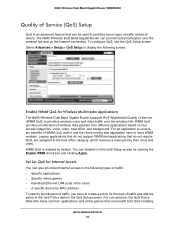
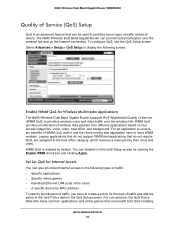
N900 Wireless Dual Band Gigabit Router WNDR4500
Quality of Service (QoS) Setup
QoS is enabled by default.
WMM QoS provides prioritization of others.
For ... Specific online games • Individual Ethernet LAN ports of the router • A specific device by clearing the Enable WMM check box and clicking Apply. Set Up QoS for the type of Service (WMM QoS) to receive the ...
WNDR4500 User Manual - Page 47


.... 2. Click the network device name or the share name in the USB Storage Advanced Settings screen.
Note: You can enable the HTTP (via Internet) check box in your router. USB Storage 47
Basic Settings
You can access this feature by ... (LAN). To access your USB device: 1. N900 Wireless Dual Band Gigabit Router WNDR4500
• There are two user accounts: admin and guest.
WNDR4500 User Manual - Page 49
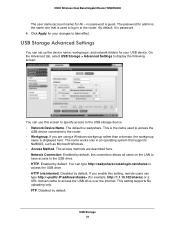
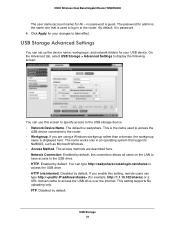
... the workgroup
name is the name used to log in an operating system that is password. 4. Enabled by default, this connection allows all users on the LAN to have access to the router. •...only. The password for your changes to access the USB drive. N900 Wireless Dual Band Gigabit Router WNDR4500
The user name (account name) for example, http://1.1.10.102/shares) or a URL domain name...
WNDR4500 User Manual - Page 50


... of files. This takes the drive offline. You can click the name shown, or you enable this setting, remote users can access the USB drive through FTP over the Internet. Full path... used by default. N900 Wireless Dual Band Gigabit Router WNDR4500
FTP (via internet).
Available Network Folders
You might need to scroll down to change this ...
WNDR4500 User Manual - Page 51


... settings, select Advanced > USB Storage > Media Server to display the following screen:
By default the Enable Media Server check box and the Automatic (when new files are added) radio button are added to... the ReadySHARE USB hard drive. N900 Wireless Dual Band Gigabit Router WNDR4500
Media Server Settings
By default, the router is set up to act as a Ready DLNA Media...
WNDR4500 User Manual - Page 65


...selected, the router will not interfere with each other. N900 Wireless Dual Band Gigabit Router WNDR4500
Wireless Settings (2.4 GHz and 5 GHz)
The following settings are displayed: Name (SSID). ... wireless network name (SSID) used . The geographic region where the router is enabled. Mode. Wireless AP. Indicates whether the radio feature of the router is being used by the router...
WNDR4500 User Manual - Page 66
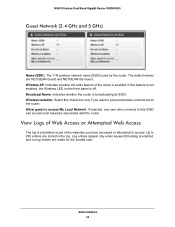
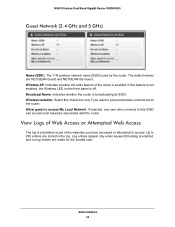
... associated with the router. Wireless Isolation.
Up to this feature is not enabled, the Wireless LED on the front panel is enabled and no log entries are NETGEAR-Guest and NETGEAR-5G-Guest. Administration 66 N900 Wireless Dual Band Gigabit Router WNDR4500
Guest Network (2.4 GHz and 5 GHz)
Name (SSID). Allow guest to access...
WNDR4500 User Manual - Page 72


...wireless signal by clearing this feature to specific devices based on their computers to enable the wireless portion of the wireless router by schedule. You can completely turn it...to your network. AP Mode. WPS Settings.You can use this check box. You can make the WNDR4500 function as an access point. N900 Wireless Dual Band Gigabit Router WNDR4500
Advanced Wireless Settings
Select...
WNDR4500 User Manual - Page 73


...network to be used as a wireless access point (AP). Wireless repeating scenario
Repeater access point
Note: If you...and wired local computers. To configure this enables the router to be expanded through multiple access...mode, you select the wireless mode Up to select either WEP or None as a security option in the Wireless Settings screen.
N900 Wireless Dual Band Gigabit Router WNDR4500...
WNDR4500 User Manual - Page 74


... the MAC address for your reference. N900 Wireless Dual Band Gigabit Router WNDR4500
Wireless Repeater. The router sends all the access point
LAN IP addresses are using.
• Wireless Repeater. That is always in dual band concurrent mode, unless you enable the wireless base station in the
same LAN network address range as...
WNDR4500 User Manual - Page 76


...router as a repeater unit: 1. Select Advanced > Wireless Repeating Function, and select the Enable Wireless Repeating Function check box and the Wireless Repeater radio button. Advanced Settings 76 In...Repeating Function screen (depending on the wireless repeater AP.
To configure the router as the repeater, you are using the WNDR4500 base station with the wireless connection to save ...
WNDR4500 User Manual - Page 98


... Log In to the Router
If you have a hardware problem and should contact technical support at the modem
or computer. • Make sure that power is turned on to the
wireless network. • ...wireless radio is not in the temporary AP setup locked state (if you are secure at the router and at www.netgear.com/support. N900 Wireless Dual Band Gigabit Router WNDR4500
If all LEDs are using the
...
WNDR4500 User Manual - Page 99


... an IP address from the ISP, you might need to force your cable or DSL modem to recognize your new router by restarting your network, as described in Sequence to set... Java, JavaScript, or ActiveX enabled.
Troubleshooting 99 NETGEAR does not support such a configuration. Access the router interface at www.routerlogin.net. 3. N900 Wireless Dual Band Gigabit Router WNDR4500
• If you are ...
WNDR4500 User Manual - Page 106
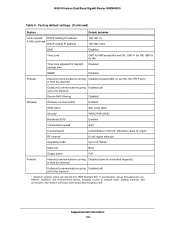
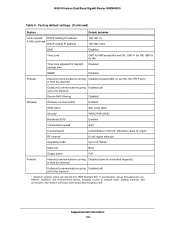
... Wireless Dual Band Gigabit Router WNDR4500
Table 4. otherwise varies by region
RF channel
6 until region selected
Operating mode
Up to 217 Mbps
Data...actual data throughput rate.
Maximum wireless signal rate derived from the Internet)
Outbound (communications going Enabled (all ) out to the Internet)
*. Supplemental Information 106 Factory default settings (Continued)
Feature...
Similar Questions
Can Netgear R6300 In Bridge Mode Connect To R6300 In Ap Mode
(Posted by yvedben 10 years ago)

