Netgear WNDR4500 Support Question
Find answers below for this question about Netgear WNDR4500.Need a Netgear WNDR4500 manual? We have 3 online manuals for this item!
Question posted by gakhpan on October 18th, 2013
What Is The Difference Between Wndr4500 And Wndr4500v2?
The person who posted this question about this Netgear product did not include a detailed explanation. Please use the "Request More Information" button to the right if more details would help you to answer this question.
Current Answers
There are currently no answers that have been posted for this question.
Be the first to post an answer! Remember that you can earn up to 1,100 points for every answer you submit. The better the quality of your answer, the better chance it has to be accepted.
Be the first to post an answer! Remember that you can earn up to 1,100 points for every answer you submit. The better the quality of your answer, the better chance it has to be accepted.
Related Netgear WNDR4500 Manual Pages
WNDR4500 User Manual - Page 5


... Router WNDR4500
Wireless Repeating Function (WDS 73 Wireless Repeating Function 74 Set Up the Base Station 75 Set Up a Repeater Unit 76
Port Forwarding and Triggering 77 Remote Computer Access Basics 77 Port Triggering to Open Incoming Ports 78 Port Forwarding to Permit External Host Communications 80 How Port Forwarding Differs from...
WNDR4500 User Manual - Page 9


... Gigabit Router WNDR4500
• In an elevated location such as a high shelf, keeping the number of walls and ceilings between adjacent access points is better if adjacent access points use Channels 1 and 6, or 6 and 11). Hardware Features
Before you use multiple access points, it is 5 channels (for example, use different radio frequency...
WNDR4500 User Manual - Page 10


...is off.
5 GHz
• Solid blue. The wireless radio is connected between the router and the modem.
2.4 GHz
• Solid blue. No link is detected on and off .
•
WLAN On... to add a wireless device or
computer to the router. N900 Wireless Dual Band Gigabit Router WNDR4500
Table 1. Front panel LED descriptions
LED
Description
Power/Test • Solid amber. The wireless...
WNDR4500 User Manual - Page 14


... you need to change the settings so that have different purposes. Types of your router manually. N900 Wireless Dual Band Gigabit Router WNDR4500
Router Setup Preparation
You can set up your router ...Your router is the wireless security supported by ISP; It is important that you understand the difference so that you know which is preset with a unique wireless network name (SSID) and ...
WNDR4500 User Manual - Page 16


...://www.routerlogin.net or http://www.routerlogin.com. After the upgrade, the router restarts. N900 Wireless Dual Band Gigabit Router WNDR4500
Use NETGEAR Genie after Installation
When you first set up your router and are different from a computer or wireless device that is connected to the router. See Types of the screen.
WNDR4500 User Manual - Page 26


... SSID is randomly generated, and NETGEAR strongly recommends that you do not change these settings, this happens, experiment with different channels to 217 Mbps is case-sensitive. Up to see this wireless name (SSID) in this . Please note that... change the security option and passphrase. Name (SSID). N900 Wireless Dual Band Gigabit Router WNDR4500
Enable Wireless Isolation.
WNDR4500 User Manual - Page 36
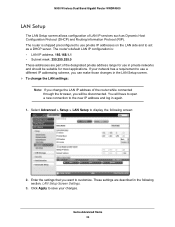
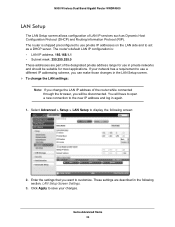
Click Apply to save your network has a requirement to use a different IP addressing scheme, you can make those changes in private networks and should...address and log in the following screen:
2.
If your changes. N900 Wireless Dual Band Gigabit Router WNDR4500
LAN Setup
The LAN Setup screen allows configuration of the designated private address range for most applications. ...
WNDR4500 User Manual - Page 39
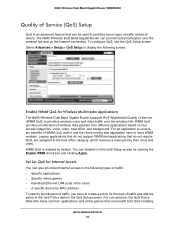
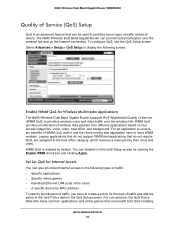
N900 Wireless Dual Band Gigabit Router WNDR4500
Quality of Service (QoS) Setup
QoS is enabled by clearing the Enable WMM check box ...that can provide QoS prioritization over the wireless link. The N900 Wireless Dual Band Gigabit Router can benefit from different applications based on the Internet connection. For an application to have to receive the benefits of wireless data packets ...
WNDR4500 User Manual - Page 65


N900 Wireless Dual Band Gigabit Router WNDR4500
Wireless Settings (2.4 GHz and 5 GHz)
The following settings are displayed: Name (SSID). ...Administration 65 Identifies the operating channel of the wireless port being used . If this check box only if you can select a different channel. The wireless network name (SSID) used by the router. Wi-Fi Protected Setup. Channels 1, 6, and 11 will ...
WNDR4500 User Manual - Page 68


... the Browse button to the file on the back of the current settings. 3. Erase
Under some circumstances (for example, if you move the router to a different network or if you have located the .cfg file, click the Restore button to upload the file to display the following screen:
2. Select Advanced > Administration...
WNDR4500 User Manual - Page 77


... to the other wireless or wired computer or server connected to work , and the differences between your operating system assigns port number 5678 to this rule for a web server ...router creates an entry in the Repeater IP Address field. N900 Wireless Dual Band Gigabit Router WNDR4500
3. Fill in its internal session table describing this
browser session. 2.
Remote Computer Access Basics
...
WNDR4500 User Manual - Page 78
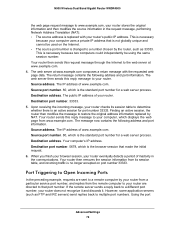
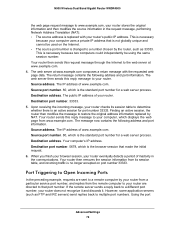
...www.example.com. 4. The web server then sends this reply message to a different port number, your router does not recognize it and discards it. The IP ...browser session, your router eventually detects a period of www.example.com. N900 Wireless Dual Band Gigabit Router WNDR4500
the web page request message to www.example.com, your router stores the original information and then modifies the...
WNDR4500 User Manual - Page 81
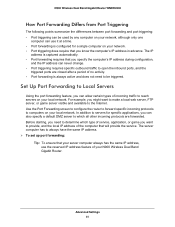
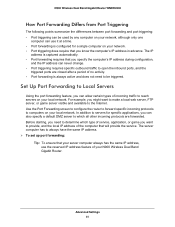
.... • Port forwarding is configured for specific applications, you might want to the Internet. N900 Wireless Dual Band Gigabit Router WNDR4500
How Port Forwarding Differs from Port Triggering
The following points summarize the differences between port forwarding and port triggering: • Port triggering can be triggered. For example, you can also specify a default...
WNDR4500 User Manual - Page 84


...outbound port that are no longer needed. You can close the ports when they are different from the Internet, a remote user has to open ports to the triggering computer.
Also..., you need to the local address of the inbound ports.
N900 Wireless Dual Band Gigabit Router WNDR4500
2.
Note: If you use applications such as multiplayer gaming, peer-to-peer connections, real-time...
WNDR4500 User Manual - Page 88


N900 Wireless Dual Band Gigabit Router WNDR4500
Static Routes
Static routes provide additional routing information to your router, two implicit static routes were created. Under usual circumstances, the router has adequate routing information after it has been configured for these addresses should be accessed through a cable modem to an ISP. • You have...
WNDR4500 User Manual - Page 96


...WNDR4500
Quick Tips
This section describes tips for troubleshooting some common problems
Sequence to Restart Your Network
Be sure to restart your network in this is to configure each computer to obtain an IP address automatically using DHCP. • Some cable modem... way to do this sequence: 1. Turn off and unplug the modem. 2. Wireless Settings
Make sure that the wireless settings in the ...
WNDR4500 User Manual - Page 98


... function the button blinks amber, check the following :
Troubleshooting 98 N900 Wireless Dual Band Gigabit Router WNDR4500
If all LEDs are still on 1 minute after power-up: • Cycle the power to... network. • Make sure you have a hardware problem and should contact technical support at the modem
or computer. • Make sure that power is made, check the following: • Make ...
WNDR4500 User Manual - Page 99


...router requests an IP address from the ISP, you might need to force your cable or DSL modem to recognize your new router by restarting your network, as the router. Select Adminstration > Router ...IP address if the computer cannot reach a DHCP server. N900 Wireless Dual Band Gigabit Router WNDR4500
• If you are using an Ethernet-connected computer, check the Ethernet connection between ...
WNDR4500 User Manual - Page 104


... section are displayed.
N900 Wireless Dual Band Gigabit Router WNDR4500
Test the Path from Your Computer to a Remote Device
After verifying that modem. From the Windows toolbar, click the Start button, ...and then select Run. 2. If the IP configuration of your computer is assigned by the subnet mask) is different from the...
WNDR4500 User Manual - Page 111
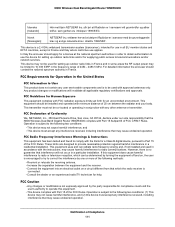
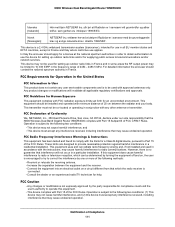
... B digital device, pursuant to telecommunications and/or network services. N900 Wireless Dual Band Gigabit Router WNDR4500
Íslenska [Icelandic]
Hér með lýsir NETGEAR Inc. This device is
... operation. Operation is to be determined by turning the equipment off and on a circuit different from that which can radiate radio frequency energy and, if not installed and used in...
Similar Questions
What Is Main Difference Between Wndr4500 And Wndr4500v2
(Posted by npokaouki 10 years ago)
Netgear Wndr4500 - Change Country Setting
I bought the Netgear wndr4500 online from USA and now want to change country setting to South Africa...
I bought the Netgear wndr4500 online from USA and now want to change country setting to South Africa...
(Posted by psolms 11 years ago)

