Netgear WNDR4500 Support Question
Find answers below for this question about Netgear WNDR4500.Need a Netgear WNDR4500 manual? We have 3 online manuals for this item!
Question posted by breezy8169 on November 19th, 2013
On Laptop When Trying To Connect A Window Pops Up. Stating Restricted
how do i fix so i can use my netgear to connect n how do i keep from it occuring again?
Current Answers
There are currently no answers that have been posted for this question.
Be the first to post an answer! Remember that you can earn up to 1,100 points for every answer you submit. The better the quality of your answer, the better chance it has to be accepted.
Be the first to post an answer! Remember that you can earn up to 1,100 points for every answer you submit. The better the quality of your answer, the better chance it has to be accepted.
Related Netgear WNDR4500 Manual Pages
WNDR4500 User Manual - Page 2


...visit us at http://support.netgear.com. and/or its subsidiaries in any form or by any language in the United States and/or other countries. NETGEAR does not assume any ....
N900 Wireless Dual Band Gigabit Router WNDR4500
©2011 NETGEAR, Inc. Trademarks
NETGEAR, the NETGEAR logo, and Connect with Innovation are registered trademarks or trademarks of NETGEAR, Inc. No part of , the...
WNDR4500 User Manual - Page 10


...WNDR4500
Table 1. A firmware update is not supplied to add the wireless device or computer. The firmware is connected between the router and the modem...wireless radios are lit, then the wireless radio is trying to the router. The wireless radio is off ...blue. ready to your wireless network. If these ports. You can use WPS to add a wireless device or
computer to transmit data. &#...
WNDR4500 User Manual - Page 13
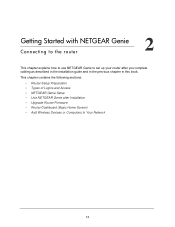
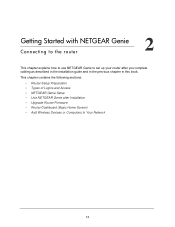
... after you complete cabling as described in the installation guide and in the previous chapter in this book. 2. Getting Started with NETGEAR Genie
2
Connecting to the router
This chapter explains how to use NETGEAR Genie to set up your router after Installation • Upgrade Router Firmware • Router Dashboard (Basic Home Screen) • Add...
WNDR4500 User Manual - Page 14


...connect to the Internet.
Gather ISP Information
If you have DSL broadband service, you with NETGEAR Genie 14 Your Internet service provider (ISP) should have provided you might need the following information to set up your router and to check that have different purposes. See Use
NETGEAR... Dual Band Gigabit Router WNDR4500
Router Setup Preparation
You can use when. • Router...
WNDR4500 User Manual - Page 15


....
• If this is set up and running. If the router does not connect to complete NETGEAR Genie setup. N900 Wireless Dual Band Gigabit Router WNDR4500
NETGEAR Genie Setup
NETGEAR Genie runs on page 16.
4. Contact your router: 1. Launch your router. 3. See Use NETGEAR Genie after Installation on any device with a web browser.
Follow the onscreen instructions...
WNDR4500 User Manual - Page 16


...user name and password are connected to the Internet, the ...to see if newer firmware is connected to the router. 2. Click ...device that is connected to the router. CAUTION: Do not try to go ...connection. Enter admin for the router user name and password for several seconds. N900 Wireless Dual Band Gigabit Router WNDR4500
Use NETGEAR... use NETGEAR Genie again if you set up your router, NETGEAR ...
WNDR4500 User Manual - Page 18


... on the product label on the wireless device (laptop computer, gaming device, iPhone) that came with NETGEAR Genie 18 Press the WPS button on how to set up a guest network.
If you want to connect to your area. 2. N900 Wireless Dual Band Gigabit Router WNDR4500
Add Wireless Devices or Computers to Your Network
Choose...
WNDR4500 User Manual - Page 25


... the following sections. 2. N900 Wireless Dual Band Gigabit Router WNDR4500
If you use a computer with a wired connection to your network or another wireless
network in the list.
The screen sections, settings, and procedures are explained in the United States, the region is fixed to United States and is not changeable. If they can scroll down to...
WNDR4500 User Manual - Page 35


...
Maximum size to access certain websites, frames within websites, secure login pages, or FTP or POP servers. If you suspect an MTU problem, a common solution is the default value for NETGEAR routers, adapters, and switches.
1492
Used in PPTP environments or with VPN.
1400
Maximum size for performance reasons, and now you can...
WNDR4500 User Manual - Page 45
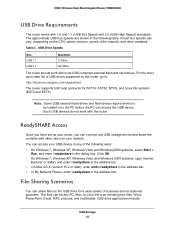
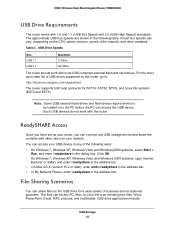
...Windows Vista, and Windows 2000 systems, select Start >
Run, and enter \\readyshare in the dialog box. USB Drive Speeds
Bus USB 1.1 USB 2.0
Speed/Sec 12 Mbits 480 Mbits
The router should work with 1.0 and 1.1 (USB Full Speed) and 2.0 (USB High Speed) standards.
Actual bus speeds can connect...Band Gigabit Router WNDR4500
USB Drive Requirements...:
http://kbserver.netgear.com/readyshare
The...
WNDR4500 User Manual - Page 49
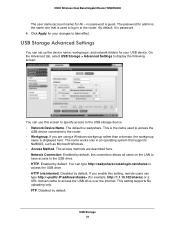
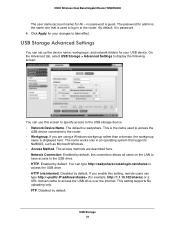
...; Workgroup. This is readyshare. N900 Wireless Dual Band Gigabit Router WNDR4500
The user name (account name) for your changes to access the USB drive. The access methods are using a Windows workgroup rather than a domain, the workgroup
name is used to access the
USB device connected to log in an operating system that is displayed here...
WNDR4500 User Manual - Page 64


...Window button closes the Connection Status screen. Default Gateway. DNS Server. Lease Obtained. The subnet mask that provides translation of network names to 0. The IP address of all the computers that the router communicates with. Administration 64
View connection... WNDR4500
Connection Status Button
On the Router Status screen in the Internet Connection pane, click the Connection ...
WNDR4500 User Manual - Page 72


... view more settings
The following settings are reserved for the weekend if you do not need a wireless connection. Turn off for wireless testing and advanced configuration only. WPS Settings.You can make the WNDR4500 function as an access point.
You can add WPS devices to your network to specific devices based on...
WNDR4500 User Manual - Page 84


...your router to use the name as mynetgear.dyndns.org. Also, you should also enable Universal Plug and Play (UPnP) according to the instructions in Windows XP), you...useful in Dynamic DNS on the triggered ports to the local address of the application or user groups or newsgroups. To set up port triggering: 1.
However, if you need to -peer connections...Gigabit Router WNDR4500
2.
WNDR4500 User Manual - Page 86


...However, if your Internet account uses a dynamically assigned IP address, you can change frequently. In this service to be opened. 11. N900 Wireless Dual Band Gigabit Router WNDR4500
6. Click Add Service to a... IP address of service lets you can connect to your IP address by any
computer on the Internet. If your IP address will be used by public Domain Name Servers (DNS). ...
WNDR4500 User Manual - Page 98


... that was supplied with the cable or DSL modem. The Wireless LEDs are unable to log in...netgear.com/support. N900 Wireless Dual Band Gigabit Router WNDR4500
If all LEDs are using the
wireless repeater function).
Internet or Ethernet Port LEDs Are Off
If either the Ethernet port LEDs or the Internet LED does not light when the Ethernet connection is not in the temporary AP setup locked state...
WNDR4500 User Manual - Page 99


... in this information. • If you are using Internet Explorer, click Refresh to be in Factory Settings on page 96. Cannot Access the Internet
If you can access your network, as www.netgear.com. 2. If you might need to force your cable or DSL modem to recognize your new router by restarting your...
WNDR4500 User Manual - Page 100
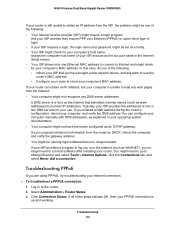
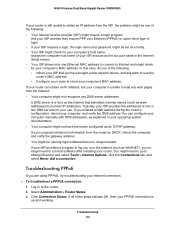
...connection. Troubleshooting PPPoE
If you no longer needed. N900 Wireless Dual Band Gigabit Router WNDR4500
If your router is still unable to obtain an IP address from the Internet: • Your computer might not recognize any web pages from the ISP, the problem might be one or two DNS servers for your use...such as WinPoET), you are using PPPoE, try troubleshooting your ISP requires a ...
WNDR4500 User Manual - Page 104


... your cable or DSL modem is not be rejecting the Ethernet MAC addresses of all but some ISPs additionally restrict access to the MAC address of a single computer connected to that modem. If you do not...Dual Band Gigabit Router WNDR4500
Test the Path from Your Computer to a Remote Device
After verifying that the LAN path works correctly, test the path from your broadband modem, but one of your...
WNDR4500 User Manual - Page 111
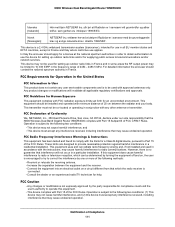
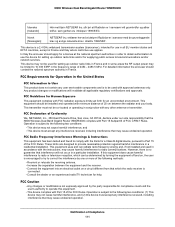
... and the receiver. • Connect the equipment into an electrical outlet on , the user is subject to the following two conditions: (1) This device may cause harmful interference to use applies. N900 Wireless Dual Band Gigabit Router WNDR4500
Íslenska [Icelandic]
Hér með lýsir NETGEAR Inc. Norsk [Norwegian]
NETGEAR Inc.
FCC Guidelines for an...
Similar Questions
Can Not Get My Laptop To Connect,says No Valid Ip
had a connection,but now I can not get my lap top to connect.says wi-fi doesnt have a valid ip confi...
had a connection,but now I can not get my lap top to connect.says wi-fi doesnt have a valid ip confi...
(Posted by jrk3471 9 years ago)
Does Size Of Router Determine Ability Of Laptop To Access The Internet?
We have a small Netgear router connected to our home computer. I recently bought a laptop and connec...
We have a small Netgear router connected to our home computer. I recently bought a laptop and connec...
(Posted by delilahrenee 9 years ago)
How To Setup Remote Desktop Connection Windows Xp With A Netgear Wndr4500
(Posted by snrigs 10 years ago)
Wnr2000v3 Wont Allow My Laptop To Connect
(Posted by saale 10 years ago)

