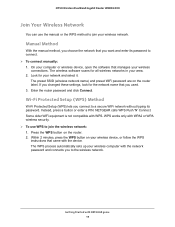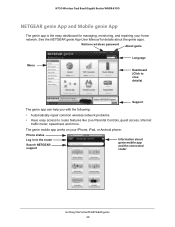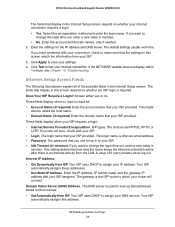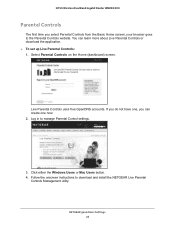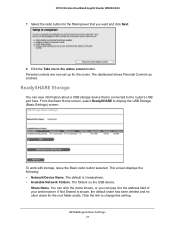Netgear WNDR4300 Support Question
Find answers below for this question about Netgear WNDR4300.Need a Netgear WNDR4300 manual? We have 4 online manuals for this item!
Question posted by maysar86 on January 25th, 2015
How Work Mac Adres Fltring .p
Current Answers
Answer #1: Posted by techyagent on January 25th, 2015 5:51 AM
Than enter user name = admin
Password = password
Than in netgear page goto advance wireless setting > wireless card accesa list > there add the pc name & mac address that you want to filter or can connect to the network.
Thanks
Techygirl
Related Netgear WNDR4300 Manual Pages
Similar Questions
we went on vacation and unplugged computer and routerwhen we plugged it back in, no remote computers...
using firmware v3.26, the RP114 does not allow me to change the MAC-address, ("spoof" my computer's ...
how do i make my neat gear 3g router work again after a failed firmware update?
I have netgear XETB1001