Netgear WNDR4000 Support Question
Find answers below for this question about Netgear WNDR4000 - N750 WIRELESS DUAL BAND GIGABIT ROUTER.Need a Netgear WNDR4000 manual? We have 3 online manuals for this item!
Question posted by alicaja on July 6th, 2014
Wndr4000 Can I Use In Europe
The person who posted this question about this Netgear product did not include a detailed explanation. Please use the "Request More Information" button to the right if more details would help you to answer this question.
Current Answers
There are currently no answers that have been posted for this question.
Be the first to post an answer! Remember that you can earn up to 1,100 points for every answer you submit. The better the quality of your answer, the better chance it has to be accepted.
Be the first to post an answer! Remember that you can earn up to 1,100 points for every answer you submit. The better the quality of your answer, the better chance it has to be accepted.
Related Netgear WNDR4000 Manual Pages
WNDR4000 Setup Manual - Page 3


...
N750 Wireless Dual Band Gigabit Router WNDR4000 Setup Manual
Getting to Know Your Wireless Router 1
Unpacking Your New Wireless Router 1 Hardware Features ...2
Front Panel ...3 Back Panel ...5 Router Label ...6 Positioning Your Wireless Router 6 Installing Your Wireless Router 7 Updating Your Router Firmware 8 Installing Your Wireless Router Using Smart Wizard ...9
Installing Your Wireless...
WNDR4000 Setup Manual - Page 39
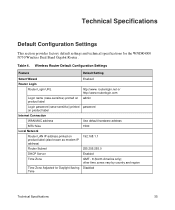
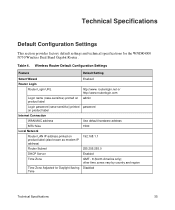
...
Use default hardware address
MTU Size
1500
Local Network
Router LAN IP address printed on
192.168.1.1
product label (also known as modem IP
address)
Router Subnet
255.255.255.0
DHCP Server
Enabled
Time Zone
GMT - 8 (North America only); other time zones vary by country and region
Time Zone Adjusted for the WNDR4000 N750 Wireless Dual Band Gigabit Router .
Table 4. Wireless...
User Manual - Page 2
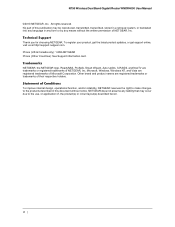
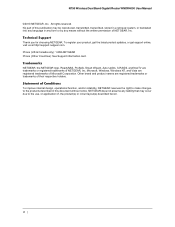
...translated into any language in any form or by any liability that may occur due to the use, or application of NETGEAR, Inc. Technical Support
Thank you for choosing NETGEAR. To register your... does not assume any means without notice.
N750 Wireless Dual Band Gigabit Router WNDR4000 User Manual
©2010 NETGEAR, Inc. No part of Microsoft Corporation.
All rights reserved.
User Manual - Page 7


...wireless router using the installation guide that you through the hardware setup.
This chapter contains the following sections:
• Unpack Your Wireless Router • Hardware Features • Position Your Router • Cable Your Router...Setup
1
The N750 Wireless Dual Band Gigabit Router WNDR4000 User Manual provides you have not already set up a wireless home network with an ...
User Manual - Page 9


...GHz and 5 GHz wireless radios are off, and the 24 GHz and 5 GHz LEDs
are on . • Solid green. The 2.4 GHz wireless radio is supplied to be used. • Blinking green... the wireless radios on and off .
• Solid green. N750 Wireless Dual Band Gigabit Router WNDR4000 User Manual
The following table describes the LEDs, icons, and buttons on the front panel from left to the modem has...
User Manual - Page 11
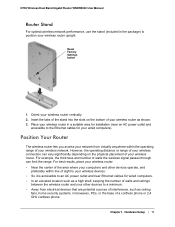
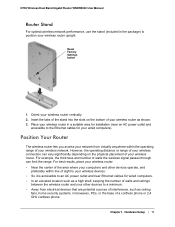
...Setup | 11 However, the operating distance or range of your wireless router. Insert the tabs of the stand into the slots on the physical placement of your wireless connection can limit the range.
Chapter 1. N750 Wireless Dual Band Gigabit Router WNDR4000 User Manual
Router Stand
For optimal wireless network performance, use the stand (included in a suitable area for installation (near...
User Manual - Page 12
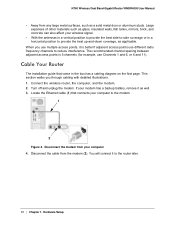
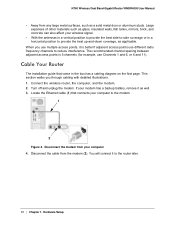
... diagram on the first page. Hardware Setup N750 Wireless Dual Band Gigabit Router WNDR4000 User Manual
• Away from any large metal surfaces, such as applicable. Locate the Ethernet cable (1) that came in a horizontal position to reduce interference. If your computer 4. Disconnect the modem from the modem (2). This section walks you use Channels 1 and 6, or 6 and 11). When...
User Manual - Page 16


N750 Wireless Dual Band Gigabit Router WNDR4000 User Manual
Wireless Router Setup Preparation
You can set up your wireless router with all the information needed to connect to the Internet. Note: For a Macintosh or Linux system, you have provided you have the settings described here. ISP login name and password -
Your Internet service provider (ISP) should have to use a static IP ...
User Manual - Page 17
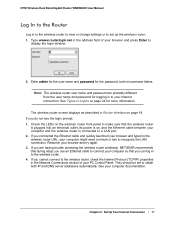
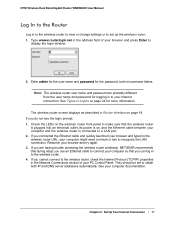
...use an Ethernet cable to connect your computer and the wireless router is connected to a LAN port. 2. Note: The wireless router user name and password are having trouble accessing the wireless router wirelessly...and DNS server addresses automatically. N750 Wireless Dual Band Gigabit Router WNDR4000 User Manual
Log In to the Router
Log in to the wireless router. 4.
If you are probably...
User Manual - Page 19
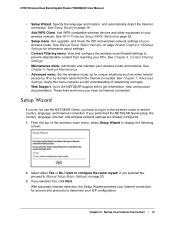
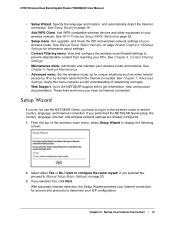
... already configured. 1. With automatic Internet detection, the Setup Wizard searches your Internet connection for servers and protocols to set the country, language, and Internet connection.
N750 Wireless Dual Band Gigabit Router WNDR4000 User Manual
• Setup Wizard. Specify the language and location, and automatically detect the Internet connection. View and configure the...
User Manual - Page 20
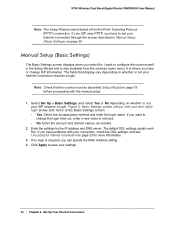
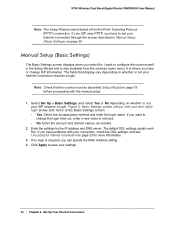
... IP address and DNS server.
Select the encapsulation method and enter the login name. N750 Wireless Dual Band Gigabit Router WNDR4000 User Manual
Note: The Setup Wizard cannot detect a Point-to save your connection,...8226; No. Click Apply to -Point Tunneling Protocol (PPTP) connection. If your ISP uses PPTP, you can specify the MAC Address setting. 4. Manual Setup (Basic Settings)
The Basic...
User Manual - Page 21
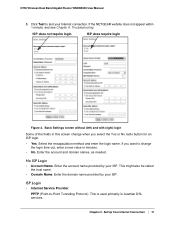
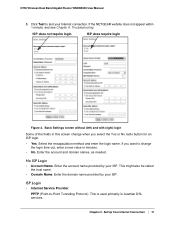
... for an ISP login. • Yes. No ISP Login
• Account Name. This is used primarily in minutes. • No. Select the encapsulation method and enter the login name. ISP Login
• Internet Service Provider. Chapter 2. N750 Wireless Dual Band Gigabit Router WNDR4000 User Manual
5. Click Test to -Point Tunneling Protocol). ISP does not require login
ISP does...
User Manual - Page 22
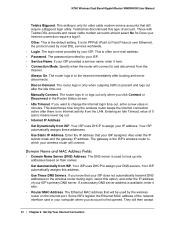
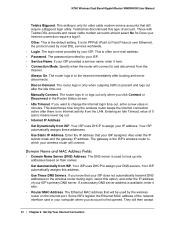
...router logs in minutes. This determines how long the wireless router keeps the Internet connection active after there is only for older cable modem service accounts that will connect.
Use... N750 Wireless Dual Band Gigabit Router WNDR4000 User Manual
Telstra Bigpond. The login name provided by the wireless router on Demand. If you click Connect or Disconnect in to the wireless router ...
User Manual - Page 23


... that is a mixture of upper-case and lower-case letters, numbers, and symbols.
N750 Wireless Dual Band Gigabit Router WNDR4000 User Manual
traffic only from any language and is easy to your computer documentation. Read Chapter 8, Troubleshooting. Chapter 2. Contact your settings to be using the one computer that you want to verify that you are not the same...
User Manual - Page 24


... backup so that the saved settings file includes the new password. See Log In to the Router on page 52 for details about backing up the wireless router settings previously, you have different purposes. Set Up Your Internet Connection This login can be away from your wireless network. N750 Wireless Dual Band Gigabit Router WNDR4000 User Manual
To change the password: 1.
User Manual - Page 26
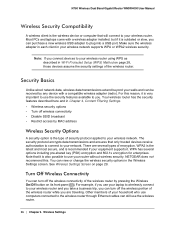
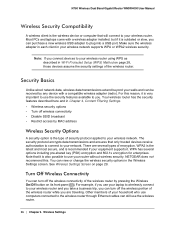
... this . Make sure the wireless adapter in each client in the Wireless Settings screen. N750 Wireless Dual Band Gigabit Router WNDR4000 User Manual
Wireless Security Compatibility
A wireless client is the type of security protocol applied to your wireless network. WPA2 is the latest and most secure, and is very important to use your household who use the wireless router.
26 | Chapter 3. You...
User Manual - Page 27
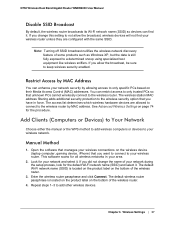
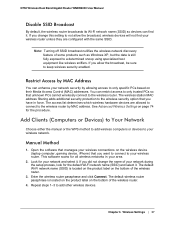
...If you allow the broadcast, wireless devices will not find it. Wireless Settings | 27 Enter the wireless router passphrase and click Connect. This software scans for the procedure. See Advanced Wireless Settings on the bottom of the wireless router.
4. N750 Wireless Dual Band Gigabit Router WNDR4000 User Manual
Disable SSID Broadcast
By default, the wireless router broadcasts its Wi-Fi...
User Manual - Page 28
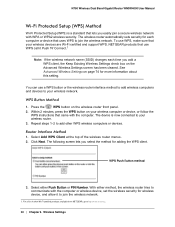
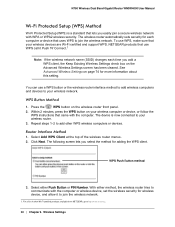
...-Fi-certified products available from NETGEAR, go to add other WPS wireless computers or devices. The wireless router automatically sets security for each time you add a WPS client, the Keep Existing Wireless Settings check box on page 74 for more information about this setting. N750 Wireless Dual Band Gigabit Router WNDR4000 User Manual
Wi-Fi Protected Setup (WPS) Method
Wi-Fi...
User Manual - Page 29
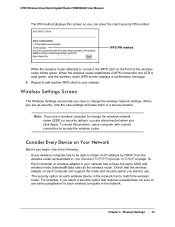
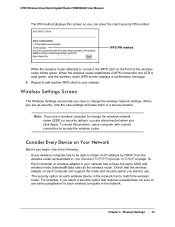
... can support the mode and security option you select a security option that requires a passphrase, be able to obtain an IP address by DHCP from the
wireless router as the wireless router.
Wireless Settings | 29 N750 Wireless Dual Band Gigabit Router WNDR4000 User Manual
The PIN method displays this problem, use a computer with a wired connection to access the...
User Manual - Page 96
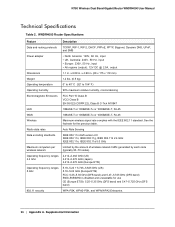
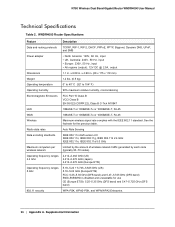
....11 standard. N750 Wireless Dual Band Gigabit Router WNDR4000 User Manual
Technical Specifications
Table 2. WNDR4000 Router Specifications
Feature
Description
Data and routing protocols
TCP/IP, RIP-1, RIP-2, DHCP, PPPoE, PPTP, Bigpond, Dynamic DNS, UPnP, and SMB
Power adapter
• North America: 120V, 60 Hz, input • UK, Australia: 240V, 50 Hz, input • Europe: 230V, 50...
Similar Questions
Wndr4000 Cannot Log In From Wireless Device
(Posted by kretcte 10 years ago)
Netgear Wndr4000 N750 How To Reset Password
(Posted by guyanpumi1 10 years ago)
How To Setup Dmz On N900 Wireless Dual Band Gigabit Router
(Posted by aptenelu 10 years ago)
How To Use Wndr4000 As A Repeater
(Posted by janstonec 10 years ago)
How To Reset N600 Wireless Dual Band Gigabit Router Wndr3400
(Posted by kiwipjay6 10 years ago)

