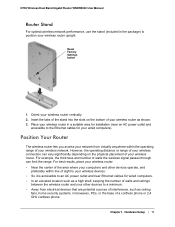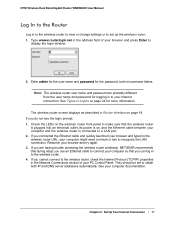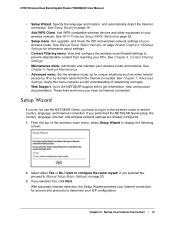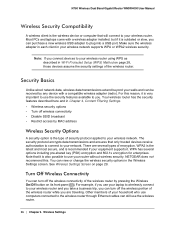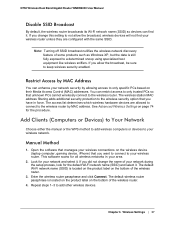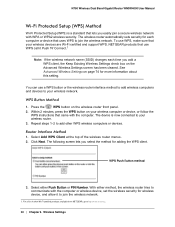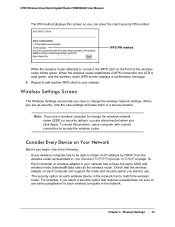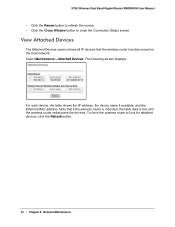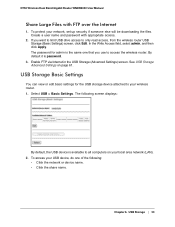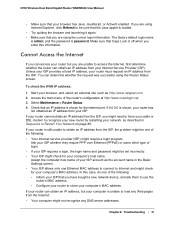Netgear WNDR4000 Support Question
Find answers below for this question about Netgear WNDR4000 - N750 WIRELESS DUAL BAND GIGABIT ROUTER.Need a Netgear WNDR4000 manual? We have 3 online manuals for this item!
Question posted by lbcvmorel on June 16th, 2014
Wndr4000 Will Not Recognize A Gigabit Device
The person who posted this question about this Netgear product did not include a detailed explanation. Please use the "Request More Information" button to the right if more details would help you to answer this question.
Current Answers
Related Netgear WNDR4000 Manual Pages
Similar Questions
Wndr4000 Cannot Log In From Wireless Device
(Posted by kretcte 10 years ago)
Netgear Wndr4000 N750 How To Reset Password
(Posted by guyanpumi1 10 years ago)
Won't Recognize Th Ethernet Cable What Do I Do?
I have followed the instructions twice but when I use the disc it doesn't recognize the ethernet cab...
I have followed the instructions twice but when I use the disc it doesn't recognize the ethernet cab...
(Posted by ernestscheller 12 years ago)
N600 Wireless Dual Band Router Wndr3300v2 Lan On/off Button Function?
I want to eliminate all WiFi radiation as I mostly only use wired connections. However there are tim...
I want to eliminate all WiFi radiation as I mostly only use wired connections. However there are tim...
(Posted by alvorne 12 years ago)