Netgear WNDR4000 Support Question
Find answers below for this question about Netgear WNDR4000 - N750 WIRELESS DUAL BAND GIGABIT ROUTER.Need a Netgear WNDR4000 manual? We have 3 online manuals for this item!
Question posted by luvladyd on September 6th, 2012
How Do I Make A New Password And Name On My Wireless
just bought a used wireless router with no cd but i want to add a password. how do i do that?
Current Answers
There are currently no answers that have been posted for this question.
Be the first to post an answer! Remember that you can earn up to 1,100 points for every answer you submit. The better the quality of your answer, the better chance it has to be accepted.
Be the first to post an answer! Remember that you can earn up to 1,100 points for every answer you submit. The better the quality of your answer, the better chance it has to be accepted.
Related Netgear WNDR4000 Manual Pages
WNDR4000 Setup Manual - Page 39
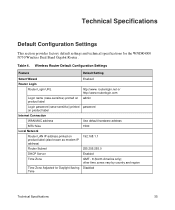
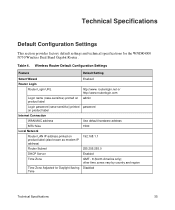
...name (case-sensitive) printed on admin product label
Login password (case-sensitive) printed password on product label
Internet Connection
WAN MAC address
Use default hardware address
MTU Size
1500
Local Network
Router LAN IP address printed on
192.168.1.1
product label (also known as modem IP
address)
Router...Zone Adjusted for the WNDR4000 N750 Wireless Dual Band Gigabit Router .
User Manual - Page 2
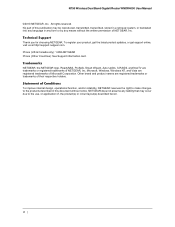
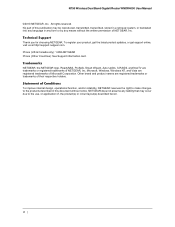
...support online, visit us at http://support.netgear.com. Other brand and product names are registered trademarks or trademarks of , the product(s) or circuit layout(s) ...N750 Wireless Dual Band Gigabit Router WNDR4000 User Manual
©2010 NETGEAR, Inc. Statement of Conditions
To improve internal design, operational function, and/or reliability, NETGEAR reserves the right to make changes to the use...
User Manual - Page 10


... Factory Settings button, WPS PIN, login information, MAC address, and serial number. N750 Wireless Dual Band Gigabit Router WNDR4000 User Manual
Back Panel
The back panel has the On/Off button and port connections as shown in the figure. Figure 2.
Login user name and default password
WPS PIN
Restore Factory Settings
Serial number MAC address
Figure 3. Hardware Setup Back...
User Manual - Page 16


... computer to use manual setup. Host and domain names Depending on page 20.
ISP login name and password - Set Up Your Internet Connection Gather ISP Information
You need the following information to set up your wireless router and to check that it aside before you start an Internet application, your DSL account
- N750 Wireless Dual Band Gigabit Router WNDR4000 User Manual...
User Manual - Page 17
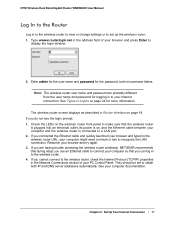
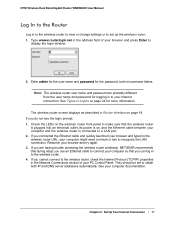
....net in Router Interface on page 18. N750 Wireless Dual Band Gigabit Router WNDR4000 User Manual
Log In to the Router
Log in to the wireless router to view or change settings or to set to obtain both in to your Internet connection. If you can log in to the wireless router. 4. If you are probably different from the user name and password for more...
User Manual - Page 20
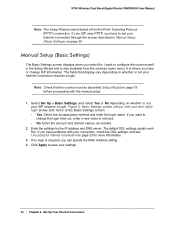
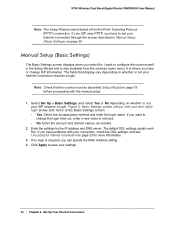
... fine. Click Apply to change ISP information. N750 Wireless Dual Band Gigabit Router WNDR4000 User Manual
Note: The Setup Wizard cannot detect a Point-to configure the router myself in the Setup Wizard and is also available from the wireless router menu. I want to save your settings.
20 | Chapter 2. Enter the account and domain names, as described Setup Wizard on page 23 for...
User Manual - Page 21
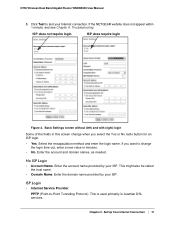
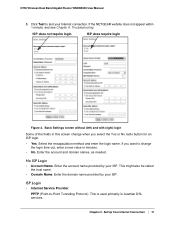
... time-out, enter a new value in Austrian DSL services.
N750 Wireless Dual Band Gigabit Router WNDR4000 User Manual
5. If you want to change when you select the Yes or No radio button for an ISP login. • Yes. This might also be called the host name.
• Domain Name.
PPTP (Point-to test your ISP. This is used primarily in minutes. •...
User Manual - Page 22
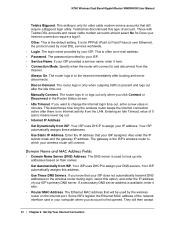
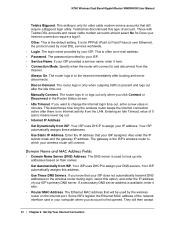
... it here. • Connection Mode. This is used by your ISP assigned. The router logs in the Router Status screen.
• Idle Timeout. If you click Connect or Disconnect in to and disconnect from ISP. The DNS server is often an e-mail address. • Password. N750 Wireless Dual Band Gigabit Router WNDR4000 User Manual
Telstra Bigpond. Your ISP automatically assigns...
User Manual - Page 23


... name of the router (normally the LAN MAC address). If problems persist, register your computer documentation. If you have selected the correct options and typed everything correctly.
2.
N750 Wireless Dual Band Gigabit Router WNDR4000 User Manual
traffic only from any language and is a mixture of that computer by the ISP. Unsuccessful Internet Connection
1. The ideal password...
User Manual - Page 24


... interface. If you have different purposes. Set Up Your Internet Connection N750 Wireless Dual Band Gigabit Router WNDR4000 User Manual
To change the password: 1. Log Out Manually
The wireless router interface provides a Logout command at the bottom of logins that have backed up your unit. Enter the new password twice. 4.
Types of Logins
There are required to log in to...
User Manual - Page 26
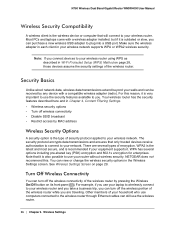
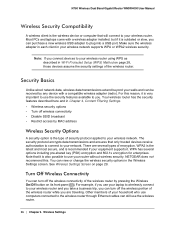
... connect to your wireless router and you take a business trip, you use computers connected to the wireless router through Ethernet cables can purchase a new wireless USB adapter to plug into a USB port.
For example, if you can view or change the wireless security options in your wireless router. N750 Wireless Dual Band Gigabit Router WNDR4000 User Manual
Wireless Security Compatibility...
User Manual - Page 28
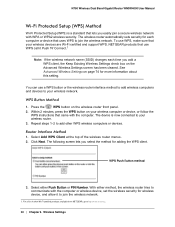
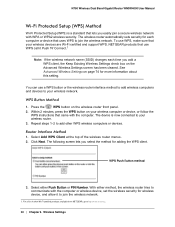
... with the computer. N750 Wireless Dual Band Gigabit Router WNDR4000 User Manual
Wi-Fi Protected Setup (WPS) Method
Wi-Fi Protected Setup (WPS) is now connected to your wireless router.
3. To use a WPS button or the wireless router interface method to add wireless computers and devices to your wireless devices are Wi-Fi certified and support WPS.
You can use WPS, make sure that lets...
User Manual - Page 29
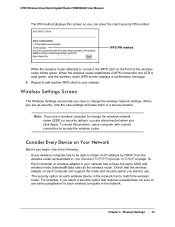
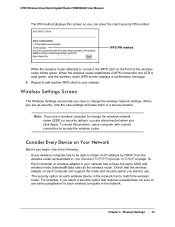
..., note the new settings and save them in the network has to match the wireless router.
When the wireless router establishes a WPS connection, the LED is solid green, and the wireless router WPS screen displays a confirmation message. 4. Note: If you use a computer with a wired connection to access the wireless router. N750 Wireless Dual Band Gigabit Router WNDR4000 User Manual
The...
User Manual - Page 30


... for wireless connectivity: a. Use your wireless computer or device to save your wireless router. You view or change wireless settings: 1. Note: The screen sections, settings, and procedures are needed, and click Apply when done to join your computers for your settings. N750 Wireless Dual Band Gigabit Router WNDR4000 User Manual
View or Change Wireless Settings
Your wireless router...
User Manual - Page 33
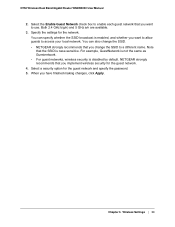
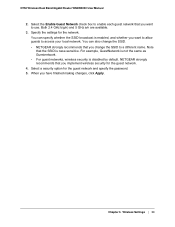
... by default. Select a security option for the guest network.
4. N750 Wireless Dual Band Gigabit Router WNDR4000 User Manual
2. Select the Enable Guest Network check box to use. When you change the SSID. • NETGEAR strongly recommends that you want to enable each guest network that you have finished making changes, click Apply. Specify the settings for the network.
User Manual - Page 42


... use an outgoing mail server provided by your current ISP, you want logs and alerts sent. You might be able to which alerts you leave this schedule. If you leave this information in the Email screen and specify which logs and alerts are not sent by email.
• Your Outgoing Mail Server. N750 Wireless Dual Band Gigabit Router WNDR4000...
User Manual - Page 70
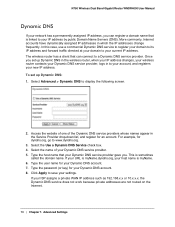
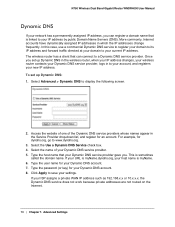
... Dynamic DNS service providers whose names appear in which the IP addresses change frequently. N750 Wireless Dual Band Gigabit Router WNDR4000 User Manual
Dynamic DNS
If your network has a permanently assigned IP address, you can connect to a Dynamic DNS service provider. Access the website of one of your Dynamic DNS service provider. 5. Type the password (or key) for your...
User Manual - Page 79


... want to limit access to show the new entry. The static route will not be a router on the same LAN segment as the metric value. Click Apply to display the following screen.
3. Select Advanced > Static Routes to save your network and the destination. This represents the number of 2 or 3 works.
4. Chapter 7. N750 Wireless Dual Band Gigabit Router WNDR4000 User Manual
Add...
User Manual - Page 88


... an access list in this sequence: 1. Turn off and unplug the modem. 2.
Power LED
Check the Power LED to the wireless router by an Ethernet cable, the corresponding numbered router LAN port light is on computer connected to verify correct router operation. Wait 2 minutes. 4. N750 Wireless Dual Band Gigabit Router WNDR4000 User Manual
Quick Tips
This section describes tips for troubleshooting...
User Manual - Page 91
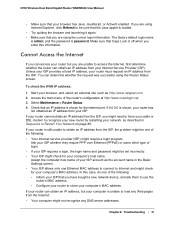
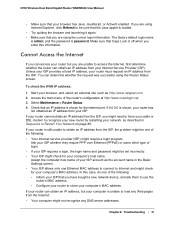
... Internet and might require a login program.
The factory default login name
is admin, and the password is shown for your router must request an IP address from your network, as http://www.netgear.com. 2. Start your computer's MAC address. N750 Wireless Dual Band Gigabit Router WNDR4000 User Manual
• Make sure that your ISP. To check the WAN IP address:
1. Cannot...
Similar Questions
How To Setup A Netgear Wndr4000 Wireless Router As A Repeater
(Posted by mmgvoav 9 years ago)
Wndr4000 Cannot Log In From Wireless Device
(Posted by kretcte 10 years ago)
Netgear Wndr4000 N750 How To Reset Password
(Posted by guyanpumi1 10 years ago)
How To Setup Dmz On N900 Wireless Dual Band Gigabit Router
(Posted by aptenelu 10 years ago)
How To Reset N600 Wireless Dual Band Gigabit Router Wndr3400
(Posted by kiwipjay6 10 years ago)

