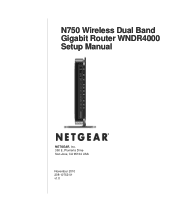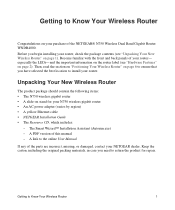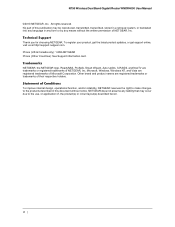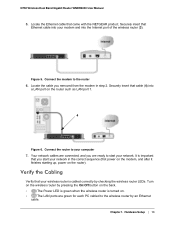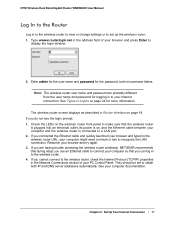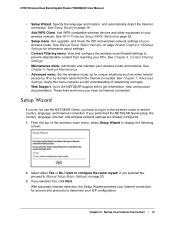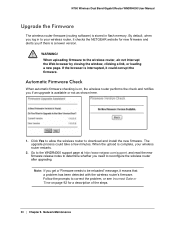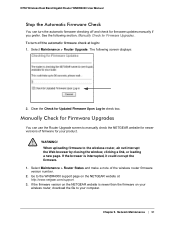Netgear WNDR4000 Support Question
Find answers below for this question about Netgear WNDR4000 - N750 WIRELESS DUAL BAND GIGABIT ROUTER.Need a Netgear WNDR4000 manual? We have 3 online manuals for this item!
Question posted by Pusbluek on January 25th, 2014
How Do I Log Into My Netgear Wndr4000?
The person who posted this question about this Netgear product did not include a detailed explanation. Please use the "Request More Information" button to the right if more details would help you to answer this question.
Current Answers
Related Netgear WNDR4000 Manual Pages
Similar Questions
Wndr4000 Cannot Log In From Wireless Device
(Posted by kretcte 10 years ago)
Netgear Wndr4000 N750 How To Reset Password
(Posted by guyanpumi1 10 years ago)
How To Setup Dmz On N900 Wireless Dual Band Gigabit Router
(Posted by aptenelu 10 years ago)
What's The Best Settings For A Wndr4000 Router
(Posted by jaangel 10 years ago)
How To Reset N600 Wireless Dual Band Gigabit Router Wndr3400
(Posted by kiwipjay6 10 years ago)