Netgear WNDR4000 Support Question
Find answers below for this question about Netgear WNDR4000 - N750 WIRELESS DUAL BAND GIGABIT ROUTER.Need a Netgear WNDR4000 manual? We have 3 online manuals for this item!
Question posted by twaro on October 4th, 2014
Dd-wrt Support For Wndr4000 Will Not Save Settings
The person who posted this question about this Netgear product did not include a detailed explanation. Please use the "Request More Information" button to the right if more details would help you to answer this question.
Current Answers
There are currently no answers that have been posted for this question.
Be the first to post an answer! Remember that you can earn up to 1,100 points for every answer you submit. The better the quality of your answer, the better chance it has to be accepted.
Be the first to post an answer! Remember that you can earn up to 1,100 points for every answer you submit. The better the quality of your answer, the better chance it has to be accepted.
Related Netgear WNDR4000 Manual Pages
WNDR4000 Setup Manual - Page 39
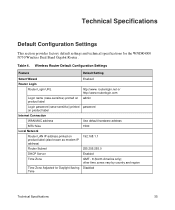
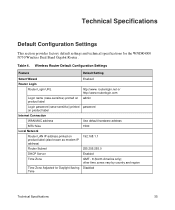
... Adjusted for the WNDR4000 N750 Wireless Dual Band Gigabit Router . Technical Specifications
Default Configuration Settings
This section provides factory default settings and technical specifications for Daylight Saving Disabled Time
Technical Specifications
35
Wireless Router Default Configuration Settings
Feature
Default Setting
Smart Wizard
Enabled
Router Login
Router Login URL...
User Manual - Page 5


N750 Wireless Dual Band Gigabit Router WNDR4000 User Manual
Unmount a USB Drive 63 Approved USB Devices 64 Connect to the USB Drive from a Remote Computer 64
Locate the Internet Port IP Address 65 Access the Modem Router's USB Drive Remotely with FTP 65 Connect to the USB Drive with Microsoft Network Settings 65 Enabling File and Printer Sharing 65
Chapter 7 Advanced...
User Manual - Page 7


...the box, this manual, visit the Support website at http://support.netgear.com.
Chapter 2, Set Up Your Internet Connection explains how to set up a wireless home network with fast access to set up your new wireless router using the installation guide that you through the hardware setup. Hardware Setup
1
The N750 Wireless Dual Band Gigabit Router WNDR4000 User Manual provides you with all...
User Manual - Page 9


.... • Solid amber. Chapter 1. Power is not supplied to right. The Ethernet cable connection to transmit data. • Solid amber. The 5 GHz wireless radio is corrupted. Pressing this process. N750 Wireless Dual Band Gigabit Router WNDR4000 User Manual
The following table describes the LEDs, icons, and buttons on page 28. The firmware is operating. • Off. The LAN...
User Manual - Page 19
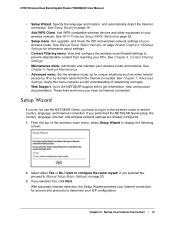
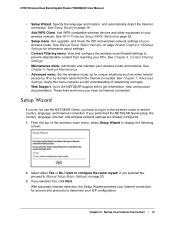
...Wizard on page 28.
• Setup menu. Go to the NETGEAR support site to display the following
screen:
2. From the top of networking concepts.
• Web Support. If you performed the NETGEAR Genie setup, the country, language, Internet, and wireless network settings are already configured. 1. N750 Wireless Dual Band Gigabit Router WNDR4000 User Manual
• Setup Wizard. Add WPS-compatible...
User Manual - Page 20
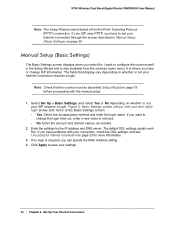
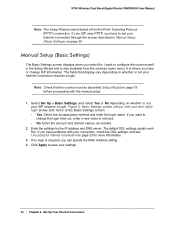
... and is where you can specify the MAC Address setting. 4. It is also available from the wireless router menu. If you have to change ISP information. I want to set as needed.
2. Select the encapsulation method and enter the login name. The default DSL settings usually work fine. N750 Wireless Dual Band Gigabit Router WNDR4000 User Manual
Note: The Setup Wizard cannot detect...
User Manual - Page 23


...
Review your settings to be ...Support. 4. Contact your wireless router to verify that computer by "cloning" its own user name of admin with a password that is allowed by the ISP. This feature allows your ISP to masquerade as the user name and password for more information about login types. The wireless router will capture and use . N750 Wireless Dual Band Gigabit Router WNDR4000...
User Manual - Page 24


N750 Wireless Dual Band Gigabit Router WNDR4000 User Manual
To change the password: 1.
After changing the password, you are three separate types of your network configuration. See Back Up on page 52 for details about backing up the wireless router settings... you in to the wireless router interface. Select Maintenance > Set Password to save your wireless network. Enter the new...
User Manual - Page 26
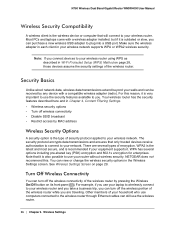
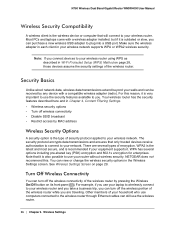
... SSID broadcast • Restrict access by any device with a wireless adapter installed, but if it . N750 Wireless Dual Band Gigabit Router WNDR4000 User Manual
Wireless Security Compatibility
A wireless client is the wireless device or computer that will connect to use your router without wireless security. Other members of the wireless router. Most PCs and laptops come with a compatible...
User Manual - Page 28
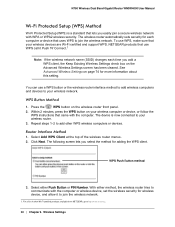
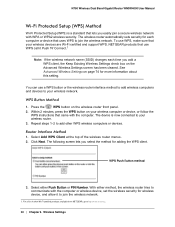
... Wi-Fi certified and support WPS. The wireless router automatically sets security for adding the WPS client. You can use WPS call it to http://www.wi-fi.org
28 | Chapter 3. The device is a standard that lets you easily join a secure wireless network with the computer. For a list of the wireless router menus. 2. N750 Wireless Dual Band Gigabit Router WNDR4000 User Manual
Wi-Fi...
User Manual - Page 29
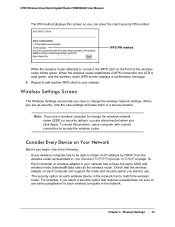
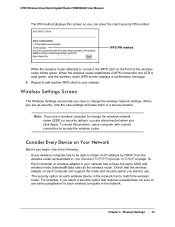
...; The security option on the front of the wireless router blinks green. Note: If you can support the mode and security option you want to change the wireless network name (SSID) or security options, you are disconnected when you view or change the wireless network settings. Chapter 3. N750 Wireless Dual Band Gigabit Router WNDR4000 User Manual
The PIN method displays this problem, use...
User Manual - Page 30


... You view or change wireless settings: 1. Set up and test your computers for your wireless computer or device to set up guest wireless networks. To view or change these settings in the following screen.
2.
Use your wireless router. N750 Wireless Dual Band Gigabit Router WNDR4000 User Manual
View or Change Wireless Settings
Your wireless router comes set up with a unique...
User Manual - Page 31


.... When this happens, experiment with different channels to see which is typically no need to 65 Mbps. N750 Wireless Dual Band Gigabit Router WNDR4000 User Manual
Wireless Settings Screen Fields
Region
The location where the wireless router is selected, wireless stations cannot communicate with each guest network that you customize the default guest network names (SSIDs).
• Channel...
User Manual - Page 37


...from accessing your changes. Click Delete Keyword and click Apply to save your network. Content Filtering Settings | 37
The Keyword list. Here are some sample entries: &#... on keyword blocking according to the Schedule screen settings. • Always. supports up to a scheduled. 1. N750 Wireless Dual Band Gigabit Router WNDR4000 User Manual
Keyword Blocking of HTTP Traffic
Use keyword...
User Manual - Page 38


...specify a time period in the transmitted IP packets. The Block Services screen displays.
2. Content Filtering Settings
Select Content Filtering > Block Services. Enable service blocking by server computers at the request of service. N750 Wireless Dual Band Gigabit Router WNDR4000 User Manual
Specify a Trusted Computer
You can block computers on your changes. The computer you...
User Manual - Page 40


... several network time servers on the first day and clear it after the last day.
4. Content Filtering Settings Select Security > Schedule. Click Apply to save your time zone. N750 Wireless Dual Band Gigabit Router WNDR4000 User Manual
Set the Time Zone
The wireless router uses the Network Time Protocol (NTP) to obtain the current time and date from one hour to standard...
User Manual - Page 41
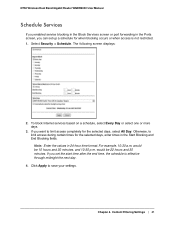
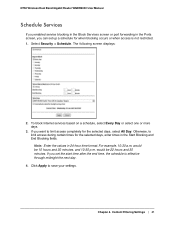
... 24-hour time format. Otherwise, to save your settings. would be 22 hours and 30 minutes. would be 10 hours and 30 minutes, and 10:30 p.m. To block Internet services based on a schedule, select Every Day or select one or more days.
3. For example, 10:30 a.m. N750 Wireless Dual Band Gigabit Router WNDR4000 User Manual
Schedule Services
If you...
User Manual - Page 52
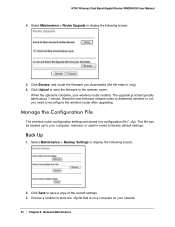
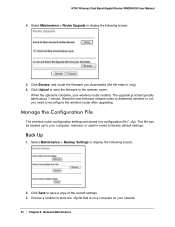
... settings. 3. Select Maintenance > Backup Settings to reconfigure the wireless router after upgrading. Select Maintenance > Router Upgrade to store the .cfg file that is complete, your computer, restored, or used to revert to factory default settings. Click Save to the wireless router. Choose a location to display the following screen:
2. N750 Wireless Dual Band Gigabit Router WNDR4000...
User Manual - Page 58


... 61.
58 | Chapter 6. N750 Wireless Dual Band Gigabit Router WNDR4000 User Manual
USB Drive Requirements
The wireless router works with one USB hard drive at a time. Bus USB 1.1 USB 2.0
Speed/Second 12 Mbits 480 Mbits
Actual bus speeds can create your own central storage location for your local area network (LAN) can be sure.
• The wireless router supports FAT, FAT32, NTFS...
User Manual - Page 103
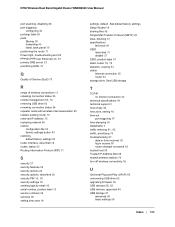
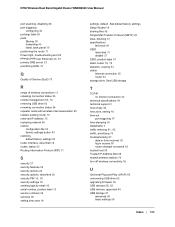
... 38 setting time zone 40
settings, default. See default factory settings Setup Wizard 19 sharing files 58 Simple Mail Transfer Protocol (SMTP) 42 sites, blocking 37 specifications
technical 94 SSID
described 31 disable 27 SSID, product label 10
static routes 78, 79
statistics, viewing 54 status
Internet connection 55 router 53 storage drive. N750 Wireless Dual Band Gigabit Router WNDR4000 User...
Similar Questions
How To Setup Repeater Mode On Wndr4000 Usig Dd-wrt
(Posted by sejus 9 years ago)
How To Set Dmz On N900 Wireless Dual Band Gigabit Router
(Posted by indssmt 9 years ago)
How To Set The Firewall On Wndr4000
(Posted by stevrob 9 years ago)
What's The Best Settings For A Wndr4000 Router
(Posted by jaangel 10 years ago)
How To Reset N600 Wireless Dual Band Gigabit Router Wndr3400
(Posted by kiwipjay6 10 years ago)

