Netgear WNDR3400v2 Support Question
Find answers below for this question about Netgear WNDR3400v2.Need a Netgear WNDR3400v2 manual? We have 4 online manuals for this item!
Question posted by trucrad on April 18th, 2014
Wndr3400v2 Error You Are Currently Logged In From Another Device
The person who posted this question about this Netgear product did not include a detailed explanation. Please use the "Request More Information" button to the right if more details would help you to answer this question.
Current Answers
There are currently no answers that have been posted for this question.
Be the first to post an answer! Remember that you can earn up to 1,100 points for every answer you submit. The better the quality of your answer, the better chance it has to be accepted.
Be the first to post an answer! Remember that you can earn up to 1,100 points for every answer you submit. The better the quality of your answer, the better chance it has to be accepted.
Related Netgear WNDR3400v2 Manual Pages
WNDR3400 Setup Manual - Page 19


... customers, if software logs you can select Never dial a connection. Verifying Your Connection
Verify that software. The USB light (4) should be solid green if a
USB device is connected. It ...your Internet provider.
The 2.4 GHz N-Band light (2) should be off if no USB device is connected correctly by checking the wireless router status lights (as illustrated in Figure 9....
WNDR3400 Setup Manual - Page 27


Log in to the Router by default. Select the region in the main menu to determine... GHz.
• Wireless security option. The default is NETGEAR.
• Name (5GHz a/n SSID). If you notice interference from nearby devices, you use wireless security.
Enter the SSID name. Select Wireless Settings under Setup in which wireless security option it supports. The default is...
WNDR3400 Setup Manual - Page 31


...default
user name of admin and default password of the other devices, the SSID will now be set up. 2. Configure and ... of the wireless router. 3. If you can test connectivity between devices connected to your router must then change the router's SSID, channel...to save any wireless adapters or wireless devices connected to your SSID name. Check that you have set to ...
WNDR3400 Setup Manual - Page 38
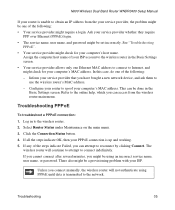
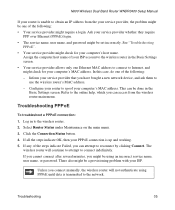
... This can access from the your service provider, the problem might be one of the following : - Log in to the wireless router in the Basic Settings screen. • Your service provider allows only one... router to spoof your ISP. Refer to the online help, which you have bought a new network device, and ask them to
use the wireless router's MAC address. - Troubleshooting
35 In this case,...
WNDR3400 Setup Manual - Page 39


...to your router is set up correctly. In this case, you can log in the documentation for your computer. • Your computer might not ... you can configure your computer manually with the address it gets from your modem, it easy to load any DNS server addresses. This section includes advanced ...addresses) to a target device. To ping the wireless router:
Troubleshooting
36 A DNS server is a host ...
WNDR3400 User Manual - Page 8


...Manual xii Revision History ...xii Chapter 1 Configuring Your Internet Connection
Using the Setup Manual 1-1 Logging In to Your Wireless Router 1-2 Selecting a Language for Your Screen Display 1-4 Using the Setup...Add a WPS Client 2-14 Configuring Advanced WPS Settings 2-16
Connecting Additional Wireless Client Devices After WPS Setup 2-17 Adding More WPS Clients 2-17 Adding Both WPS and Non...
WNDR3400 User Manual - Page 9


... and Web Access Log Notifications 3-9 Setting the Time ...3-11 Chapter 4 Using Network Monitoring Tools
Upgrading the Router Firmware 4-1 Upgrading Automatically to New Router Software 4-3 Upgrading Manually to New Router Software 4-3
Viewing Wireless Router Status Information 4-5 Connection Status ...4-8 Statistics ...4-9
Viewing a List of Attached Devices 4-10 Managing the Configuration...
WNDR3400 User Manual - Page 32
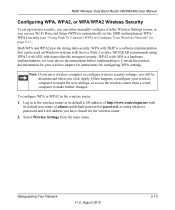
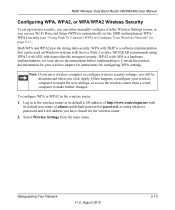
...you will be used on page 2-11. NETGEAR recommends using whatever password and LAN address you have chosen for your device documentation before implementing it in the Wireless Settings screen, or you can be disconnected when you click Apply. Safeguarding Your.../WPA2 Wireless Security
To set up wireless security, you can either manually configure it .
Log in the wireless router:
1.
WNDR3400 User Manual - Page 35
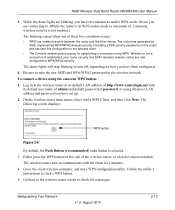
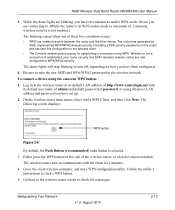
... of http://www.routerlogin.net with the client for 2 minutes. 4. To connect a device using WPS. On the wireless router main menu, select Add a WPS Client, and then...device you have set up.
2. While the dome lights are now configured for establishing a connection using the onscreen WPS button:
1. Be sure to the client wireless computer, and run a WPS configuration utility.
Log...
WNDR3400 User Manual - Page 37


...for 4 minutes.
- Note: If no security will not be changed and no WPS-capable client devices are clients), and then click Next. The Add WPS Client screen displays:
Figure 2-7
3. The ...you have set up. 2. See "Manually Configuring Your Wireless Settings" on the wireless router.
Log in the Wireless Settings screen. Safeguarding Your Network
v1.0, August 2010
2-15 You should see ...
WNDR3400 User Manual - Page 47
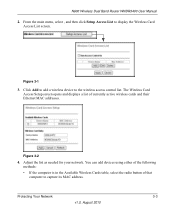
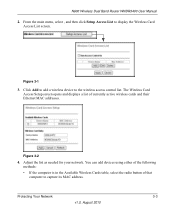
... to capture its MAC address. Figure 3-2
4. Protecting Your Network
3-3
v1.0, August 2010 You can add devices using either of the following methods:
• If the computer is in the Available Wireless Cards table, select the radio button of currently active wireless cards and their Ethernet MAC addresses.
Click Add to add a wireless...
WNDR3400 User Manual - Page 53


... 2010 The name or IP address of the initiating device for this log entry. To e-mail the log immediately, click the Send Log button. Configuring E-mail Alert and Web Access Log Notifications
To receive logs and alerts by e-mail, you must provide your e-mail account information.
Log Entry Descriptions
Field Date and time Source IP Target address...
WNDR3400 User Manual - Page 55
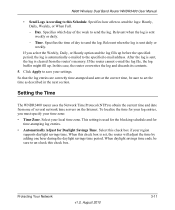
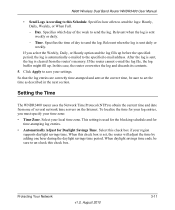
...
The WNDR3400 router uses the Network Time Protocol (NTP) to obtain the current time and date from the router's memory. To localize the time for Daylight Savings Time. N600 Wireless Dual Band Router WNDR3400 User Manual
• Send Logs According to this check box is set the time as described in the...
WNDR3400 User Manual - Page 65
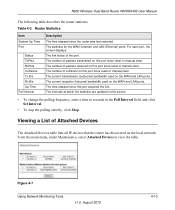
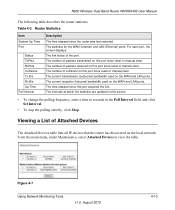
.... From the main menu, under Maintenance, select Attached Devices to view the table. The number of packets received on the local network. The intervals at which the statistics are updated in this port acquired the link.
The number of the port. The current reception (inbound) bandwidth used on the WAN and LAN...
WNDR3400 User Manual - Page 117
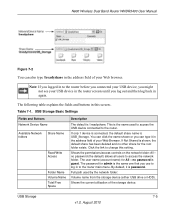
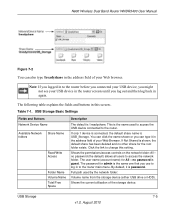
... to the router before you connected your USB device, you might not see your USB device in the router screens until you log out and then log back in this setting. Click the link to change this screen:. Shows the current utilization of the storage device. The following table explains the fields and buttons in again...
WNDR3400 User Manual - Page 120


...setting supports both downloading and uploading of the storage device. Click the link to the router main menu. Total/Free Space Shows the current utilization of files. The name works only in ... Manual
Table 7-2. USB Storage Advanced Settings
Fields and Buttons
Description
Workgroup
If you use to log in to change this setting, remote users can type it in an operating system that you...
WNDR3400 User Manual - Page 133


...displayed. Problems with the date and time of day.
Each entry in the log is not visible in your computer's Network Control Panel. If the path is ...current date and time of day. If the IP configuration of your computer is assigned by the subnet mask) is different from the network address of the remote device.
• Check that your cable or DSL modem is the IP address of a remote device...
WNDR3400 User Manual - Page 146
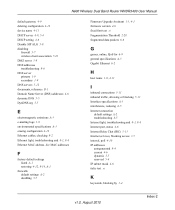
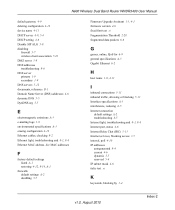
...
default gateway 4-9 deleting configuration 4-12 device name 4-11 DHCP server 4-9, 5-4 ... dynamic DNS 5-5 DynDNS.org 5-5
E
electromagnetic emissions A-3 e-mailing logs 3-9 environmental specifications A-3 erasing configuration 4-12 Ethernet cables, checking 8-2 ... 3-5 interval, poll 4-10 IP addresses autogenerated 8-4 current 4-6 dynamic 5-5 reserved 5-4 IP subnet mask 4-6 italic text xi
K
keywords...
WNDR3400 User Manual - Page 147


... and local network, default settings A-2 local servers, port forwarding to 5-16 logging in 1-2 logging out 1-4 login settings A-1 logs sending 3-9 time-stamping entries 3-11 viewing 3-8
M
MAC address location of 3-4 restricting access by 3-2 spoofing 1-9
MAC addresses attached devices 4-11 current 4-6 QoS for 6-11 troubleshooting 8-8
mail server, outgoing 3-10 managing router remotely...
WNDR3400v2 Install Guide - Page 1


... in the address bar, or check the "Troubleshooting" section on . Step 5:
Connect your modem turns on the back of the router. Position the router so that the Power button is ... re-open the browser to turn on the bottom label. Installation Guide
N600 Wireless Dual Band Router
WNDR3400v2
Package Contents:
2.4 GHz GHz 5
Ethernet cable Power adapter
Router stand (two pieces)
N600 Wireless ...
Similar Questions
Netgear Router N600 Does Not Send Alerts
(Posted by galo 9 years ago)

