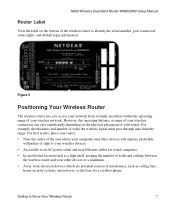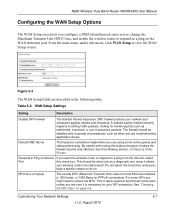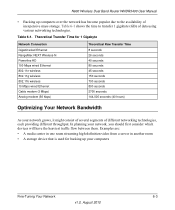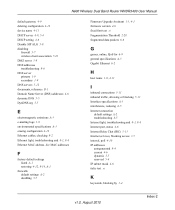Netgear WNDR3400v2 Support Question
Find answers below for this question about Netgear WNDR3400v2.Need a Netgear WNDR3400v2 manual? We have 4 online manuals for this item!
Question posted by grce2zohar on October 27th, 2013
Wndr3400v2 Does Not Detect An Ethernet Cable To The Internet Port
The person who posted this question about this Netgear product did not include a detailed explanation. Please use the "Request More Information" button to the right if more details would help you to answer this question.
Current Answers
Related Netgear WNDR3400v2 Manual Pages
Similar Questions
Netgear Wndr3400v2 Does Not Read The Internet From Modem
(Posted by Tadeepso 10 years ago)
Does The Netgear Wndr3400 Router Internet Port Require A Crossover Cable?
(Posted by bciLfwa 10 years ago)
Won't Recognize Th Ethernet Cable What Do I Do?
I have followed the instructions twice but when I use the disc it doesn't recognize the ethernet cab...
I have followed the instructions twice but when I use the disc it doesn't recognize the ethernet cab...
(Posted by ernestscheller 12 years ago)