Netgear WNDR3400v2 Support Question
Find answers below for this question about Netgear WNDR3400v2.Need a Netgear WNDR3400v2 manual? We have 4 online manuals for this item!
Question posted by mbquCGrigg on October 23rd, 2013
How To Portforward A Netgear N600 Wndr3400v2 Router
The person who posted this question about this Netgear product did not include a detailed explanation. Please use the "Request More Information" button to the right if more details would help you to answer this question.
Current Answers
There are currently no answers that have been posted for this question.
Be the first to post an answer! Remember that you can earn up to 1,100 points for every answer you submit. The better the quality of your answer, the better chance it has to be accepted.
Be the first to post an answer! Remember that you can earn up to 1,100 points for every answer you submit. The better the quality of your answer, the better chance it has to be accepted.
Related Netgear WNDR3400v2 Manual Pages
WNDR3400 Setup Manual - Page 1
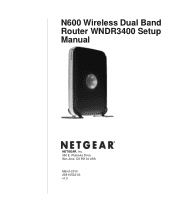
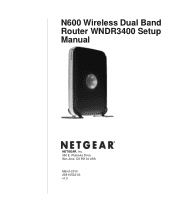
Plumeria Drive San Jose, CA 95134 USA March 2010 208-10532-03 v1.0 N600 Wireless Dual Band Router WNDR3400 Setup Manual
NETGEAR, Inc. 350 E.
WNDR3400 Setup Manual - Page 4


... package contents (see "Hardware Features" on page 2). A PDF version of the NETGEAR® N600 Wireless Dual Band Router WNDR3400. Before you begin installing your router for your router. especially the LEDs-and the important information on the router label (see "Unpacking Your New Wireless Router" on page 1). Become familiar with the front and back panels of your...
WNDR3400 Setup Manual - Page 12


...your wireless router for Internet access (see "Setting Up Your Router for and install updates. Set up -to-date features of your router, NETGEAR provides a variety of the
setup activity. • The router includes an ... select wireless security settings to receive the best, most up your router. Getting to use this feature (see "Configuring Your Wireless Network" on page 21. You must...
WNDR3400 Setup Manual - Page 14


... to check for updates later (see "Accessing Your Router After Installation and Checking for new router firmware; Refer to check the NETGEAR website for New Firmware" on your Resource CD....Configuration Settings" on page 26).
A link to complete the installation.
N600 Wireless Dual Band Router WNDR3400 Setup Manual
2. Follow the instructions and prompts to the online Reference Manual...
WNDR3400 Setup Manual - Page 17


... insert that connects your computer or see the link to setting up your wireless router: 1. To connect your wireless router: 1.
b. a. Disconnect the cable at the modem (2). You will connect it aside before starting to the router. 2.
c. N600 Wireless Dual Band Router WNDR3400 Setup Manual
of the wireless router (3). Locate the Ethernet cable that came with the NETGEAR product.
WNDR3400 Setup Manual - Page 21


...Firmware Version Available" will automatically check the
NETGEAR database for a new firmware image file. Do not try to go online, turn off the router, shut down the computer, or do anything... else to check for new firmware (recommended). Installing Your Wireless Router Manually (Advanced and Linux Users)
18 N600 Wireless Dual Band Router WNDR3400...
WNDR3400 Setup Manual - Page 23


... Users)
20
If problems persist, register your ISP to verify that you have the correct configuration information. • Read "Troubleshooting" on page 30. N600 Wireless Dual Band Router WNDR3400 Setup Manual
If you do not connect successfully: • Review your settings and make sure that you have selected the correct options and...
WNDR3400 Setup Manual - Page 25


...may use to log in lowercase letters. N600 Wireless Dual Band Router WNDR3400 Setup Manual A login window similar to the router until the router finishes restarting and the Ready light stops ..."No New Firmware Version Available" will automatically check the
NETGEAR database for new firmware later; If new firmware is the default router Password), both in to check for new firmware (recommended)....
WNDR3400 Setup Manual - Page 26


... the User Manual is connected to the router with an Ethernet cable. N600 Wireless Dual Band Router WNDR3400 Setup Manual
Configuring Your Wireless Settings and Security Options
The wireless network settings of the router must then change the router's SSID, channel, or security settings, you will lose your network. NETGEAR strongly recommends that connect wirelessly to...
WNDR3400 Setup Manual - Page 30


... Network
27 If you have 2 minutes to access your network.
3. N600 Wireless Dual Band Router WNDR3400 Setup Manual
While the router is in WPS enable mode (a maximum of 2 minutes), wireless security...mixed network of WPS capable devices and non-WPS capable devices, NETGEAR suggests that you must reset your router to your router security and SSID (wireless network name) are now configured for ...
WNDR3400 Setup Manual - Page 35


... seconds and then turns green.
Click Supporting Software, then Netgear Firmware Recovery Utility, and follow the prompts to restore your configuration
Troubleshooting
32 Turn the power off . After firmware recovery is complete, follow the prompts for the recovery process.
4.
N600 Wireless Dual Band Router WNDR3400 Setup Manual
If the correct behavior does not...
WNDR3400 Setup Manual - Page 43


... (2.4GHz g/b/n SSID)
NETGEAR
Name (5GHz a/n SSID)
NETGEAR-5G
Security
Disabled
Broadcast SSID...
Enabled
Country/Region
United States in the US, otherwise varies by region
11N 5GHz Channel
36/5.180GHz
11N 2.4GHz Channel
Autoa
Operating Mode
Up to 300 Mbps at 5GHz and 145 Mbps at 2.4GHz
Output Power
Full
a. N600 Wireless Dual Band Router...
WNDR3400 User Manual - Page 1
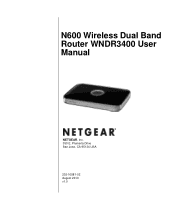
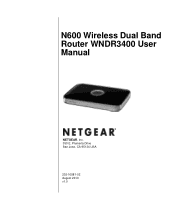
Plumeria Drive San Jose, CA 95134 USA
202-10581-02 August 2010 v1.0 N600 Wireless Dual Band Router WNDR3400 User Manual
NETGEAR, Inc. 350 E.
WNDR3400 User Manual - Page 2


...ührten Bestimmungen entstört ist. Product updates and Web support are registered trademarks or trademarks of Microsoft Corporation. NETGEAR does not assume any liability that the N600 Wireless Dual Band Router WNDR3400 has been suppressed in accordance with the regulations. Please refer to the notes in the main menu to the...
WNDR3400 User Manual - Page 12


... is used to intermediate computer and Internet skills.
xi v1.0, August 2010 Conventions, Formats, and Scope
The conventions, formats, and scope of the NETGEAR® N600 Wireless Dual Band Router WNDR3400 beyond initial configuration settings. This manual uses the following formats to highlight special messages:
Note: This format is used to highlight information...
WNDR3400 User Manual - Page 14


... configure your router, modem, and computers. This chapter includes: • "Using the Setup Manual" • "Logging In to Your Wireless Router" on page 1-2 • "Selecting a Language for you install your wireless router. For installation instructions in a language other than English, see the language options on how to log in to launch the NETGEAR Smart Wizard...
WNDR3400 User Manual - Page 99


... use of the newer WPA and WPA2 encryption and authentication protocols, wireless security is limited by your N600 Wireless Dual Band Router WNDR3400. ADSL and cable modem connections are :
• Broadband Internet. Your N600 Wireless Dual Band Router WNDR3400 provides a wireless data throughput of data. Fine-Tuning Your Network
6-1
v1.0, August 2010 To get the...
WNDR3400 User Manual - Page 126


... User Manual
Chapter 8 Troubleshooting
This chapter provides information about troubleshooting your network in the modem and turn it on the wireless router and wait 2 minutes. 5. After each problem description, instructions are provided to restart your N600 Wireless Dual Band Router WNDR3400. Tip: NETGEAR provides helpful articles, documentation, and the latest software updates at http://www...
WNDR3400 User Manual - Page 130


...you might need to force your cable or DSL modem to be set incorrectly.
Make sure that your ...N600 Wireless Dual Band Router WNDR3400 User Manual
• Make sure that Caps Lock is off when entering this information.
Unless your ISP provides a fixed IP address, your ISP. To check the WAN IP address:
1. Access the main menu of login.
• If your network, as http://www.netgear...
WNDR3400v2 Install Guide - Page 1


... button is at the top.
2.
Installation Guide
N600 Wireless Dual Band Router
WNDR3400v2
Package Contents:
2.4 GHz GHz 5
Ethernet cable Power adapter
Router stand (two pieces)
N600 Wireless Router (with stand attached)
GHz 5
5 GHz
2.4 GHz 2.4 GHz
GHz
Attach the STAND to the ROUTER, then plug it into an outlet. If your modem has a battery backup, first remove and reinsert...
Similar Questions
How To Fix Nat Type On Netgear N600 Wndr3400v2 Router
(Posted by zazuzIoN 9 years ago)
How To Install Netgear N600 Wireless Router Wndr3400v2
(Posted by wahooser 10 years ago)
How To Portforward Netgear Wndr3400 Router For Xbox Live
(Posted by faka 10 years ago)
How To Reset Netgear N600 Wireless Router Wndr3400v2
(Posted by hapidoorah 10 years ago)

