Netgear WNDR3400v2 Support Question
Find answers below for this question about Netgear WNDR3400v2.Need a Netgear WNDR3400v2 manual? We have 4 online manuals for this item!
Question posted by Trane on October 6th, 2013
Netgear Wndr3400v2 Wont Power On
The person who posted this question about this Netgear product did not include a detailed explanation. Please use the "Request More Information" button to the right if more details would help you to answer this question.
Current Answers
There are currently no answers that have been posted for this question.
Be the first to post an answer! Remember that you can earn up to 1,100 points for every answer you submit. The better the quality of your answer, the better chance it has to be accepted.
Be the first to post an answer! Remember that you can earn up to 1,100 points for every answer you submit. The better the quality of your answer, the better chance it has to be accepted.
Related Netgear WNDR3400v2 Manual Pages
WNDR3400 Setup Manual - Page 4


... of this manual - A PDF version of the parts are incorrect, missing, or damaged, contact your NETGEAR dealer. To prepare your router for your wireless router • An AC power adapter (varies by region) • A yellow Ethernet cable • NETGEAR Installation Guide • The Resource CD, which includes:
- Getting to install your router. The...
WNDR3400 Setup Manual - Page 8


USB port (backward compatible to USB 1.0/1.1) for connecting the router to a cable or DSL modem 5.
Figure 3 The back of the WNDR3400 router contains the items in the list that follows the figure. Internet (WAN) ...
5 N600 Wireless Dual Band Router WNDR3400 Setup Manual
Back Panel
The rear panel of the wireless router includes: 1. Power on /off button 3. WLAN on /off button 6. AC...
WNDR3400 Setup Manual - Page 13


...option, if you through the setup and configuration process by automating many of the steps. The NETGEAR Smart Wizard takes you through an Internet Service Provider (ISP). • Your PC has a wired Ethernet... connection (not a wireless connection). • For cable modem service, that : • You are using the Smart Wizard:
1. The wizard setup process takes ...
WNDR3400 Setup Manual - Page 20


... your router: 1. If it up initially and to make sure that the Ethernet cable is powered on page 42 for Internet Access
When configuring your wireless router manually, you use the Restore Factory... If a LAN light is not lit, check that the modem is securely attached to the wireless router Internet port and that the modem, and that the Ethernet cable from the computer to your ...
WNDR3400 Setup Manual - Page 33


...Turn off and unplug the modem from a PC to the wireless router from the modem is lit (see "Front Panel" on page 36 • "Testing the Path from its power outlet, and turn off ...the wireless router and
computer. 2. Turn on the modem, and wait 2 minutes. 3. Troubleshooting
This chapter gives information about...
WNDR3400 Setup Manual - Page 34


...'s MAC Address. Verify that the following sequence of events has occurred: 1.
Some cable modem services require you have configured the dome light to obtain an IP address automatically through DHCP... is the case, in the correct sequence. To save your computer or "Related Documents" on power to the connected device.
If this , see "Front Panel" on the account. Restart the ...
WNDR3400 Setup Manual - Page 35


... is properly connected to your router and that the power adapter is properly connected to a functioning power outlet.
• Check that you are using the power adapter supplied by NETGEAR for this product. If the Power light is still amber 1 minute after turning on , the Power light turns amber for the recovery process.
4. Insert the Resource...
WNDR3400 Setup Manual - Page 43


...Actual throughput will vary. Network Protocol and Standards Compatibility
Data and Routing Protocols:
Power Adapter North America United Kingdom, Australia Europe Japan All regions (output)
TCP... Internet)
Wireless
Wireless Communication
Enabled
Name (2.4GHz g/b/n SSID)
NETGEAR
Name (5GHz a/n SSID)
NETGEAR-5G
Security
Disabled
Broadcast SSID
Enabled
Country/Region
United States in...
WNDR3400 User Manual - Page 4


... RF output power may not be used with approved antennas only. dat het toestel Radiolan in ostalimi relevantnimi določili direktive 1999/5/ES. Niniejszym NETGEAR Inc. declara... i samsvar med de grunnleggende krav og øvrige relevante krav i direktiv 1999/5/EF.
NETGEAR Inc. NETGEAR Inc. This device is to be limited to telecommunications and/or network services. oświadcza...
WNDR3400 User Manual - Page 6


... and is restricted to operate the equipment. The firmware setting is not accessible by NETGEAR, Inc., could cause interference and/or damage to match the intended destination. When used...area or an adjacent area thereto) and conforms to cochannel mobile satellite systems. High power radars are firmware programmed at preventing radio interference in such residential areas. Voluntary Control ...
WNDR3400 User Manual - Page 24


...successfully implement wireless security, check each wireless adapter supports.
- Note: NETGEAR's Push 'N' Connect feature is NETGEAR.
- Make sure that they support WPS configuration.
For best results, ...button, or entering a PIN number. The latency, data throughput performance, and notebook power consumption of the wireless router. The wireless radio frequency (2.4GHz or 5GHz) that ...
WNDR3400 User Manual - Page 114


...drives and flash drives require drivers to perform local sharing. In addition, you do not have to power up a computer to be any PC or Mac file type including text files, Word, PowerPoint,...for FAT16, FAT32, and NTFS. File Sharing Scenarios
You can be loaded in to http://kb.netgear.com/app/answers/detail/ a_id/14313.
N600 Wireless Dual Band Router WNDR3400 User Manual
Actual bus...
WNDR3400 User Manual - Page 126


...netgear.com/support.
Turn off the wireless router and computers. 3. Turn on the computers. Turn on the wireless router and wait 2 minutes. 5.
As a first step, review the Quick Tips. Instructions
1. Turn off and unplug the modem...Troubleshooting
This chapter provides information about troubleshooting your network in the modem and turn it on page 8-14
Quick Tips
This section describes...
WNDR3400 User Manual - Page 127


... Ethernet cable connecting the wireless router and the modem is to configure each computer to verify correct router operation.
If the Power light does not turn the router on the account....
• For each wireless computer's MAC address to the instructions in securely and the modem and wireless router are correct.
• Wired and wirelessly connected computers must match exactly....
WNDR3400 User Manual - Page 128


...
is on , there is interrupted, or if the router detects a problem with a hardware problem, contact Technical
Support at www.netgear.com/support. When power is blinking.
Lights never turn off or is first applied, verify that NETGEAR supplied for about 10 seconds and then turn off. Recommended Action
• Make sure that the...
WNDR3400 User Manual - Page 129


...your IP address is in Appendix B to a cable or DSL modem, use the cable that was supplied with the cable or DSL modem.
For instructions, click the link to the online document "Preparing Your...the Ethernet cable connections are secure at the
router and at the modem or computer. • Make sure that power is turned on to the connected modem or
computer. • Be sure that you can press the...
WNDR3400 User Manual - Page 130


...lost. • Click Refresh or Reload in Table 8-1 on page 8-1. If your network, as http://www.netgear.com.
2. N600 Wireless Dual Band Router WNDR3400 User Manual
• Make sure that your Internet Service Provider ... you have occurred, but the Web browser might need to force your cable or DSL modem to obtain an IP address from your browser has Java, JavaScript, or ActiveX enabled. ...
WNDR3400 User Manual - Page 139


...the router. 1. Use this method for over 5 seconds until the Power light turns to blink, the unit might have a hardware problem and should contact Technical Support at http://www.netgear.com/support. N600 Wireless Dual Band Router WNDR3400 User Manual
Restoring the..., you might be defective. If the wireless router fails to restart, or the green Power light continues to
blinking amber. 2.
WNDR3400 User Manual - Page 141
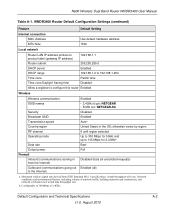
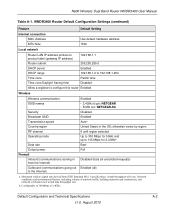
...Broadcast SSID Transmission speed Country/region RF channel Operating mode
Data rate Output power Firewall Inbound (communications coming in from IEEE Standard 802.11 specifications.
... Outbound (communications going out to the Internet)
Enabled • 2.4GHz b/g/n: NETGEAR • 5GHz a/n: NETGEAR-5G Disabled Enabled Autoa United States in the US;
Network conditions and environmental ...
WNDR3400v2 Install Guide - Page 1


... turn on the bottom label. Wait for the 2.4 GHz LED ( 2.4GHz ) to turn off your MODEM. If none of this diagram.
Installation Guide
N600 Wireless Dual Band Router
WNDR3400v2
Package Contents:
2.4 GHz GHz 5
Ethernet cable Power adapter
Router stand (two pieces)
N600 Wireless Router (with stand attached)
GHz 5
5 GHz
2.4 GHz 2.4 GHz
GHz
Attach...
Similar Questions
Wnr2000v3 Wont Pickup Modem
(Posted by ranslsolan 10 years ago)

