Netgear WNDR3400v2 Support Question
Find answers below for this question about Netgear WNDR3400v2.Need a Netgear WNDR3400v2 manual? We have 4 online manuals for this item!
Question posted by madnajomer on February 7th, 2014
Netgear Wndr3400v2 Won't Accept Static Ip
The person who posted this question about this Netgear product did not include a detailed explanation. Please use the "Request More Information" button to the right if more details would help you to answer this question.
Current Answers
There are currently no answers that have been posted for this question.
Be the first to post an answer! Remember that you can earn up to 1,100 points for every answer you submit. The better the quality of your answer, the better chance it has to be accepted.
Be the first to post an answer! Remember that you can earn up to 1,100 points for every answer you submit. The better the quality of your answer, the better chance it has to be accepted.
Related Netgear WNDR3400v2 Manual Pages
WNDR3400 Setup Manual - Page 7


... Activity
4. The USB device is ready to the modem. The Ethernet cable connection to remove the attached USB device. Initializing connection and obtaining an IP address. The LAN port has detected a 100 Mbps... Green
Solid Amber
Blinking Amber
Off
Description
The USB device has been accepted by the Router and is in use. An IP address has been received; Data is connected to be used. No USB...
WNDR3400 Setup Manual - Page 16


... Name and Password (frequently an email address and password) - Fixed or Static IP Address Your ISP should have all the information needed to connect to an ...to ensure that the Internet Protocol (TCP/IP) Property settings on how your Internet account
was set up , you with all of the necessary information. • Internet ADSL or cable modem service connection to the Internet. If you...
WNDR3400 Setup Manual - Page 17


.... Turn off your computer or see the link to the modem.
1
2
Figure 6 2.
Connect the router to the ADSL or cable modem, and connect a computer to use your computer to TCP/IP Addressing in "Related Documents" on page 43.
a. Securely insert that came with the NETGEAR product. Locate the Ethernet cable (1) that connects your Internet...
WNDR3400 Setup Manual - Page 28


... the wireless settings of the 5 GHz wireless network and the most secure encryption, NETGEAR recommends that TCP/IP Properties are configuring the router from a wireless computer and you click Apply. Leave ...new settings. c. Click Apply to 300Mbps for each computer or wireless adapter to Obtain an IP address automatically. Check that the wireless adapter on page 23).
3. If you are set ...
WNDR3400 Setup Manual - Page 35


... Make sure that you are using the power adapter supplied by NETGEAR for this product. Click Supporting Software, then Netgear Firmware Recovery Utility, and follow the prompts to restore your PC... have a hardware problem and should contact technical support. This will set the router's IP address to factory defaults. The CD automatically starts and detects the language you prefer.
...
WNDR3400 Setup Manual - Page 37


.... The light should turn green within several minutes. Check your modem documentation, or call your service provider. Select Router Status under Maintenance on the main menu to get an Internet address. If you have a static IP address, your wireless router automatically requests an IP address from your Internet Service Provider for the Internet port.
WNDR3400 Setup Manual - Page 43


... (all) the Internet)
Wireless
Wireless Communication
Enabled
Name (2.4GHz g/b/n SSID)
NETGEAR
Name (5GHz a/n SSID)
NETGEAR-5G
Security
Disabled
Broadcast SSID
Enabled
Country/Region
United States in the US, ... Protocols:
Power Adapter North America United Kingdom, Australia Europe Japan All regions (output)
TCP/IP, RIP-1, RIP-2, DHCP PPP over Ethernet (PPPoE)
120V, 60 Hz, input 240V, ...
WNDR3400 Setup Manual - Page 46


... can use to gain a more complete understanding of the technologies used in your NETGEAR product. Document
Link
TCP/IP Networking Basics
http://documentation.netgear.com/reference/enu/tcpip/index.htm
Preparing Your Network http://documentation.netgear.com/reference/enu/wsdhcp/index.htm
Glossary
http://documentation.netgear.com/reference/enu/glossary/index.htm
Related Documents
43
WNDR3400 User Manual - Page 5


... interference in conjunction with any other antenna or transmitter. FCC Declaration Of Conformity
We NETGEAR, Inc., 350 East Plumeria Drive, San Jose, CA 95134, declare under our ...two conditions: (1) This device may not cause harmful interference, and (2) this device must accept any interference received, including interference that may cause undesired operation.
Operation is connected. •...
WNDR3400 User Manual - Page 12


...manual uses the following typographical conventions:
Italic Bold Fixed Italic
Emphasis, books, CDs User input, IP addresses, GUI screen text Command prompt, CLI text, code URL links
• Formats. ...configuring the features of data.
Initial configuration instructions can be found in the NETGEAR Wireless Router Setup Manual. This manual uses the following formats to highlight special...
WNDR3400 User Manual - Page 20


... ISP's login program on whether or not your computer to test your settings.
6. If you in the Basic Settings screen. Enter the settings for the IP address and DNS server.
Configuring Your Internet Connection
1-7
v1.0, August 2010
If the NETGEAR website does not appear within one minute, see Chapter 8, "Troubleshooting".
WNDR3400 User Manual - Page 21
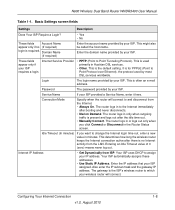
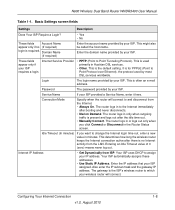
... assigns these addresses.
• Use Static IP Address.
Internet IP Address
• Get Dynamically from the LAN. Also enter the IP subnet mask and the gateway IP address. Configuring Your Internet Connection
1-8
v1... the Internet immediately
after the idle time-out. • Manually Connect. Enter the IP address that your ISP provided a Service Name, enter it here.
This is often ...
WNDR3400 User Manual - Page 61


...Server addresses being used by the Internet (WAN) port of the router. IP Address
The IP address being used by the router.
Firmware Version
The version of the GUI....buttons to view additional status information, as www.netgear.com into IP addresses. Table 4-1. This is 0.0.0.0, the router cannot connect to the online document "TCP/IP Networking Basics" in "Connection Status" on page...
WNDR3400 User Manual - Page 62


...LAN) port of the router. Channel: Identifies the operating channel of the router.
The default is NETGEAR-5G. The default is 255.255.255.0.
5GHz a/n
Name (SSID): The 11N wireless network name...to 300Mbps (default)
Wireless AP: Indicates whether the radio feature of the router.
IP Address
The IP address being used by the wireless port of the router is broadcasting its SSID. ...
WNDR3400 User Manual - Page 73
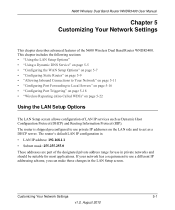
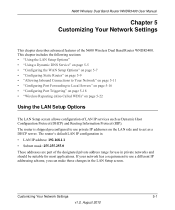
...Settings
5-1
v1.0, August 2010 The router's default LAN IP configuration is shipped preconfigured to use a different IP addressing scheme, you can make those changes in private ... DNS Service" on page 5-5 • "Configuring the WAN Setup Options" on page 5-7 • "Configuring Static Routes" on page 5-9 • "Allowing Inbound Connections to Your Network" on page 5-11 • "Configuring...
WNDR3400 User Manual - Page 81


...device on your router that all 192.168.1.x addresses. Configuring Static Routes
Static routes provide additional routing information to be accessed through a cable modem to an ISP. • You have an ISDN router ... such as multiple routers or multiple IP subnets located on the LAN. • Private is selected only as the gateway, and a second static route was created with your ISP as...
WNDR3400 User Manual - Page 82


..., which must be a router on the same LAN segment as the
WNDR3400 router. Type the IP subnet mask for identification purposes only.)
3. The Static Routes screen displays. Figure 5-5
2.
If Private is selected, the static route is a single host, type 255.255.255.255. 7. If the destination is not reported in the main menu...
WNDR3400 User Manual - Page 83


... access a computer on your computers except for creating these exceptions: port forwarding and port triggering. You ask your computer's IP address.
• The source port number is your browser to have the static route entered into the table. Usually, a setting of 2 or 3 works, but if this rule for the following address and...
WNDR3400 User Manual - Page 130


To check the WAN IP address:
1. Access the main menu of login.
• If your network, as http://www.netgear.com.
2. If 0.0.0.0 is loaded.
• Try closing the browser and ..., or ActiveX enabled. Cannot Access the Internet
If you might need to force your cable or DSL modem to recognize your new router by restarting your ISP requires a login, the login name and password might...
WNDR3400v2 Install Guide - Page 2


...page. • Browse to http://routerlogin.net. • If the PC is set to a static or fixed IP address (this method Push 'N' Connect-you try to connect a WEP client to press the WPS button...Guest Access, and others, please log into your wireless device supports WPS (Wi-Fi Protected Setup)-NETGEAR calls this is uncommon), change it to add other countries. in using WPS, it here: Wireless...
Similar Questions
How To Confiugre Static Ip Pool In Dmz Section.
(Posted by sumanrawat4 9 years ago)
Trouble Getting My Router To Connect To A Static Ip Modem
i've been unsucessful thus far as to hooking up my new router to a static modem any thoughts
i've been unsucessful thus far as to hooking up my new router to a static modem any thoughts
(Posted by Anonymous-107326 11 years ago)
Where Do I Find My Static Ip Info
(Posted by chowdahz 13 years ago)

