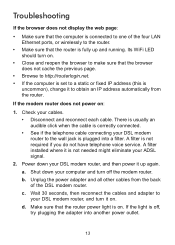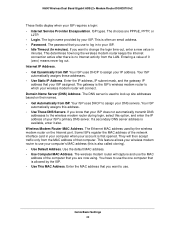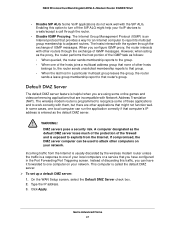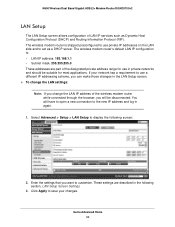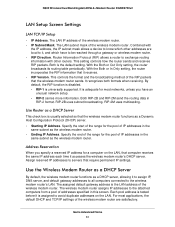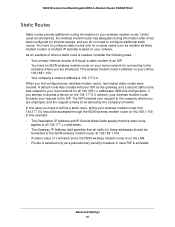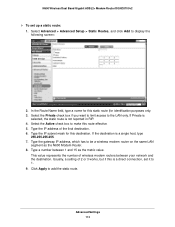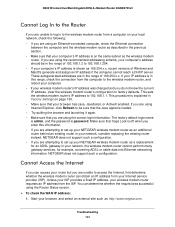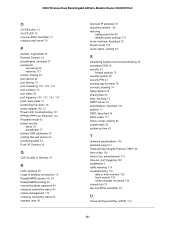Netgear DGND3700v2 Support Question
Find answers below for this question about Netgear DGND3700v2.Need a Netgear DGND3700v2 manual? We have 13 online manuals for this item!
Question posted by sumanrawat4 on June 9th, 2014
How To Confiugre Static Ip Pool In Dmz Section.
Current Answers
Answer #1: Posted by waelsaidani1 on June 11th, 2014 5:10 AM
to all 134.177.x.x addresses
More information on pages 4 to 9 here: http://documentation.netgear.com/wndr3300/enu/202-10301-01/pdfs/Customize.pdf
Related Netgear DGND3700v2 Manual Pages
Similar Questions
When I insert an usb drive to the router it's always restart with in 3 to 5 mts
i've been unsucessful thus far as to hooking up my new router to a static modem any thoughts
wont work with my workgroup. wont log into isp. it cant find me network storage devices.