Netgear WNDR3400v2 Support Question
Find answers below for this question about Netgear WNDR3400v2.Need a Netgear WNDR3400v2 manual? We have 4 online manuals for this item!
Question posted by suspk1 on November 3rd, 2013
Netgear N600 Wndr3400v2 Where Is The Wps Button
The person who posted this question about this Netgear product did not include a detailed explanation. Please use the "Request More Information" button to the right if more details would help you to answer this question.
Current Answers
There are currently no answers that have been posted for this question.
Be the first to post an answer! Remember that you can earn up to 1,100 points for every answer you submit. The better the quality of your answer, the better chance it has to be accepted.
Be the first to post an answer! Remember that you can earn up to 1,100 points for every answer you submit. The better the quality of your answer, the better chance it has to be accepted.
Related Netgear WNDR3400v2 Manual Pages
WNDR3400 Setup Manual - Page 4


...prepare your router. Carefully peel off the protective film covering the sides of the NETGEAR® N600 Wireless Dual Band Router WNDR3400. The Smart Wizard™ Installation Assistant (Autorun.exe)...8226; An AC power adapter (varies by region) • A yellow Ethernet cable • NETGEAR Installation Guide • The Resource CD, which includes:
- Getting to Know Your Wireless Router
...
WNDR3400 Setup Manual - Page 9


... on or off by default but can be turned on page 26.
Push 'N' Connect (WPS). To use the WPS method to implement security, see "Using Push 'N' Connect (WPS) to connect with other WPS-enabled devices. The dome acts as a push-button for the router to Configure Your Wireless Network" on . 2.
Push the dome, then release...
WNDR3400 Setup Manual - Page 14


... Security" on page 24 or "Using Push 'N' Connect (WPS) to the bottom label for the default login information, or...settings button. The factory default state is available from the router interface. If you choose not to check the NETGEAR website ...for more information). A link to the online Reference Manual also is restored when you can :
• Log in this feature. N600...
WNDR3400 Setup Manual - Page 26


...computer's wireless settings to match the router's new settings. N600 Wireless Dual Band Router WNDR3400 Setup Manual
Configuring Your Wireless ...on this situation, you can use Wi-Fi Protected Setup (WPS) to automatically configure your wireless security settings (see "Setting...Manual is connected to the router with an Ethernet cable.
NETGEAR strongly recommends that is on page 24) or, if the...
WNDR3400 Setup Manual - Page 29


... router for 5 seconds, then release.
Open the networking utility of other Wi-Fi-certified and WPS-capable products should see the online User Manual. N600 Wireless Dual Band Router WNDR3400 Setup Manual
To access the Internet from NETGEAR, go to http://www.wi-fi.org. You should be connected quickly and simply by...
WNDR3400 Setup Manual - Page 30


... its factory default settings. Configuring Your Wireless Network
27 N600 Wireless Dual Band Router WNDR3400 Setup Manual
While the router is in WPS enable mode (a maximum of 2 minutes), wireless security is... WPS, you are connecting to access your router security and SSID (wireless network name) are planning a mixed network of WPS capable devices and non-WPS capable devices, NETGEAR suggests...
WNDR3400 User Manual - Page 8


N600 Wireless Dual Band Router WNDR3400 User Manual
Contents
About This Manual
Conventions, ...(WPS) to Configure Your Wireless Network 2-11 Using a WPS Button to Add a WPS Client 2-12 Using PIN Entry to Add a WPS Client 2-14 Configuring Advanced WPS Settings 2-16
Connecting Additional Wireless Client Devices After WPS Setup 2-17 Adding More WPS Clients 2-17 Adding Both WPS and Non-WPS Clients...
WNDR3400 User Manual - Page 12


...is used to the equipment, a breach of security, or a loss of the NETGEAR® N600 Wireless Dual Band Router WNDR3400 beyond initial configuration settings. Tip: This format is used...links
• Formats. This manual uses the following paragraphs: • Typographical conventions. N600 Wireless Dual Band Router WNDR3400 User Manual
About This Manual
The user manual provides information ...
WNDR3400 User Manual - Page 24


...WPS button, or entering a PIN number. To successfully implement wireless security, check each wireless adapter supports.
- You activate WPS by pressing a WPS button on any WPS...WPS button), or enter the
PIN of the wireless router. Note: NETGEAR's Push 'N' Connect feature is NETGEAR.
- All other WiFi-certified and WPS-capable products should be compatible with NETGEAR... Setup (WPS) standard ...
WNDR3400 User Manual - Page 33
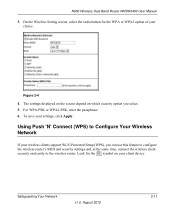
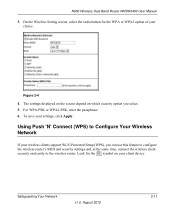
... save your choice. On the Wireless Setting screen, select the radio button for the symbol on which security option you can use this feature ... screen depend on your wireless clients support Wi-Fi Protected Setup (WPS), you select. 5. For WPA-PSK or WPA2-PSK, enter the passphrase. 6.
Using Push 'N' Connect (WPS) to Configure Your Wireless Network
If your client device
Safeguarding Your ...
WNDR3400 User Manual - Page 34


...) and wireless security settings for 5 seconds, then release. See the following section, "Using a WPS Button to blink. Push the dome on page 2-12.
• Entering a PIN. N600 Wireless Dual Band Router WNDR3400 User Manual
(computers that implement Push 'N' Connect. Note: NETGEAR's Push 'N' Connect feature is in its default state) and broadcasts these are :
•...
WNDR3400 User Manual - Page 35
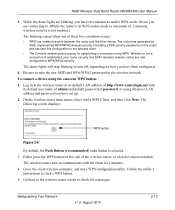
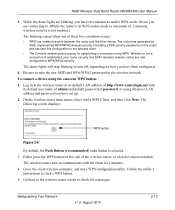
... blinking ceases when one of password, or using the onscreen WPS button:
1. The dome lights will stop blinking or turn off, depending on the device you have two minutes to the wireless client.
• The 2-minute window period expires for establishing a connection using WPS.
N600 Wireless Dual Band Router WNDR3400 User Manual
3. Whether or...
WNDR3400 User Manual - Page 36


... router, launch a browser such as the NETGEAR Smart Wizard or Atheros Jumpstart.
Using PIN Entry to the wireless network. After WPS is implemented, the wireless router automatically selects ...router will be changed, and no WPS-capable client devices are added later.
N600 Wireless Dual Band Router WNDR3400 User Manual
The wireless router WPS screen displays a message confirming that ...
WNDR3400 User Manual - Page 37


... address and password you have set up. 2.
Select the PIN Number radio button.
4. The wireless router WPS screen displays a message confirming that will be implemented on page 2-4
To access...generate a PIN. From the wireless router Add WPS Client screen, enter the client PIN number, and then click Next.
- Go to add a WPS client: 1. N600 Wireless Dual Band Router WNDR3400 User Manual
To...
WNDR3400 User Manual - Page 39


... Advanced heading in "Using a WPS Button to Add a WPS Client" on page 2-12 or "Using
PIN Entry to Add a WPS Client" on page 4-14. For more WPS clients to your wireless router (...including wireless and
Ethernet-connected), see "Scheduling Wireless Signal Down Time" on page 2-14. 2.
N600 Wireless Dual...
WNDR3400 User Manual - Page 40
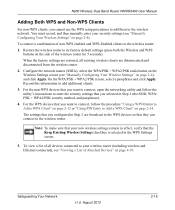
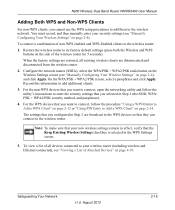
... to the wireless router:
1.
N600 Wireless Dual Band Router WNDR3400 User Manual
Adding Both WPS and Non-WPS Clients
For non-WPS clients, you cannot use the WPS setup procedures to add them to...wireless router for 5 seconds). For the WPS devices that you want to connect, open the networking utility and follow the procedure "Using a WPS Button to Add a WPS Client" on page 2-12 or "Using ...
WNDR3400 User Manual - Page 58


...upgrade process typically takes about three minutes. N600 Wireless Dual Band Router WNDR3400 User Manual
...new software file from NETGEAR. If no new firmware is available, the message on the NETGEAR website at http://www.netgear.com/support.
3. ... Under Maintenance on the left displays when you can click the Check button in the Router Status screen. Using Network Monitoring Tools
4-3
v1.0,...
WNDR3400 User Manual - Page 61


... the Internet (WAN) port of the router.
For an explanation of the router.
N600 Wireless Dual Band Router WNDR3400 User Manual
You can use the Show Statistics and Connection Status buttons to view additional status information, as www.netgear.com into IP addresses. The following table explains Router Status screen fields. GUI Language...
WNDR3400v2 Install Guide - Page 1


...N600 Wireless Dual Band Router
WNDR3400v2
Package Contents:
2.4 GHz GHz 5
Ethernet cable Power adapter
Router stand (two pieces)
N600 Wireless Router (with stand attached)
GHz 5
5 GHz
2.4 GHz 2.4 GHz
GHz
Attach the STAND to turn on. Internet
DSL or Cable
Modem... turn off your MODEM, and and the other end to power.
Position the router so that the Power button is at the bottom...
WNDR3400v2 Install Guide - Page 2


... the software utility that network name.
3. The device will not work. Press the WPS button
on the bottom of the four LAN Ethernet ports, or
wirelessly to protect and maximize your network during the setup process, look for the preset NETGEAR wireless network name (SSID), and select it ), and click Connect.
4. This utility...
Similar Questions
Does Netgear N600 Have Wps Button
(Posted by jojc3 10 years ago)
N600 Wndr3400v2 Wps How To
(Posted by bigdarc 10 years ago)
Where Is The Wps Button On My Netgear Wndr3400v2 Router
(Posted by diesthue 10 years ago)

