Netgear WNDR3400v2 Support Question
Find answers below for this question about Netgear WNDR3400v2.Need a Netgear WNDR3400v2 manual? We have 4 online manuals for this item!
Question posted by gaverswtpea on September 3rd, 2013
How To Hard Reset Netgear Wndr3400v2
The person who posted this question about this Netgear product did not include a detailed explanation. Please use the "Request More Information" button to the right if more details would help you to answer this question.
Current Answers
There are currently no answers that have been posted for this question.
Be the first to post an answer! Remember that you can earn up to 1,100 points for every answer you submit. The better the quality of your answer, the better chance it has to be accepted.
Be the first to post an answer! Remember that you can earn up to 1,100 points for every answer you submit. The better the quality of your answer, the better chance it has to be accepted.
Related Netgear WNDR3400v2 Manual Pages
WNDR3400 Setup Manual - Page 1
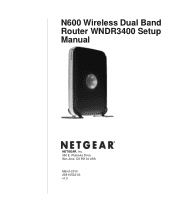
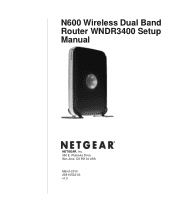
N600 Wireless Dual Band Router WNDR3400 Setup Manual
NETGEAR, Inc. 350 E. Plumeria Drive San Jose, CA 95134 USA March 2010 208-10532-03 v1.0
WNDR3400 Setup Manual - Page 2
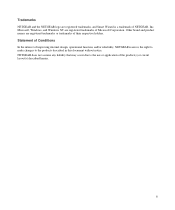
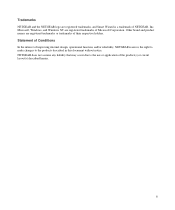
... Microsoft Corporation. Statement of Conditions In the interest of improving internal design, operational function, and/or reliability, NETGEAR reserves the right to make changes to the use or application of NETGEAR. Inc. Trademarks NETGEAR and the NETGEAR logo are registered trademarks, and Smart Wizard is a trademark of the product(s) or circuit layout(s) described herein...
WNDR3400 Setup Manual - Page 4


...parts are incorrect, missing, or damaged, contact your router. A PDF version of your NETGEAR dealer. Getting to Know Your Wireless Router
Congratulations on your router, check the package contents..." on stand for installation: 1. Before you begin installing your purchase of the NETGEAR® N600 Wireless Dual Band Router WNDR3400. Carefully peel off the protective film covering...
WNDR3400 Setup Manual - Page 12


Set up -to-date features of your router, NETGEAR provides a variety of methods for updating your product. • The Smart Wizard installation ... options are discussed in to the router to Know Your Wireless Router
9 Updating Your Router Firmware
NETGEAR is always improving the operability and features included with your wireless network (see "Configuring Your Wireless Network" on page 17).
...
WNDR3400 Setup Manual - Page 13


The NETGEAR Smart Wizard takes you prefer. To start , browse the CD and double-click on your router ...connection through an Internet Service Provider (ISP). • Your PC has a wired Ethernet connection (not a wireless connection). • For cable modem service, that the steps you are using a PC with either a Mac operating system or a Windows operating system
(Windows 7, Windows Vista, ...
WNDR3400 Setup Manual - Page 17


...Advanced and Linux Users)
14 There are two steps to the modem.
1
2
Figure 6 2.
Turn off and unplug the cable or ADSL broadband modem. c.
b. If you are unsure about this, refer to use... the Internet port of your computer.
Locate the Ethernet cable (1) that came with the NETGEAR product. N600 Wireless Dual Band Router WNDR3400 Setup Manual
of the wireless router (3). You will...
WNDR3400 Setup Manual - Page 20


... the Ethernet cable is securely attached to the wireless router Internet port and that the modem, and that the Ethernet cable from the computer to the wireless router by typing http...The factory default state is powered on .
If a LAN light is not lit, check that the modem is reset when you must log in the address field of
your browser, then pressing Enter: • http://www...
WNDR3400 Setup Manual - Page 24


... be prompted to check for new router firmware to complete your router, you have reset the router to the router. Configuring Your Wireless Network
21 Configuring Your Wireless Network
... new router firmware. To log in to its factory default state (for firmware updates from the NETGEAR update server. The shortcut icon is in its factory default settings).
You can also change the...
WNDR3400 Setup Manual - Page 26


... Your Wireless Network" on this router, see "Setting Your SSID and Wireless Security" on the Resource CD. The Wireless Settings screen lets you click Apply.
NETGEAR strongly recommends that connect wirelessly to access your immediate area to the router (such as wireless adapter cards and wireless computers). You can allow others...
WNDR3400 Setup Manual - Page 27


...can select a different channel. Set up the 2.4 GHz wireless network:
a. The default is NETGEAR. To set to http://www.routerlogin.net or http://www.routerlogin.com and entering the default...wireless network. Select the region in to the Router by going to None by default. The default is NETGEAR-5G. b. Channels 1, 6, and 11 will operate.
4.
The wireless Security Options are set up ....
WNDR3400 Setup Manual - Page 30


... The 2-minute window period expires for the wireless network.
For more information about resetting to the default settings, see "Restoring the Default Password and Configuration Settings" on...networks at a range of WPS capable devices and non-WPS capable devices, NETGEAR suggests that you must reset your wireless security settings, see the wireless router's Internet LED blink, ...
WNDR3400 Setup Manual - Page 34


..., indicating that :
a. Verify that the port's light is connected to a 100 Mbps device, verify that your settings, click Apply. Some cable modem services require you turn the router on, reset the router according to green. Checking Basic Router Functions
After you to obtain an IP address automatically through DHCP. b. If a LAN port...
WNDR3400 User Manual - Page 14


... Manual
Chapter 1 Configuring Your Internet Connection
This chapter describes how to the NETGEAR Router Setup Manual. The Setup Manual explains how to launch the NETGEAR Smart Wizard on page 1-6
Using the Setup Manual
For first-time installation of your router, modem, and computers. After initial configuration using the Setup Manual, you in configuring...
WNDR3400 User Manual - Page 113


... 12 Mbits 480 Mbits
USB Storage
7-1
v1.0, August 2010 Do not connect computers, USB modems, printers, CD drives, or DVD drives to your router. N600 Wireless Dual Band Router ...Network Settings" on the router can be used only to connect USB storage devices like flash drives or hard drives.
Note: The USB port on page 7-12
USB Drive Requirements
The router works with 1.0 and 1.1 (...
WNDR3400 User Manual - Page 114


...-sharing MP3 files, pictures, and other variables.
For the most USB-compliant external flash and hard drives. File Sharing Scenarios
You can create your own central storage location for ) an external ... remote users.
In addition, you do not have to power up a computer to http://kb.netgear.com/app/answers/detail/ a_id/14313.
The router supports both READ and WRITE for a wide variety...
WNDR3400 User Manual - Page 126


.... 3. Turn off and unplug the modem. 2. Wait 2 minutes. 4.
Tip: NETGEAR provides helpful articles, documentation, and the latest software updates at http://www.netgear.com/support. Turn on . Troubleshooting
...Manual
Chapter 8 Troubleshooting
This chapter provides information about troubleshooting your network in the modem and turn it on the wireless router and wait 2 minutes. 5. After ...
WNDR3400 User Manual - Page 127


...to the router's access list. If the Power light does not turn the router on, reset the router according to the wireless router by an Ethernet cable, the corresponding numbered router LAN port...computer to verify correct router operation. Make sure that came with your computer.
• Some cable modem service providers require you to use the MAC address of the computer are turned on.
• ...
WNDR3400 User Manual - Page 130


... Apply before moving to recognize your new router by restarting your network, as http://www.netgear.com.
2. If your router cannot obtain an IP address from the ISP, you might need to force your cable or DSL modem to another screen or tab, or your ISP.
If the router does not save...
WNDR3400 User Manual - Page 139


...to blink, the unit might have a hardware problem and should contact Technical Support at http://www.netgear.com/support. You can erase the current configuration and restore factory defaults in two ways: •... of the router (see "Erasing the Configuration" on page 4-12). • Use the Reset button on the bottom of the router. N600 Wireless Dual Band Router WNDR3400 User Manual
Restoring the...
WNDR3400v2 Install Guide - Page 1


... (pushed in the address bar, or check the "Troubleshooting" section on your MODEM, and and the other end to http://routerlogin.net in ).
Position the router so...none of the LEDs turn on the back of the router.
Installation Guide
N600 Wireless Dual Band Router
WNDR3400v2
Package Contents:
2.4 GHz GHz 5
Ethernet cable Power adapter
Router stand (two pieces)
N600 Wireless Router...
Similar Questions
How To Do A Hard Reset On A Wnr1000v2-vc Router
(Posted by chilimickn 9 years ago)

