Netgear WNDR3400v2 Support Question
Find answers below for this question about Netgear WNDR3400v2.Need a Netgear WNDR3400v2 manual? We have 4 online manuals for this item!
Question posted by crra on October 1st, 2013
How To Factory Reset Wndr3400v2 Netgear Router
The person who posted this question about this Netgear product did not include a detailed explanation. Please use the "Request More Information" button to the right if more details would help you to answer this question.
Current Answers
There are currently no answers that have been posted for this question.
Be the first to post an answer! Remember that you can earn up to 1,100 points for every answer you submit. The better the quality of your answer, the better chance it has to be accepted.
Be the first to post an answer! Remember that you can earn up to 1,100 points for every answer you submit. The better the quality of your answer, the better chance it has to be accepted.
Related Netgear WNDR3400v2 Manual Pages
WNDR3400 Setup Manual - Page 8


... Mbps Ethernet ports for connecting the router to a cable or DSL modem 5. N600 Wireless Dual Band Router WNDR3400 Setup Manual
Back Panel
The rear panel of the wireless router includes: 1.
AC power adapter outlet 2. Internet (WAN) Ethernet port for attaching a USB storage device
Getting to Know Your Wireless Router
5 Restore factory settings button 7. WLAN on /off...
WNDR3400 Setup Manual - Page 14


... the optimum security protection for Internet access (see "Configuring Your Wireless Settings and Security Options" on your network.
After connecting to check the NETGEAR website for new firmware. The factory default state is available from the router interface. If you choose not to select a security option during installation, you can always access the...
WNDR3400 Setup Manual - Page 17


... link to install your computer. Locate the Ethernet cable (1) that came with the NETGEAR product. Turn off your new router. c. Disconnect the cable at the modem (2). Turn off and unplug the cable or ADSL broadband modem.
There are replacing an existing router, disconnect it completely from your network and set it to use your wireless...
WNDR3400 Setup Manual - Page 20


...Router for more information.
The factory default state is reset when you must log in to your wireless router to the router is powered on page 42 for Internet Access
When configuring your wireless router manually, you use the Restore Factory....1.1
Installing Your Wireless Router Manually (Advanced and Linux Users)
17 If a LAN light is not lit, check that the modem is securely attached at...
WNDR3400 Setup Manual - Page 24


... its factory default settings). Configuring Your Wireless Network
21 Configuring Your Wireless Network
After installing your router, you must log into the router to the router. If you want to change your settings, or configure your
browser.
Open a browser window and type http://www.routerlogin.net in to check for firmware updates from the NETGEAR...
WNDR3400 Setup Manual - Page 30


... the Internet from any computer connected to the ISP. If you are planning a mixed network of WPS capable devices and non-WPS capable devices, NETGEAR suggests that you must reset your router to its factory default settings.
If you want to access your network.
3. You should see the User Manual.
For more information about...
WNDR3400 Setup Manual - Page 34


...computer registered on power to green. The LAN port lights are connected. Some cable modem services require you turn solid green within a few seconds, indicating that are lit for...If this Computer's MAC Address.
Check the router status lights to verify correct router operation:
If the Power light does not turn the router on, reset the router according to a 100 Mbps device, verify that...
WNDR3400 Setup Manual - Page 35


... off and back on to factory defaults. See "Connecting Your Wireless Router" on page 13), check the following table. When the router is connected to a functioning power outlet.
• Check that the power adapter is properly connected to your router and that you are using the power adapter supplied by NETGEAR for the recovery process...
WNDR3400 Setup Manual - Page 42


... as modem IP
address)
Router Subnet
255.255.255.0
DHCP Server
Enabled
Time Zone
Pacific Time
Time Zone Adjusted for the N600 Wireless Dual Band Router WNDR3400. Wireless Router Default Configuration Settings
Feature
Default Setting
Smart Wizard
Enabled
Router Login
Router Login URL
http://www. Technical Specifications
Default Configuration Settings
This section provides factory...
WNDR3400 Setup Manual - Page 45


Restoring the Default Password and Configuration Settings
You can restore the factory default configuration settings that you can access the router from your Web browser using the factory defaults.
N600 Wireless Dual Band Router WNDR3400 Setup Manual
Table 3.
This procedure will be restored so that reset the router's user name to admin, the password to password, and...
WNDR3400 User Manual - Page 6


...Voluntary Control Council for an uncontrolled environment. N600 Wireless Dual Band Router WNDR3400
Tested to the standards set out in the Radio Interference ... radiator and your body. The firmware setting is not accessible by NETGEAR, Inc., could cause interference and/or damage to reduce potential for... the factory to the product, unless expressly approved by the end user.
Read ...
WNDR3400 User Manual - Page 14


... your router, modem, and computers. This chapter includes: • "Using the Setup Manual" • "Logging In to Your Wireless Router" on page 1-2 • "Selecting a Language for further configuration. N600 Wireless Dual Band Router WNDR3400 User Manual
Chapter 1 Configuring Your Internet Connection
This chapter describes how to configure your wireless router, refer to the NETGEAR Router...
WNDR3400 User Manual - Page 66
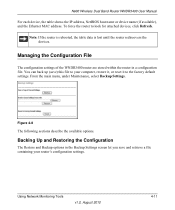
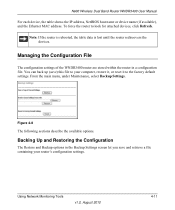
...your computer, restore it, or reset it to look for attached devices, click Refresh.
Using Network Monitoring Tools
v1.0, August 2010
4-11 N600 Wireless Dual Band Router WNDR3400 User Manual
For each ...device, the table shows the IP address, NetBIOS host name or device name (if available), and the Ethernet MAC address. To force the router to the factory...
WNDR3400 User Manual - Page 67


...factory settings button on the bottom of the router (see "Restoring the Default Configuration and Password" on your settings from the router and prompts you might want to the router. After an erase, the router.... • To restore the factory default configuration settings when you do not know the login password
or IP address, you will need to reset the configuration to store the file.
WNDR3400 User Manual - Page 105


... the typical setting for nonPPPoE, non-VPN connections, and is to change the MTU size: 1. Maximum size for NETGEAR routers, adapters, and switches. In the main menu, under Advanced, select WAN Setup. 2.
The WNDR3400 router can gradually reduce the MTU from the maximum value of others. To configure QoS, use for example. N600...
WNDR3400 User Manual - Page 128


... fault within the router. If all the lights stay on, there is interrupted, or if the router detects a problem with a hardware problem, contact Technical
Support at www.netgear.com/support. For...see if the router recovers. • Clear the router's configuration to the connected device. After approximately 2 minutes, verify that a link has been established to factory defaults as explained ...
WNDR3400 User Manual - Page 130


... router can determine whether the request was successful using the Router...modem to another screen or tab, or your changes could be sure that Caps Lock is password. Unless your ISP provides a fixed IP address, your router...router by restarting your ISP. You can obtain an IP address from your network, as http://www.netgear...some other type of the router's configuration at http://www....
WNDR3400 User Manual - Page 139


... Technical Support at http://www.netgear.com/support. If the wireless router fails to restart, or the green Power light continues to reboot.
Troubleshooting
v1.0, August 2010
8-14 N600 Wireless Dual Band Router WNDR3400 User Manual
Restoring the Default Configuration and Password
This section explains how to restore the factory default configuration settings, changing...
WNDR3400 User Manual - Page 140
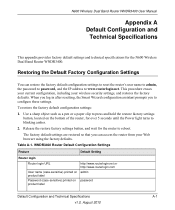
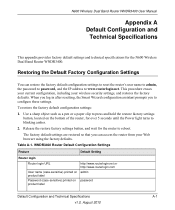
...
A-1
v1.0, August 2010 This procedure erases your current configuration, including your Web browser using the factory defaults. When you log in after resetting, the Smart Wizard configuration assistant prompts you can restore the factory default configuration settings to reset the router's user name to admin, the password to password, and the IP address to configure...
WNDR3400v2 Install Guide - Page 1


...the bottom label.
Internet
DSL or Cable
Modem
Step 2:
Connect one end of the router.
Use another Ethernet cable to the Internet port on your MODEM.
Installation Guide
N600 Wireless Dual Band Router
WNDR3400v2
Package Contents:
2.4 GHz GHz 5
Ethernet cable Power adapter
Router stand (two pieces)
N600 Wireless Router (with stand attached)
GHz 5
5 GHz
2.4 GHz 2.4 GHz...
Similar Questions
How To Factory Reset Netgear Router Wnr1000v3
(Posted by moonshaile 10 years ago)
How 2 Reset Wifi Router Netgear Wgr614v10
(Posted by jsneniri 10 years ago)
How To Completely Factory Reset Netgear Router Wndr3400v2
(Posted by saasivaji 10 years ago)
How Do You Factory Reset A Wndr3400v2 Wireless Router?
(Posted by almodtina 10 years ago)

