Netgear WNDR3400v2 Support Question
Find answers below for this question about Netgear WNDR3400v2.Need a Netgear WNDR3400v2 manual? We have 4 online manuals for this item!
Question posted by kihufft on February 7th, 2014
Does Wndr3400v2 Vpn Server
The person who posted this question about this Netgear product did not include a detailed explanation. Please use the "Request More Information" button to the right if more details would help you to answer this question.
Current Answers
There are currently no answers that have been posted for this question.
Be the first to post an answer! Remember that you can earn up to 1,100 points for every answer you submit. The better the quality of your answer, the better chance it has to be accepted.
Be the first to post an answer! Remember that you can earn up to 1,100 points for every answer you submit. The better the quality of your answer, the better chance it has to be accepted.
Related Netgear WNDR3400v2 Manual Pages
WNDR3400 Setup Manual - Page 11


... router, check with the default settings of the steps and verifies that the steps have been successfully completed.
Corporate network settings or Virtual Private Network (VPN) client software may conflict with your router, microfilters, and PC(s); If you set up your router and get on page 13).
If you through the...
WNDR3400 Setup Manual - Page 16


... an Internet Service Provider (ISP). • The configuration information your ISP. Domain Name Server (DNS) Addresses - Connecting Your Wireless Router
Before you install your wireless router, make...If you with all of the necessary information. • Internet ADSL or cable modem service connection to the Internet. Installing Your Wireless Router Manually (Advanced and Linux Users...
WNDR3400 Setup Manual - Page 22
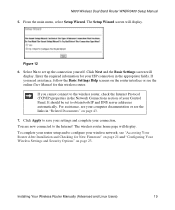
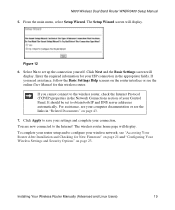
... section of your Control Panel. Installing Your Wireless Router Manually (Advanced and Linux Users)
19 If you cannot connect to obtain both IP and DNS server addresses automatically. It should be set up the connection yourself. Enter the required information for this wireless router. You are now connected to save your...
WNDR3400 Setup Manual - Page 24


... to the router.
You can also change the settings after installation: 1. The shortcut icon is in to check for firmware updates from the NETGEAR update server. Accessing Your Router After Installation and Checking for New Firmware
The Smart Wizard only appears when you first install the router or when the router...
WNDR3400 Setup Manual - Page 39


...match the default gateway IP address on the main menu. Take note of one or two DNS servers for itself. The ping utility makes it automatically picks a different address for your use. This...Browsing
If your wireless router can configure your computer manually with the address it gets from your modem, it easy to troubleshoot a network.. Restart the computer, and verify that the LAN path...
WNDR3400 Setup Manual - Page 42


... default hardware address
MTU Size
1500
Local Network
Router LAN IP address printed on
192.168.1.1
product label (also known as modem IP
address)
Router Subnet
255.255.255.0
DHCP Server
Enabled
Time Zone
Pacific Time
Time Zone Adjusted for the N600 Wireless Dual Band Router WNDR3400. Table 3. Wireless Router Default Configuration...
WNDR3400 User Manual - Page 13


... according to these specifications:
Product Version Manual Publication Date
N600 Wireless Dual Band Router WNDR3400 August 2010
For more information about network, Internet, firewall, and VPN technologies, see the links to improve its products and documentation. The following table indicates any changes that might have the free Adobe Acrobat reader installed...
WNDR3400 User Manual - Page 18
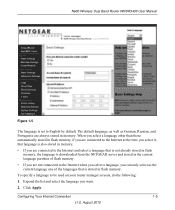
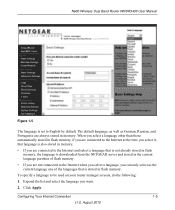
...; If you are connected to the Internet and select a language that is not already stored in flash memory, the language is downloaded from the NETGEAR server and stored in the current language partition of flash memory.
• If you are always stored in flash memory. Configuring Your Internet Connection
1-5
v1.0, August...
WNDR3400 User Manual - Page 19
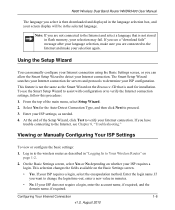
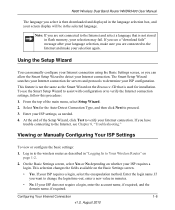
... name, if required, and the domain name, if required. Note: If you are not connected to the Internet and select a language that is used for servers and protocols to determine your Internet connection for installation. If you select is not stored in flash memory, your screen display will be in the...
WNDR3400 User Manual - Page 20


... your settings.
6. The fields that these settings take effect.
4. Configuring Your Internet Connection
1-7
v1.0, August 2010 Enter the settings for the IP address and DNS server. Click Test to save your Internet connection.
When your Internet connection is required, you in the Basic Settings screen. If no login is working, you...
WNDR3400 User Manual - Page 22


...router during login, select this address. • Use These DNS Servers.
The Ethernet MAC address that will
capture and use . Configuring Your Internet Connection
1-9
v1.0, August...their names. • Get Automatically from the MAC address of your DNS servers. Basic Settings screen fields (continued)
Settings Domain Name Server (DNS) Address
This field appears only if no login is available, ...
WNDR3400 User Manual - Page 49
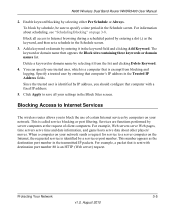
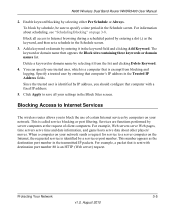
... blocking or port filtering. Add a keyword or domain by IP address, you to a server computer on your network. You can specify one trusted user, which is a computer that computer... that is identified by entering it from blocking and logging. Services are functions performed by server computers at the request of certain Internet services by selecting either Per Schedule or Always. ...
WNDR3400 User Manual - Page 55
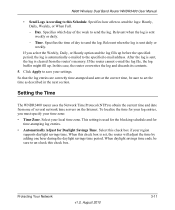
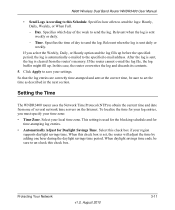
... often to send the log. In this Schedule.
Click Apply to set , the router will adjust the time by adding one of several network time servers on the Internet. Specifies the time of the week to send the logs: Hourly, Daily, Weekly, or When Full. - Relevant when the log is set...
WNDR3400 User Manual - Page 61


...IP address being used by the Internet (WAN) port of the router. A Domain Name Server translates human-language URLs such as described in Appendix B. Wireless Router Status Fields
Field
Description...router.
Internet Port
MAC Address The Media Access Control address.
Domain Name Server
The Domain Name Server addresses being used by the Internet (WAN) port of the router. N600...
WNDR3400 User Manual - Page 62


... is 36. The default channel is 192.168.1.1.
Region: The geographic region where the router is enabled. If there is an Auto option in DHCP server is off. Wireless Router Status Fields (continued)
Field LAN Port
Wireless Port
Description
MAC Address The Media Access Control address. If this feature is not...
WNDR3400 User Manual - Page 101
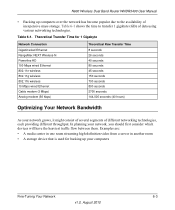
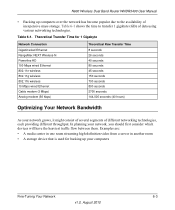
...August 2010 Examples are:
• A media center in one room streaming high-definition video from a server in another room
• A storage device that is used for 1 Gigabyte
Network Connection Gigabit wired ...802.11n wireless 802.11g wireless 802.11b wireless 10 Mbps wired Ethernet Cable modem (3 Mbps) Analog modem (56 kbps)
Theoretical Raw Transfer Time 8 seconds 26 seconds 40 seconds 80...
WNDR3400 User Manual - Page 105


...select WAN Setup. 2.
Table 6-2 describes common MTU sizes and applications. Used in PPTP environments or with VPN. Maximum size for example. In the MTU Size field, enter a new size between 64 and 1500... to access certain Web sites, frames within Web sites, secure login pages, or FTP or POP servers. To configure QoS, use for NETGEAR routers, adapters, and switches. If you can be used...
WNDR3400 User Manual - Page 129


...: When connecting the router's Internet port to a cable or DSL modem, use the cable that was supplied with the cable or DSL modem.
If your IP address is in subnet 169.254.x.x. If either ....x.x: Windows and Mac OS generate and assign an IP address if the computer cannot reach a DHCP server. Or, you are unable to enable the Wireless function.
This cable could be lit when the Wireless...
WNDR3400 User Manual - Page 133


...Network" in your ISP's DNS server. If the IP configuration of your computer is assigned by allowing traffic only from the MAC address of your broadband modem, but one of a single ... Router WNDR3400 User Manual
Testing the Path from Your Computer to a Remote Device
After verifying that modem. From the Windows toolbar, click the Start button, and then select Run.
2. Many broadband...
WNDR3400v2 Install Guide - Page 1


... cable to http://routerlogin.net in , then turn on .
Installation Guide
N600 Wireless Dual Band Router
WNDR3400v2
Package Contents:
2.4 GHz GHz 5
Ethernet cable Power adapter
Router stand (two pieces)
N600 Wireless Router... on , make sure the Power On/Off button is at the top.
2.
If your modem has a battery backup, first remove and reinsert the battery before connecting your ROUTER.
(not ...
Similar Questions
Setup A Vpn Network For A Htc Hero And An Iphone On A Netgear Wndr4500 Router
I need VPN Server names, Network name (the SAMEas on my Compaq, "J-PC"? Do I use LPT2 or is that onl...
I need VPN Server names, Network name (the SAMEas on my Compaq, "J-PC"? Do I use LPT2 or is that onl...
(Posted by joestrange87 11 years ago)

