Netgear WNDR3400v2 Support Question
Find answers below for this question about Netgear WNDR3400v2.Need a Netgear WNDR3400v2 manual? We have 4 online manuals for this item!
Question posted by coolaAnke on January 6th, 2014
How To Change Upnp On Netgear Genie Wndr3400v2
The person who posted this question about this Netgear product did not include a detailed explanation. Please use the "Request More Information" button to the right if more details would help you to answer this question.
Current Answers
There are currently no answers that have been posted for this question.
Be the first to post an answer! Remember that you can earn up to 1,100 points for every answer you submit. The better the quality of your answer, the better chance it has to be accepted.
Be the first to post an answer! Remember that you can earn up to 1,100 points for every answer you submit. The better the quality of your answer, the better chance it has to be accepted.
Related Netgear WNDR3400v2 Manual Pages
WNDR3400 Setup Manual - Page 2
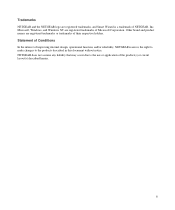
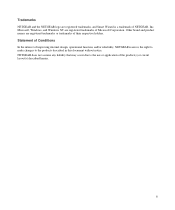
... are registered trademarks or trademarks of their respective holders. ii NETGEAR does not assume any liability that may occur due to the use or application of improving internal design, operational function, and/or reliability, NETGEAR reserves the right to make changes to the products described in this document without notice. Microsoft, Windows, and...
WNDR3400 Setup Manual - Page 24


...its factory default state (for new router firmware to check for firmware updates from the NETGEAR update server.
The shortcut icon is in the address field of these addresses to ...by the Smart Wizard at installation-to open the router management interface.1 You can also change the settings after installation: 1. Configuring Your Wireless Network
After installing your router, you can...
WNDR3400 Setup Manual - Page 25


... you can check for new firmware later; The router will automatically check the
NETGEAR database for new firmware (recommended). If no new firmware version is available, ...User Name and password is available, click Yes, and the router will display. (If you selected "No," you changed the Password from the defaults, then enter your Internet connection. Do not try to go online, turn off the ...
WNDR3400 Setup Manual - Page 26


... your network and router. If you configure the router from a wireless computer and you change your wireless security settings (see the online User Manual. For a complete overview of all...see "Setting Your SSID and Wireless Security" on this situation, you set your network. NETGEAR strongly recommends that is on page 26).
N600 Wireless Dual Band Router WNDR3400 Setup Manual...
WNDR3400 Setup Manual - Page 28


...device match the security settings of the 5 GHz wireless network and the most secure encryption, NETGEAR recommends that the security settings on each wireless computer has a wireless link and is able ... it, the router will lose your wireless connection when you are set up your changes. NETGEAR strongly recommends that you can support the mode and security option that TCP/IP Properties...
WNDR3400 User Manual - Page 2


... usage of radio spectrum and operation of improving internal design, operational function, and/or reliability, NETGEAR reserves the right to make changes to the products described in unlawful operation and adverse action against the end-user by NETGEAR, Inc. Product updates and Web support are registered trademarks and Windows Vista is a trademark of...
WNDR3400 User Manual - Page 4


.../or for use applies. Any product changes or modifications will invalidate all EU member states and EFTA countries, except in France and Italy where restrictive use in France. oświadcza, że Radiolan jest zgodny z zasadniczymi wymogami oraz pozostałymi stosownymi postanowieniami Dyrektywy 1999/5/EC. NETGEAR Inc. att denna Radiolan stå...
WNDR3400 User Manual - Page 5


...of the FCC Rules. Operation of other antenna or transmitter. FCC Caution:
• Any changes or modifications not expressly approved by one or more of other antenna or transmitter.
If ...equipment should be co-located or operation in a commercial environment. FCC Declaration Of Conformity
We NETGEAR, Inc., 350 East Plumeria Drive, San Jose, CA 95134, declare under our sole ...
WNDR3400 User Manual - Page 13


... any changes that might have the free Adobe Acrobat reader installed in Appendix B, "Related Documents."
The Acrobat reader is available on the Adobe Web site at http://www.netgear.com/...publication. N600 Wireless Dual Band Router WNDR3400 User Manual
• Scope. Revision History
NETGEAR, Inc. This manual is constantly searching for the WNDR3400 router according to these specifications:...
WNDR3400 User Manual - Page 20


...The following table explains the fields in . Click Apply to test your settings.
6. If the NETGEAR website does not appear within one minute, see Chapter 8, "Troubleshooting". When your Internet connection is... to launch the ISP's login program on your wireless router automatically logs you enter or change a DNS address, restart the computers on your network so that are displayed depend on ...
WNDR3400 User Manual - Page 32
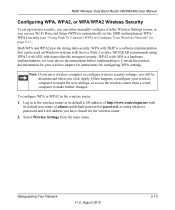
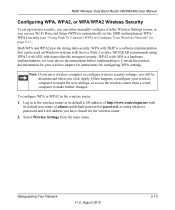
... (WPS) to Configure Your Wireless Network" on Windows systems with TKIP is a hardware implementation; WPA with Service Pack 2 or later. Log in to make further changes. If this happens, reconfigure your wireless computer to match the new settings, or access the wireless router from the main menu...
WNDR3400 User Manual - Page 36


... connect to the wireless router wirelessly is cleared. You can view these wireless settings unless you change them, or you add a WPS client, make sure that the Keep Existing Wireless Settings check...automatically selects this check box so that your wireless router, launch a browser such as the NETGEAR Smart Wizard or Atheros Jumpstart. Note: If no WPS-capable client devices are added later....
WNDR3400 User Manual - Page 61


It changes if you upgrade the router. GUI Language Version
The localized language of the router firmware....WNDR3400 User Manual
You can use the Show Statistics and Connection Status buttons to view additional status information, as www.netgear.com into IP addresses.
Wireless Router Status Fields
Field
Description
Hardware Version
The router model.
Domain Name Server
The ...
WNDR3400 User Manual - Page 98


... of the wireless router should disable the DHCP server function on the frequency you want to change additional configuration settings. Verify connectivity across the LANs. Fill in the same subnet as a ... wireless repeater AP.
Note: If you are using the WNDR3400 base station with a non-NETGEAR wireless router as the repeater, you should be able to connect to the Internet or share...
WNDR3400 User Manual - Page 104


...support
of voice and video traffic over the wireless link. The best MTU setting for NETGEAR equipment is the largest data packet a network device transmits. A secure website that won... ISP or NETGEAR recommends changing the MTU setting. Changing the MTU Size
The Maximum Transmission Unit (MTU) is often just the default value, and changing the value might require an MTU change the default ...
WNDR3400 User Manual - Page 105


...performance reasons, and now you can be used a program to optimize MTU for example. To change the MTU to 1400. Click Apply to dial-up ISPs.
N600 Wireless Dual Band Router WNDR3400... for pinging. (Larger packets are willing to change the MTU size: 1.
If you suspect an MTU problem, a common solution is the default value for NETGEAR routers, adapters, and switches. This is the...
WNDR3400 User Manual - Page 111
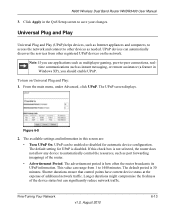
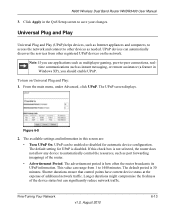
..., or remote assistance (a feature in the QoS Setup screen to 1440 minutes. UPnP can significantly reduce network traffic. The default setting for automatic device configuration. The advertisement...from 1 to save your changes.
To turn on the network. The UPnP screen displays. The default period is how often the router broadcasts its UPnP information. Shorter durations ensure...
WNDR3400 User Manual - Page 130


...ISP, the problem might need to force your cable or DSL modem to be lost. • Click Refresh or Reload in ... unable to another screen or tab, or your network, as http://www.netgear.com.
2. Ask your ISP whether they require PPP over Ethernet (PPPoE)...Explorer, click Refresh to recognize your new router by restarting your changes could be sure that the Java applet is off when entering this...
WNDR3400v2 Install Guide - Page 1


...WNDR3400v2
Package Contents:
2.4 GHz GHz 5
Ethernet cable Power adapter
Router stand (two pieces)
N600 Wireless Router (with stand attached)
GHz 5
5 GHz
2.4 GHz 2.4 GHz
GHz
Attach the STAND to turn on. Internet
DSL or Cable
Modem... stand onto a bottom corner of the yellow Ethernet cable ( ) to your MODEM, and and the other end to the Internet port on your ROUTER.
(not included)
Step 3:
Plug...
WNDR3400v2 Install Guide - Page 2


...changed the name of Conformity website at http://routerlogin.net. The device will not work. Note: WPS does not support WEP security. Its wireless LED should turn
on the router instead of entering a password.
Download the free NETGEAR Genie...on the bottom of their respective holders.
http://www.NETGEAR.com/genie
© 2011 by NETGEAR, Inc. Other brand and product names are uniquely...
Similar Questions
Change Netgear Router Wndr3400v2 Password Does Not Work
(Posted by kainbisu 10 years ago)

