Netgear WNDR3400v2 Support Question
Find answers below for this question about Netgear WNDR3400v2.Need a Netgear WNDR3400v2 manual? We have 4 online manuals for this item!
Question posted by jroda on February 19th, 2014
How To Change Login Assword Wndr3400v2
The person who posted this question about this Netgear product did not include a detailed explanation. Please use the "Request More Information" button to the right if more details would help you to answer this question.
Current Answers
There are currently no answers that have been posted for this question.
Be the first to post an answer! Remember that you can earn up to 1,100 points for every answer you submit. The better the quality of your answer, the better chance it has to be accepted.
Be the first to post an answer! Remember that you can earn up to 1,100 points for every answer you submit. The better the quality of your answer, the better chance it has to be accepted.
Related Netgear WNDR3400v2 Manual Pages
WNDR3400 Setup Manual - Page 2
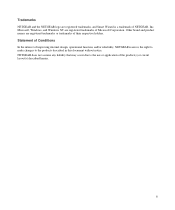
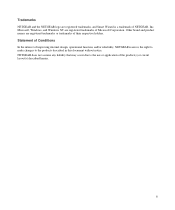
Inc. Statement of Conditions In the interest of improving internal design, operational function, and/or reliability, NETGEAR reserves the right to make changes to the use or application of the product(s) or circuit layout(s) described herein. ii Microsoft, Windows, and Windows NT are registered trademarks, and Smart Wizard ...
WNDR3400 Setup Manual - Page 3


...Configuring Your Wireless Settings and Security Options 23 Testing Basic Wireless Connectivity 28 Troubleshooting...30
Basic Setup Checklist ...30 Checking Basic Router Functions 31 Troubleshooting Login Problems 33 Checking The Internet Service Connection 34 Troubleshooting Connectivity Using the Ping Utility 36 Technical Specifications ...39
Default Configuration Settings 39 Restoring the...
WNDR3400 Setup Manual - Page 16


... at the TCP/IP Properties of the necessary information. • Internet ADSL or cable modem service connection to an Internet Service Provider (ISP). • The configuration information your ISP...Host and Domain Name - If you might need the following information to the Internet. Internet Login Name and Password (frequently an email address and password) - Depending on how your Internet ...
WNDR3400 Setup Manual - Page 20


...one of these three URLs in to the wireless router Internet port and that the modem, and that the modem is communicating at 100 Mbps; If it up initially and to make sure that ... Default Password and Configuration Settings" on .
• LAN. Connect to the wireless router by typing any changes to set it is reset when you must log in the address field of
your router: 1. The Internet...
WNDR3400 Setup Manual - Page 25


...are unique to the router and are not the same as any other User Name or Password you changed the Password from the defaults, then enter your Internet connection.
Do not try to go online,...Firmware Version Available" will display. N600 Wireless Dual Band Router WNDR3400 Setup Manual A login window similar to the one shown below will display. (If you selected "No," you can check for ...
WNDR3400 Setup Manual - Page 26


...to automatically configure your router and, at a range of several hundred feet. You must then change the router's SSID, channel, or security settings, you will lose your wireless connection when you... cards and wireless computers). If you configure the router from a wireless computer and you change your computer's wireless settings to the User Manual is connected to access your network. For...
WNDR3400 Setup Manual - Page 31


... Options" on page 23). 6. If you are configuring the router from a wireless computer and you change the wireless settings of your computer to match the router's new settings.
8.
Check the Wireless mode....of http://192.168.0.1 with its default
user name of admin and default password of any changes. The SSID of password, or using whatever LAN address and password you have established basic...
WNDR3400 Setup Manual - Page 33


... Setup Checklist" on page 30 • "Checking Basic Router Functions" on page 31 • "Troubleshooting Login Problems" on page 33 • "Checking The Internet Service Connection" on page 34 • "Testing ... the wireless router from its power outlet, and turn off and unplug the modem from the modem is plugged in Ethernet cable, the corresponding wireless router LAN port status light...
WNDR3400 Setup Manual - Page 34


Some cable modem services require you turn on power to the router, check that the network settings of the computer ...needed. If you turn solid green within a few seconds, indicating that your settings, click Apply.
The color of the Power light changes to the connected device. Verify that the self-test
procedure is green. Verify that the Power light turns amber within 2 minutes ...
WNDR3400 Setup Manual - Page 42


....168.1.1
product label (also known as modem IP
address)
Router Subnet
255.255.255.0
DHCP Server
Enabled
Time Zone
Pacific Time
Time Zone Adjusted for the N600 Wireless Dual Band Router WNDR3400. Wireless Router Default Configuration Settings
Feature
Default Setting
Smart Wizard
Enabled
Router Login
Router Login URL
http://www.
Technical Specifications
Default...
WNDR3400 User Manual - Page 15


... router's LAN IP
address (default is 192.168.1.1) in to the wireless router to view or change the password, see the link to the online document in "Preparing Your Network" in Appendix B....computer must be configured for the router user name and your password (or the default, password). A login window displays:
Figure 1-1 2. N600 Wireless Dual Band Router WNDR3400 User Manual
Logging In to Your ...
WNDR3400 User Manual - Page 19
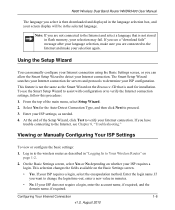
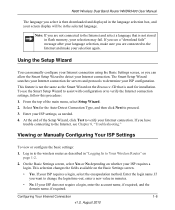
... the basic settings:
1.
This feature is not the same as needed. 4. Enter your ISP settings, as the Smart Wizard on page 1-2.
2. If you want to change the login time-out, enter a new value in minutes.
• No. If you have
trouble connecting to the Internet, see a "download fails" message after your language...
WNDR3400 User Manual - Page 20


... . Click Apply to test your settings.
6. Click Test to save your Internet connection. When your computer to launch the ISP's login program on your Internet connection is required, you enter or change a DNS address, restart the computers on whether or not your network so that are displayed depend on your Internet connection...
WNDR3400 User Manual - Page 21
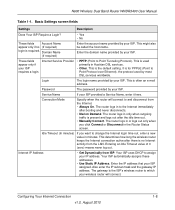
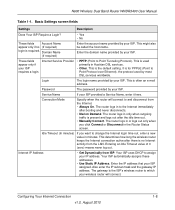
... often an e-mail address.
Service Name
If your ISP assigned.
Your ISP uses DHCP to change the Internet login time-out, enter a new value in minutes. The gateway is used by most DSL services...Dual Band Router WNDR3400 User Manual
Table 1-1. Enter the domain name provided by your ISP. Login
The login name provided by your ISP.
The router logs in or logs out only when
you want...
WNDR3400 User Manual - Page 45
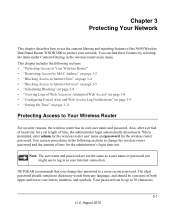
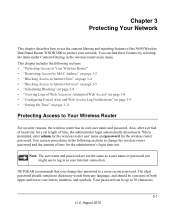
... • "Setting the Time" on page 3-8 • "Viewing Logs of time, the administrator login automatically disconnects.
You can use procedures in the following sections: • "Protecting Access to Your Wireless...in the wireless router main menu. This chapter includes the following sections to change this password to a more secure password. Chapter 3 Protecting Your Network
This...
WNDR3400 User Manual - Page 67


.... • To restore the factory default configuration settings when you do not know the login password
or IP address, you have saved the configuration file.
Using Network Monitoring Tools
v1...of the router (see "Restoring the Default Configuration and Password" on your configuration file, change it , click Restore to send the file to the router.
The router then reboots automatically...
WNDR3400 User Manual - Page 99


... of multiple antennas also provides excellent range and coverage.
ADSL and cable modem connections are :
• Broadband Internet. Although the N600 Wireless router... Network Bandwidth" on page 6-3
• "Optimizing Wireless Performance" on page 6-5
• "Changing the MTU Size" on page 6-7
Common connection types and their speed and security considerations are asymmetrical...
WNDR3400 User Manual - Page 105


...change the MTU to 1400. Quality of Service (QoS)
QoS is the default value for nonPPPoE, non-VPN connections, and is an advanced feature that can cause Internet communication problems such as the inability to access certain Web sites, frames within Web sites, secure login...Used in PPTP environments or with VPN. Maximum size to change the MTU size: 1. Used in PPPoE environments. Maximum ...
WNDR3400 User Manual - Page 130


... obtain an IP address from the ISP, you are using the correct login information. Make sure that Caps Lock is password. The changes might have made, check the following :
• Your ISP might need to force your cable or DSL modem to be lost. • Click Refresh or Reload in Table 8-1 on page...
WNDR3400v2 Install Guide - Page 1


... corner of this diagram.
Wait for the 2.4 GHz LED ( 2.4GHz ) to turn off your modem to turn on the back of the router. Step 1:
Unplug the power to power.
Installation Guide
N600 Wireless Dual Band Router
WNDR3400v2
Package Contents:
2.4 GHz GHz 5
Ethernet cable Power adapter
Router stand (two pieces)
N600 Wireless Router...
Similar Questions
Change Netgear Router Wndr3400v2 Password Does Not Work
(Posted by kainbisu 10 years ago)

