Netgear WNDR3400v2 Support Question
Find answers below for this question about Netgear WNDR3400v2.Need a Netgear WNDR3400v2 manual? We have 4 online manuals for this item!
Question posted by kiekmet on September 15th, 2013
How To Change Password On Wndr3400v2
The person who posted this question about this Netgear product did not include a detailed explanation. Please use the "Request More Information" button to the right if more details would help you to answer this question.
Current Answers
There are currently no answers that have been posted for this question.
Be the first to post an answer! Remember that you can earn up to 1,100 points for every answer you submit. The better the quality of your answer, the better chance it has to be accepted.
Be the first to post an answer! Remember that you can earn up to 1,100 points for every answer you submit. The better the quality of your answer, the better chance it has to be accepted.
Related Netgear WNDR3400v2 Manual Pages
WNDR3400 Setup Manual - Page 20


...on page 42 for Internet Access
When configuring your wireless router's settings later. See "Restoring the Default Password and Configuration Settings" on .
• LAN. If it up initially and to make sure that ... router to set it is not, make any changes to the wireless router Internet port and that the modem, and that your router: 1.
The Internet port light (5) should be lit....
WNDR3400 Setup Manual - Page 25


... A login window similar to the router and are not the same as any other User Name or Password you changed the Password from the defaults, then enter your Internet connection. Figure 13
2. The router User Name and Password are unique to the one shown below will display.
see "Configuring Your Wireless Settings and Security...
WNDR3400 Setup Manual - Page 31


...a wireless computer and you change the wireless settings of password, or using whatever LAN address and password you have set to establish a connection with a randomly-selected PSK security password. 7. Check that you ... LAN address of http://192.168.0.1 with its default
user name of admin and default password of your computer to match the router's new settings.
8. If they have the same...
WNDR3400 Setup Manual - Page 34


Some cable modem services require you turn on power to the router, check that the following sequence of the ...automatically through DHCP. Checking Basic Router Functions
After you to use the MAC address of the Power light changes to the instructions in "Restoring the Default Password and Configuration Settings" on ). Verify that the Power light turns amber within 2 minutes after you have...
WNDR3400 User Manual - Page 9


N600 Wireless Dual Band Router WNDR3400 User Manual
Chapter 3 Protecting Your Network
Protecting Access to Your Wireless Router 3-1 Changing the Built-In Password 3-2
Restricting Access by MAC Address 3-2 Blocking Access to Internet Sites 3-4 Blocking Access to Internet Services 3-5
Configuring a User-Defined Service 3-7 Scheduling Blocking ...3-8 Viewing Logs of Web ...
WNDR3400 User Manual - Page 15


...help with configuring DHCP, see the documentation that came with your computer or see "Changing the Built-In Password" on page 3-2.
Type http://www.routerlogin.net, or http://www.routerlogin.com,...Note: The router user name and password are not the same as any other user name or password you might use to log in to the wireless router to view or change the password, see the link to the online...
WNDR3400 User Manual - Page 21
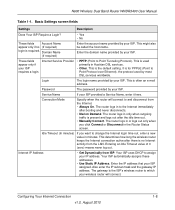
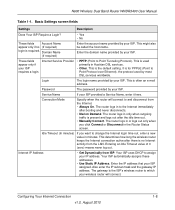
...after the idle time-out. • Manually Connect. Password
The password provided by your ISP. Your ISP automatically assigns these... addresses.
• Use Static IP Address. The router logs in minutes. The router logs in or logs out only when
you want to assign your ISP requires a login. Your ISP uses DHCP to change...
WNDR3400 User Manual - Page 26
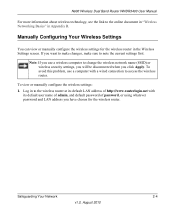
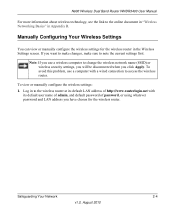
... screen. Note: If you use a computer with
its default LAN address of password, or using whatever password and LAN address you have chosen for the wireless router in Appendix B. Log ...of admin, and default password of http://www.routerlogin.net with a wired connection to note the current settings first. To avoid this problem, use a wireless computer to change the wireless network name...
WNDR3400 User Manual - Page 30
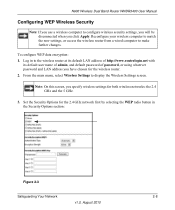
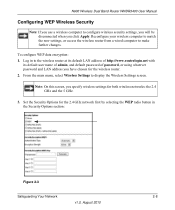
...Security Options for the 2.4 GHz network first by selecting the WEP radio button in to make further changes. From the main menu, select Wireless Settings to configure wireless security settings, you will be disconnected when...with
its default user name of admin, and default password of password, or using whatever password and LAN address you have chosen for both wireless networks: the 2.4 GHz and the ...
WNDR3400 User Manual - Page 32
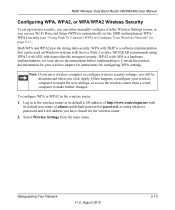
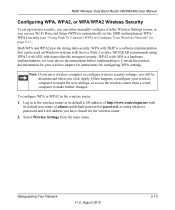
...www.routerlogin.net with its default user name of admin and default password of password, or using WPA2 with AES is a software implementation that can ...use a wireless computer to Configure Your Wireless Network" on Windows systems with Service Pack 2 or later.
To configure WPA or WPA2 in to make further changes...
WNDR3400 User Manual - Page 36


...a client. Safeguarding Your Network
v1.0, August 2010
2-14 You can view these wireless settings unless you change them, or you add a WPS client, make sure that will connect to Add a WPS Client
Any....
The wireless router will be implemented on page 2-4. Note the new SSID and WPA/WPA2 password for the wireless router, and allows it implements WPS.
The first time you clear the Keep...
WNDR3400 User Manual - Page 37


... to the wireless router are located during the 4-minute time frame, the SSID will not be changed and no security will be implemented on page 2-4
To access the Internet from any computer connected ...screen, enter the client PIN number, and then click Next.
- Note the new SSID and WPA/WPA2 password for 4 minutes.
- You can view these settings in to your wireless router, launch a browser such as...
WNDR3400 User Manual - Page 45
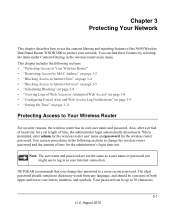
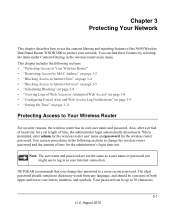
...your network. When prompted, enter admin for the wireless router user name and password for the administrator's login time-out. Chapter 3 Protecting Your Network
This ...password. Note: The user name and password are not the same as a user name or password you change this password to change the wireless router password and the amount of time for the wireless router password. Your password...
WNDR3400 User Manual - Page 46


... cannot wirelessly connect to allow only specific PCs based on their MAC addresses.
N600 Wireless Dual Band Router WNDR3400 User Manual
Changing the Built-In Password
1. Click Apply to display the Set Password screen:
3.
Log in to the wireless router at its default LAN address of http://www.routerlogin.net with its default...
WNDR3400 User Manual - Page 67


...if you have forgotten the password), you might want to erase the configuration and restore the factory default settings. Then change the administrator password to the default, password. The router then reboots ... bottom of the router (see "Restoring the Default Configuration and Password" on your configuration file, change it again after you have saved the configuration file. Using Network...
WNDR3400 User Manual - Page 68
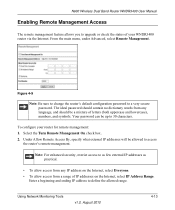
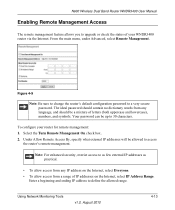
... on the Internet, select IP Address Range. Figure 4-9
Note: Be sure to change the router's default configuration password to define the allowed range. Enter a beginning and ending IP address to a very secure password. Select the Turn Remote Management On check box. 2.
Your password can be a mixture of letters (both uppercase and lowercase), numbers, and...
WNDR3400 User Manual - Page 120


.... Read/Write Access
Shows the permissions/access controls on the LAN to have access to change this setting, remote users can click the name shown or you enable this setting. HTTP... folder:
Volume Name
Volume name from the storage device (either USB drive or HDD).
The password for the root folder exists.
Available
Share Name
Network Folders
If only 1 device is connected,...
WNDR3400 User Manual - Page 121
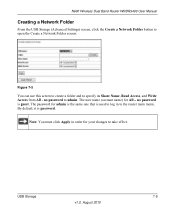
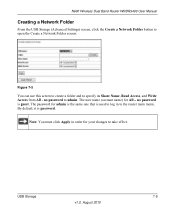
The password for admin is the same one that is used to log in order for All - N600 Wireless Dual Band Router WNDR3400 User Manual
...to open the Create a Network Folder screen:
Figure 7-5 You can use this screen to create a folder and to the router main menu. no password is password. Note: You must click Apply in to specify its Share Name, Read Access, and Write Access from All - no...
WNDR3400 User Manual - Page 130


... but the Web browser might need to force your cable or DSL modem to be set incorrectly. If your changes could be sure to click Apply before moving to obtain an IP ... lost. • Click Refresh or Reload in Table 8-1 on page 8-1. Make sure that Caps Lock is password. The changes might have made, check the following :
• Your ISP might be caching the old configuration. To check...
WNDR3400v2 Install Guide - Page 1


...
Step 3:
Plug in ).
Use another Ethernet cable to power.
Internet
DSL or Cable
Modem
Step 2:
Connect one end of the LEDs turn on the back of the router. Wait...to the Internet port on your MODEM.
Optionally, connect wirelessly by using the preset wireless security settings located on .
Installation Guide
N600 Wireless Dual Band Router
WNDR3400v2
Package Contents:
2.4 GHz GHz...
Similar Questions
How To Change Password For Netgear Model. R6300
I want to change password ,I know current password but like to change it.
I want to change password ,I know current password but like to change it.
(Posted by hasucudahy 10 years ago)
How To Change Password On N600 Wireless Dual Band Router Wndr3400v2
(Posted by ichatmarice 10 years ago)
How To Change Netgear Wndr3400v2 Default Username And Password
(Posted by shbabb 10 years ago)

