Netgear WNDR3400 Support Question
Find answers below for this question about Netgear WNDR3400 - N600 Wireless Dual Band Router.Need a Netgear WNDR3400 manual? We have 2 online manuals for this item!
Question posted by Lnoo4586 on August 19th, 2014
How To Login To Netgear Router Wndr3400 With Basic Authentication Without
secure connection
Current Answers
There are currently no answers that have been posted for this question.
Be the first to post an answer! Remember that you can earn up to 1,100 points for every answer you submit. The better the quality of your answer, the better chance it has to be accepted.
Be the first to post an answer! Remember that you can earn up to 1,100 points for every answer you submit. The better the quality of your answer, the better chance it has to be accepted.
Related Netgear WNDR3400 Manual Pages
WNDR3400 Setup Manual - Page 14


N600 Wireless Dual Band Router WNDR3400 Setup Manual
2.
If you choose not to select a security option during installation, you can always access the router's user interface later to select a security option (see "Accessing Your Router After Installation and Checking for New Firmware" on the desktop for each computer in this feature. It also places the Router Login shortcut on page 21).
3....
WNDR3400 Setup Manual - Page 21


The Firmware Upgrade Assistant screen will automatically check the
NETGEAR database for a new firmware image file. Do not try to go online, turn off the router, shut down the computer, or do anything else to check for several seconds! N600 Wireless Dual Band Router WNDR3400 Setup Manual A login window such as any other user name or password you can check...
WNDR3400 Setup Manual - Page 25


... else to check for a new firmware image file. N600 Wireless Dual Band Router WNDR3400 Setup Manual A login window similar to log in lowercase letters. Figure 13
2.
If no new firmware version is available, click Yes, and the router will display. (If you selected "No," you changed the Password from the defaults, then enter your Internet connection.
The router will display. 3.
WNDR3400 Setup Manual - Page 27


... security. Set up basic wireless connectivity:
1. Enter the SSID name. Channels 1, 6, and 11 will operate.
4. Select security options for the wireless mode. You can select a different channel. For the highest performance of Up to 145Mbps for 2.4GHz.
5. Configuring Your Wireless Network
24 Set up .
2. The default is NETGEAR-5G. N600 Wireless Dual Band Router WNDR3400...
WNDR3400 Setup Manual - Page 38
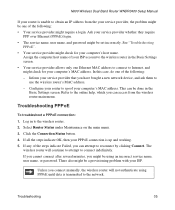
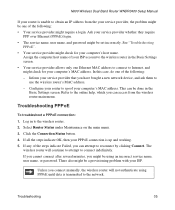
... not authenticate using an incorrect service name, user name, or password.
Troubleshooting
35 Select Router Status under Maintenance on the main menu. 3. N600 Wireless Dual Band Router WNDR3400 Setup Manual
If your router is unable to obtain an IP address from the wireless router main menu. Ask your computer's MAC address. This can attempt to reconnect by clicking Connect...
WNDR3400 User Manual - Page 12


... basic to highlight information of data.
This manual uses the following typographical conventions:
Italic Bold Fixed Italic
Emphasis, books, CDs User input, IP addresses, GUI screen text Command prompt, CLI text, code URL links
• Formats. Conventions, Formats, and Scope
The conventions, formats, and scope of this type of the NETGEAR® N600 Wireless Dual Band Router WNDR3400...
WNDR3400 User Manual - Page 19
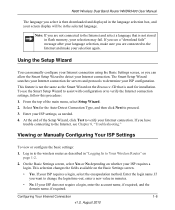
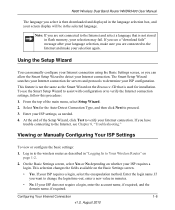
... to assist with configuration or to determine your ISP requires a login, select the encapsulation method. Enter your ISP settings, as described in "Logging In to the wireless router as needed. 4. Viewing or Manually Configuring Your ISP Settings
To view or configure the basic settings:
1. N600 Wireless Dual Band Router WNDR3400 User Manual
The language you select is not stored in...
WNDR3400 User Manual - Page 20


... the NETGEAR website does not appear within one minute, see Chapter 8, "Troubleshooting". N600 Wireless Dual Band Router WNDR3400 User Manual
3. Enter the settings for the IP address and DNS server. Click Test to access the Internet. If no login is working, you enter or change a DNS address, restart the computers on your Internet connection is required, you in the Basic...
WNDR3400 User Manual - Page 21
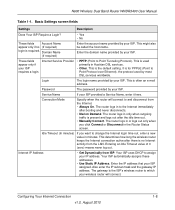
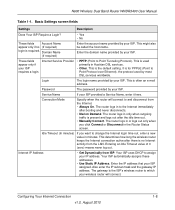
...here. Basic Settings screen fields
Settings
Description
Does Your ISP Require a Login?
• Yes • No
These fields
Account Name
appear only if no Internet activity from the Internet. • Always On. Domain Name
(If required)
Enter the account name provided by your wireless router will connect to Point Tunneling Protocol). N600 Wireless Dual Band Router WNDR3400 User Manual...
WNDR3400 User Manual - Page 22


... required. Enter the MAC address that will
capture and use . N600 Wireless Dual Band Router WNDR3400 User Manual
Table 1-1.
Your ISP automatically assigns this option, and enter the IP address of that your ISP's primary DNS server. The Ethernet MAC address that you want to the wireless router during login, select this address. • Use These DNS Servers. Use...
WNDR3400 User Manual - Page 29


.... When you implement wireless security.
• WEP (Wired Equivalent Privacy). N600 Wireless Dual Band Router WNDR3400 User Manual
Table 2-1. You can use this additional area appears on your screen:
• Security Options (WPA-PSK + WPA2-PSK). See "Configuring WEP Wireless Security." Allow only computers configured with WPA2 to connect to the wireless router. The passphrase must...
WNDR3400 User Manual - Page 34


... Setup (WPS) standard (for the router to Add a WPS Client" on page 2-18. WPS automatically configures the network name (SSID) and wireless security settings for 5 seconds, then release. See the following section, "Using a WPS Button to enable WPS security with other WPS-enabled devices.
N600 Wireless Dual Band Router WNDR3400 User Manual
(computers that implement Push 'N' Connect.
WNDR3400 User Manual - Page 45
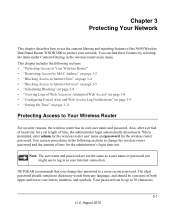
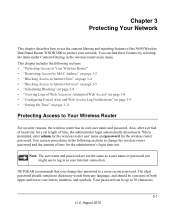
... to Your Wireless Router" • "Restricting Access by selecting the items under Content Filtering in to Your Wireless Router
For security reasons, the wireless router has its own user name and password.
Chapter 3 Protecting Your Network
This chapter describes how to use the content filtering and reporting features of the N600 Wireless Dual Band Router WNDR3400 to a more secure password...
WNDR3400 User Manual - Page 61


...additional status information, as www.netgear.com into IP addresses. For an explanation of the router. Wireless Router Status Fields
Field
Description
Hardware Version
The router model.
N600 Wireless Dual Band Router WNDR3400 User Manual
You can use the Show Statistics and Connection Status buttons to the online document "TCP/IP Networking Basics" in "Connection Status" on page 4-8 and...
WNDR3400 User Manual - Page 105


... access certain Web sites, frames within Web sites, secure login pages, or FTP or POP servers.
In the MTU... the QoS Setup screen. Typical value to connect to save the new configuration.
Fine-Tuning Your Network
6-7
... ISPs.
The WNDR3400 router can be used a program to optimize MTU for NETGEAR routers, adapters, and switches. N600 Wireless Dual Band Router WNDR3400 User Manual
•...
WNDR3400 User Manual - Page 126


... provides helpful articles, documentation, and the latest software updates at http://www.netgear.com/support. Turn off the wireless router and computers. 3. N600 Wireless Dual Band Router WNDR3400 User Manual
Chapter 8 Troubleshooting
This chapter provides information about troubleshooting your network in the modem and turn it on the computers. Quick Tips
Recommendation Be sure to help...
WNDR3400 User Manual - Page 128


...is properly connected to the router, the following table. After approximately 2 minutes, verify that:
• The Power light is solid green.
• The Internet light is on.
• A numbered Ethernet port light is on for any of events should
contact Technical Support at www.netgear.com/support. N600 Wireless Dual Band Router WNDR3400 User Manual
Troubleshooting Basic Functions
After...
WNDR3400 User Manual - Page 130


....
3. If your browser has Java, JavaScript, or ActiveX enabled. N600 Wireless Dual Band Router WNDR3400 User Manual
• Make sure that your router is loaded.
• Try closing the browser and opening it again, or try a different browser. • Make sure that you are using the correct login information.
Check that an IP address is off when entering...
WNDR3400 User Manual - Page 131
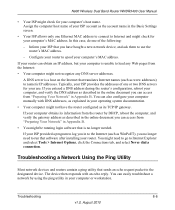
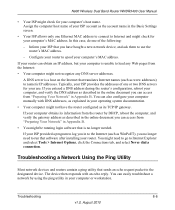
...connection. You can obtain an IP address, but your computer is unable to load any DNS server addresses. N600 Wireless Dual Band Router WNDR3400 User Manual
• Your ISP might need to run that software after installing your router.
If your computer obtains its information from the Internet:
• Your computer might be running login... router by using the ping utility in the Basic ...
WNDR3400 User Manual - Page 134


... card can use the basic setup utility in solving wireless connection problems are these steps. N600 Wireless Dual Band Router WNDR3400 User Manual
• Date shown is configured correctly. Check that your router set to scan for daylight savings time. Configure and test with the simplest wireless connection possible, and then add security. Other wireless card manufacturers might include...
Similar Questions
Can A Netgear N600 Wireless Dual Band Router Wndr3400 Be A Used As As Extender
(Posted by SimTh 10 years ago)
How To Make N600 Wireless Dual Band Router Wndr3400 Stronger And Faster
(Posted by weswarlo 10 years ago)
How Can I Reset My Netgear N600 Wireless Dual Band Router Wndr3400
(Posted by EDug 10 years ago)
How To Portforward Netgear N600 Wireless Dual Band Router Wndr3400
(Posted by Mepreech 10 years ago)
N600 Wireless Dual Band Router Wndr3300v2 Lan On/off Button Function?
I want to eliminate all WiFi radiation as I mostly only use wired connections. However there are tim...
I want to eliminate all WiFi radiation as I mostly only use wired connections. However there are tim...
(Posted by alvorne 12 years ago)

