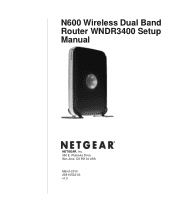Netgear WNDR3400 Support Question
Find answers below for this question about Netgear WNDR3400 - N600 Wireless Dual Band Router.Need a Netgear WNDR3400 manual? We have 2 online manuals for this item!
Question posted by Paly9cawas2 on May 25th, 2014
Does The Netgear Wireless N600 Support Dyndns
Current Answers
Answer #1: Posted by BusterDoogen on May 25th, 2014 10:22 AM
I hope this is helpful to you!
Please respond to my effort to provide you with the best possible solution by using the "Acceptable Solution" and/or the "Helpful" buttons when the answer has proven to be helpful. Please feel free to submit further info for your question, if a solution was not provided. I appreciate the opportunity to serve you!
Related Netgear WNDR3400 Manual Pages
Similar Questions
I want to eliminate all WiFi radiation as I mostly only use wired connections. However there are tim...