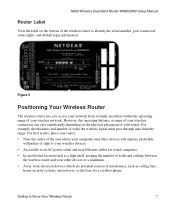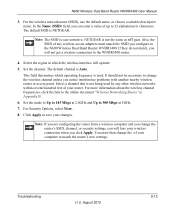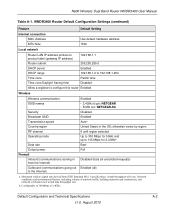Netgear WNDR3400 Support Question
Find answers below for this question about Netgear WNDR3400 - N600 Wireless Dual Band Router.Need a Netgear WNDR3400 manual? We have 2 online manuals for this item!
Question posted by gzimmer1 on August 31st, 2012
Cannot Connect To The 2.4ghz Network Wirelss (after A Power Outage)
Hello. Recently the power went out, and since then, I cannot connect to the 2.4ghz network. It shows as active, but nothing can connect. I disabled the security, and that still did not work. The 5ghz network does work as always. Any ideas? (I have unplugged the router several times.)
Current Answers
Related Netgear WNDR3400 Manual Pages
Similar Questions
N600 Wireless Dual Band Router Wndr3400v2 2.4ghz Led Light Does Not Turn On
(Posted by cpu1ste 10 years ago)
Netgear N600 Wireless Dual Band Router Wndr3400 What's The Best To Connect
2.4ghz or 5g
2.4ghz or 5g
(Posted by eteagda 10 years ago)
What Firmware Version Is On The Netgear N600 Wireless Dual Band Router Model:
wndr3400v2
wndr3400v2
(Posted by gasptastu 10 years ago)
N600 Wireless Dual Band Router Wndr3400v2 Computer Cannot Find The 5g Signal
(Posted by suwamHar 10 years ago)
N600 Wireless Dual Band Router Wndr3300v2 Lan On/off Button Function?
I want to eliminate all WiFi radiation as I mostly only use wired connections. However there are tim...
I want to eliminate all WiFi radiation as I mostly only use wired connections. However there are tim...
(Posted by alvorne 12 years ago)