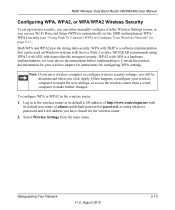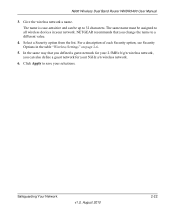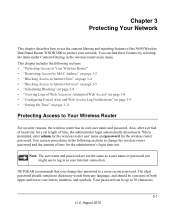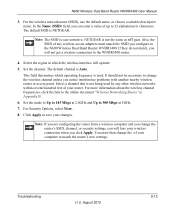Netgear WNDR3400 Support Question
Find answers below for this question about Netgear WNDR3400 - N600 Wireless Dual Band Router.Need a Netgear WNDR3400 manual? We have 2 online manuals for this item!
Question posted by bilgtunn on April 22nd, 2014
How Do I Change Name On Netgear N600
The person who posted this question about this Netgear product did not include a detailed explanation. Please use the "Request More Information" button to the right if more details would help you to answer this question.
Current Answers
Answer #1: Posted by waelsaidani1 on April 22nd, 2014 11:01 PM
1. Log into main router and find out IP subnet and subnet mask and then log off. Default IP address is 192.168.1.1.
2. Log into secondary router that is going to be the access point. I will refer to it as AP1.
To log on... plug an ethernet cable into your computer and plug the other end into any of the four ethernet ports on AP1. These are color coded orange when looking at the bottom of AP1.
Do NOT have any other ethernet cables plugged into AP1 right now.
3. Open a browser and go to either http://www.routerlogin.com or 192.168.1.1
4. The default username and password are
user
password
5. Navigate to Setup->Basic Settings
In Internet IP Address sect select Get Dynamically from ISP.
In Domain Name Server (DNS) Address select Use These DNS Server.
Primary DNS: 8.8.8.8
Secondary DNS: 8.8.4.4
Click Apply.
6. Navigate to Advanced->LAN Setup.
7. In LAN TCP/IP setup enter the IP address that you want AP1 to have.
Example: IP Address 192.168.1.12
Subnet Address 255.255.255.0
8. Uncheck Use Router as DHCP Server.
9. Click Apply
10. Plug ethernet cable from main router to any of the three remaining four ethernet ports on AP1.
NOTE: do NOT plug cable into AP1 Internet port which is color coded yellow. It will never be used will as an AP.
11. Power cycle AP1 by either pushing the power button off/on or unplugging/plug in the power supply.
12. In a browser go to IP address you assigned AP1. In my example go to 192.168.1.12.
13. Navigate to Setup->Wireless Settings. Make any preferred changes.
I want to broadcast both G and N both using WPA2-PSK [AES] security and provide passphrase.
For each check Enable SSID Broadcast
For each uncheck Enable Wireless Isolation
Change the name of the SSID to something other than the default.
Click Apply
14. Navigate to Setup->Guest Network b/g/n and make preferred changes.
I want to broadcast a guest b/g/n. Below is what I change.
Check Enable Guest Network.
Check Enable SSID Broadcast.
Check Allow guest to access My Local Network.
Change the Guest Wireless Network Name (SSID) to something else.
Change the security to WPA2-PSK [AES] and type in a passphrase.
Click Apply.
15. Navigate to Setup->Guest Network a/n and make preferred changes.
2. Log into secondary router that is going to be the access point. I will refer to it as AP1.
To log on... plug an ethernet cable into your computer and plug the other end into any of the four ethernet ports on AP1. These are color coded orange when looking at the bottom of AP1.
Do NOT have any other ethernet cables plugged into AP1 right now.
3. Open a browser and go to either http://www.routerlogin.com or 192.168.1.1
4. The default username and password are
user
password
5. Navigate to Setup->Basic Settings
In Internet IP Address sect select Get Dynamically from ISP.
In Domain Name Server (DNS) Address select Use These DNS Server.
Primary DNS: 8.8.8.8
Secondary DNS: 8.8.4.4
Click Apply.
6. Navigate to Advanced->LAN Setup.
7. In LAN TCP/IP setup enter the IP address that you want AP1 to have.
Example: IP Address 192.168.1.12
Subnet Address 255.255.255.0
8. Uncheck Use Router as DHCP Server.
9. Click Apply
10. Plug ethernet cable from main router to any of the three remaining four ethernet ports on AP1.
NOTE: do NOT plug cable into AP1 Internet port which is color coded yellow. It will never be used will as an AP.
11. Power cycle AP1 by either pushing the power button off/on or unplugging/plug in the power supply.
12. In a browser go to IP address you assigned AP1. In my example go to 192.168.1.12.
13. Navigate to Setup->Wireless Settings. Make any preferred changes.
I want to broadcast both G and N both using WPA2-PSK [AES] security and provide passphrase.
For each check Enable SSID Broadcast
For each uncheck Enable Wireless Isolation
Change the name of the SSID to something other than the default.
Click Apply
14. Navigate to Setup->Guest Network b/g/n and make preferred changes.
I want to broadcast a guest b/g/n. Below is what I change.
Check Enable Guest Network.
Check Enable SSID Broadcast.
Check Allow guest to access My Local Network.
Change the Guest Wireless Network Name (SSID) to something else.
Change the security to WPA2-PSK [AES] and type in a passphrase.
Click Apply.
15. Navigate to Setup->Guest Network a/n and make preferred changes.
Related Netgear WNDR3400 Manual Pages
Similar Questions
N600 Wireless Dual Band Router Wndr3400v2 How To Change Your Nat Settings
(Posted by Mrdil6 10 years ago)
How To Change Password On N600 Wireless Dual Band Router Wndr3400v2
(Posted by ichatmarice 10 years ago)
How To Setup N600 Wireless Dual Band Router(wndr3400v2) And Installation
(Posted by Cetxrode 10 years ago)
How To Use Netgear N600 Wireless Dual Band Router Manual Setup Wndr3400
(Posted by jonWilli 10 years ago)
N600 Wireless Dual Band Router Wndr3300v2 Lan On/off Button Function?
I want to eliminate all WiFi radiation as I mostly only use wired connections. However there are tim...
I want to eliminate all WiFi radiation as I mostly only use wired connections. However there are tim...
(Posted by alvorne 12 years ago)