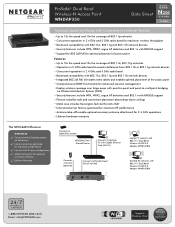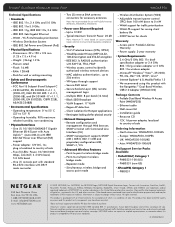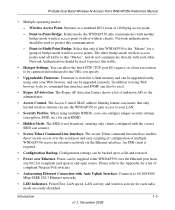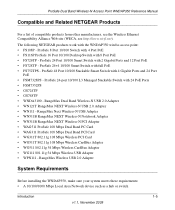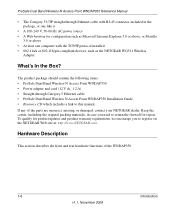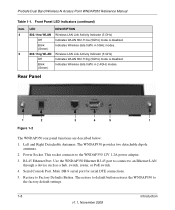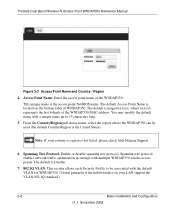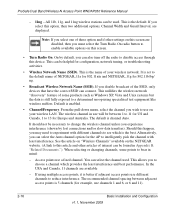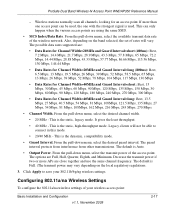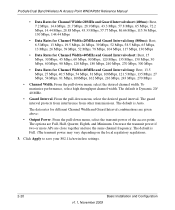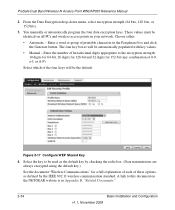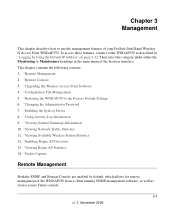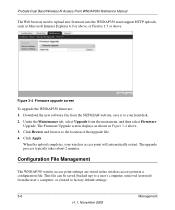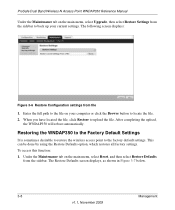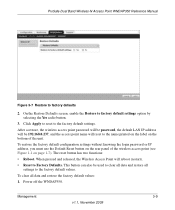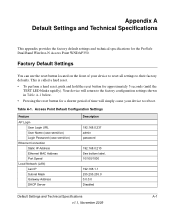Netgear WNDAP350 Support Question
Find answers below for this question about Netgear WNDAP350 - ProSafe 802.11n Dual Band Wireless Access Point.Need a Netgear WNDAP350 manual? We have 4 online manuals for this item!
Question posted by muhammadnooridzuan on May 15th, 2017
Factory Reset To This Ap Netgear Wnd350-100uk
Current Answers
Answer #1: Posted by Abhishekgandhi11 on May 15th, 2017 9:36 PM
Power off device.
(b) Power up whilst holding in the rear Factory reset button for 5 seconds.
(c) Release the button.
(d) With a PC connected to router, enter the default http://192.168.0.xxx to access web interface.
Login settings would be reset back to default username "admin " and password being "password".
(e) Installation article, and list of Default IP address is here.
(f) Refer to the User manual PDF of your particular Access point, for further details.
Go to http://support.netgear.com/for_business and enter the AP model.