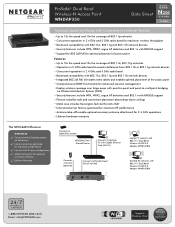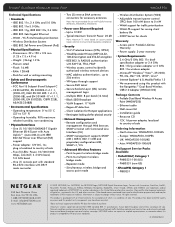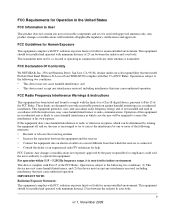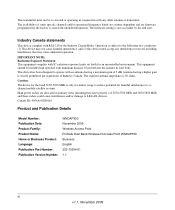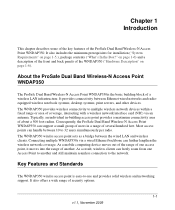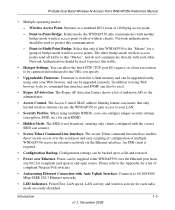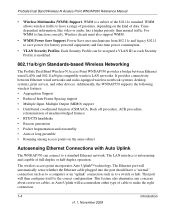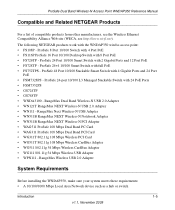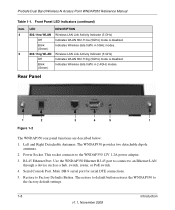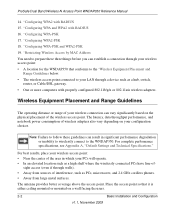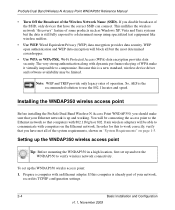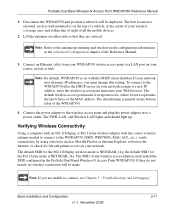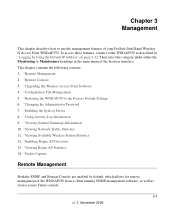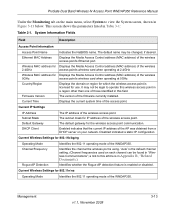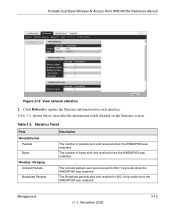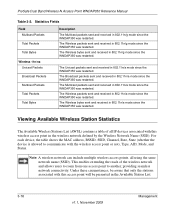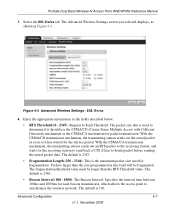Netgear WNDAP350 Support Question
Find answers below for this question about Netgear WNDAP350 - ProSafe 802.11n Dual Band Wireless Access Point.Need a Netgear WNDAP350 manual? We have 4 online manuals for this item!
Question posted by jduhshi on November 23rd, 2013
Is The Antenna On The Wndap350 Any Good
The person who posted this question about this Netgear product did not include a detailed explanation. Please use the "Request More Information" button to the right if more details would help you to answer this question.
Current Answers
Related Netgear WNDAP350 Manual Pages
Similar Questions
What To Do When Power Led Light Blinking On Wndap350
(Posted by VODKAmayem 9 years ago)
Can't Access Netgear Wndap350
(Posted by suesnjwil 10 years ago)
Need Console Cable For Wndap350
Whate type of console cable do I need? Where to buy?
Whate type of console cable do I need? Where to buy?
(Posted by glrichardson 12 years ago)