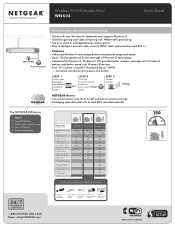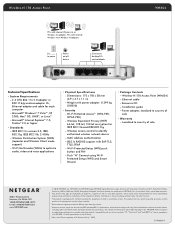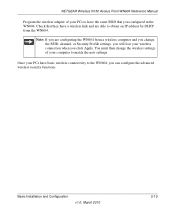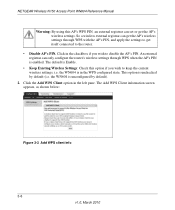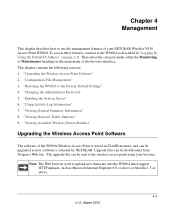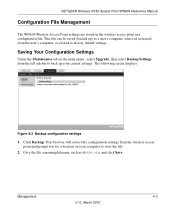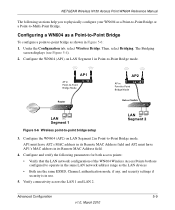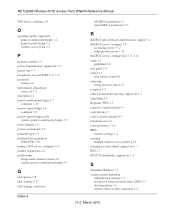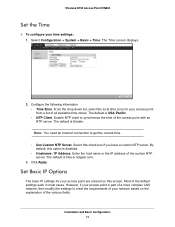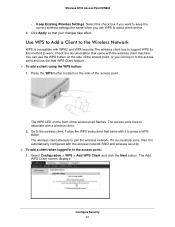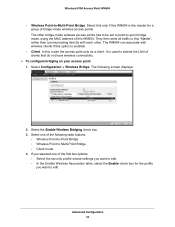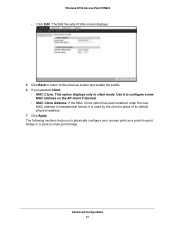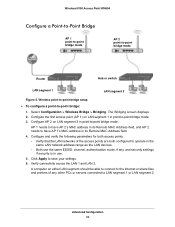Netgear WN604 Support Question
Find answers below for this question about Netgear WN604 - Wireless-N 150 Access Point.Need a Netgear WN604 manual? We have 3 online manuals for this item!
Question posted by yiotiep on March 8th, 2012
Netgear Wn604
I have a netgear wn604 access point and i would like to know if it is possible to configure it as a wireless repeater.
Regards
Current Answers
Related Netgear WN604 Manual Pages
Similar Questions
Wireless Repeater Functionality
Can the Netgear WPN824 be used as a wireless repeater? The instructions for the model v3 do net appl...
Can the Netgear WPN824 be used as a wireless repeater? The instructions for the model v3 do net appl...
(Posted by marcstandard 7 years ago)
Netgear Wireless N150 Access Point Wn604 Will Not Reset
(Posted by nadCaes 9 years ago)
Can A Netgear Wireless N 150 Access Point Be Used As A Repeater
(Posted by rndwrwong 9 years ago)
How To Enable Wireless Repeating Function On Wgr614
(Posted by jorgekyocer 10 years ago)
Wirelless Repeater.
Can Netgear WN604 be used as a wireless repeater, to extend the wireless signal to wireless clients ...
Can Netgear WN604 be used as a wireless repeater, to extend the wireless signal to wireless clients ...
(Posted by bernas 12 years ago)