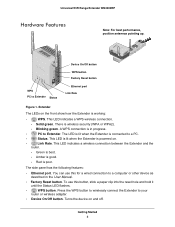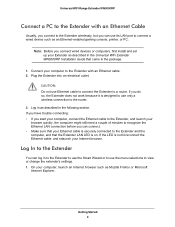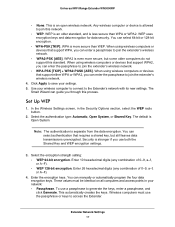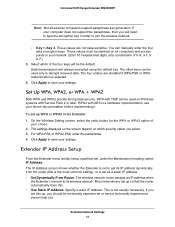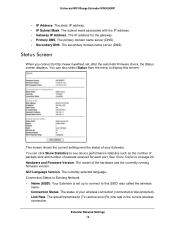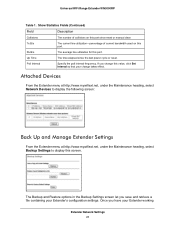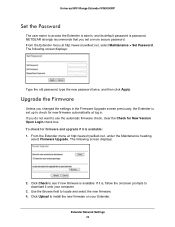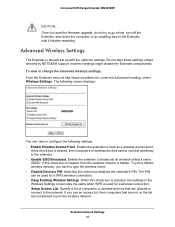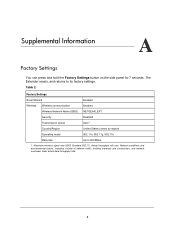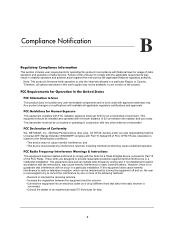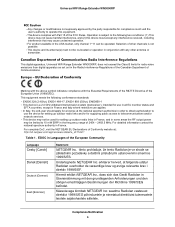Netgear WN3000RP-100PAS Support Question
Find answers below for this question about Netgear WN3000RP-100PAS.Need a Netgear WN3000RP-100PAS manual? We have 2 online manuals for this item!
Question posted by lynnmc1948 on August 22nd, 2014
How Do I Reset The Device To Factory Setting So I Can Set Up With A Different Ne
need to get rid of old network ti set up to new one. how do I do that? I have tried the factory reset but no luck.
Current Answers
Related Netgear WN3000RP-100PAS Manual Pages
Similar Questions
Netgear N150 Router Will Not Reset To Factory Settings
(Posted by CBRAHJump 10 years ago)
How To Manually Reset To Factory Settings Netgear Router Wnr1000
(Posted by bullwhfl 10 years ago)
How Do I Restore Factory Settings On Booster Hub
I have set up a new superhub but cannot get my second booster hub set up. How do I reset factory set...
I have set up a new superhub but cannot get my second booster hub set up. How do I reset factory set...
(Posted by louisebuchanan7 11 years ago)
How To Reset Back To Factory Settings
(Posted by thubs237 11 years ago)
Password After Restore Factory Settings
HI sir, I bought a Net gear WNHDE111, and it isi second hand. So to be sure I hit restore factory ...
HI sir, I bought a Net gear WNHDE111, and it isi second hand. So to be sure I hit restore factory ...
(Posted by dennisdewildt 12 years ago)