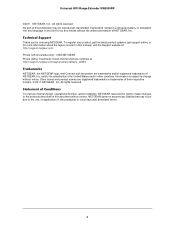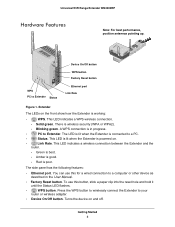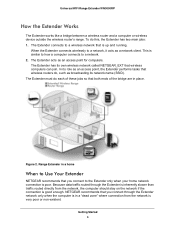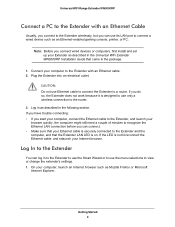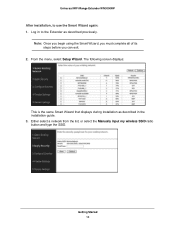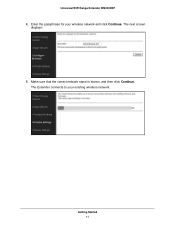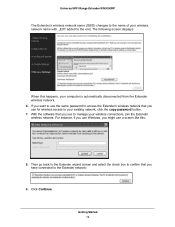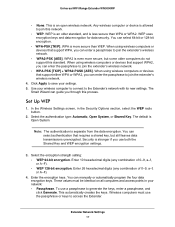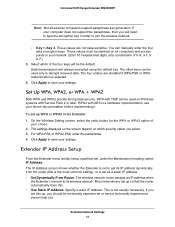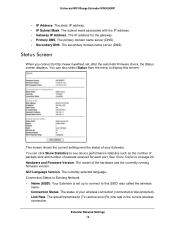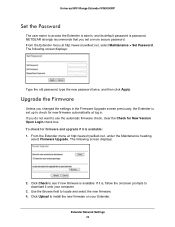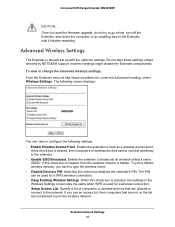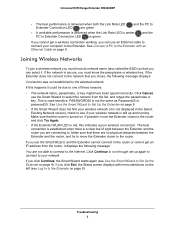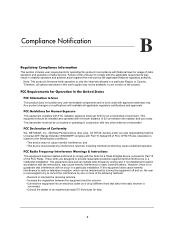Netgear WN3000RP Support Question
Find answers below for this question about Netgear WN3000RP - Universal WiFi Range Extender.Need a Netgear WN3000RP manual? We have 2 online manuals for this item!
Question posted by roneuneeq on August 11th, 2014
Netgear Wn3000rp Cannot Connect To Internet No Wps Button
The person who posted this question about this Netgear product did not include a detailed explanation. Please use the "Request More Information" button to the right if more details would help you to answer this question.
Current Answers
Related Netgear WN3000RP Manual Pages
Similar Questions
How To Get Netgear Universal Wifi Range Extender Wn3000rp Manual
(Posted by patesvein 9 years ago)
When You Hit The Wps Button On The Netgear Universal Wifi Range Extender
(wn2000rpt) does a light blink
(wn2000rpt) does a light blink
(Posted by dqfu 10 years ago)
Netgear Universal Wifi Range Extender Wn3000rp Won't Reset
(Posted by ablevemu 10 years ago)
Netgear Wn3000rp-100uks Universal Wifi Range Extender Working On The System
I have purchase one WN3000RP-100UKS Universal WiFi Range Extender which works very well, however, i ...
I have purchase one WN3000RP-100UKS Universal WiFi Range Extender which works very well, however, i ...
(Posted by frankmcclean 11 years ago)
Can I Use A Netgear Universal Wifi Range Extender With My Netgear Wgt62v2 Route
how do I connect the WPS
how do I connect the WPS
(Posted by nank1956 11 years ago)