Netgear WGT624 Support Question
Find answers below for this question about Netgear WGT624 - 108 Mbps Wireless Firewall Router.Need a Netgear WGT624 manual? We have 5 online manuals for this item!
Question posted by nank1956 on November 9th, 2012
Can I Use A Netgear Universal Wifi Range Extender With My Netgear Wgt62v2 Route
how do I connect the WPS
Current Answers
There are currently no answers that have been posted for this question.
Be the first to post an answer! Remember that you can earn up to 1,100 points for every answer you submit. The better the quality of your answer, the better chance it has to be accepted.
Be the first to post an answer! Remember that you can earn up to 1,100 points for every answer you submit. The better the quality of your answer, the better chance it has to be accepted.
Related Netgear WGT624 Manual Pages
WGT624v3 Reference Manual - Page 2
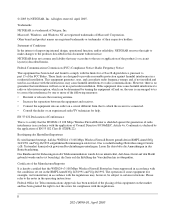
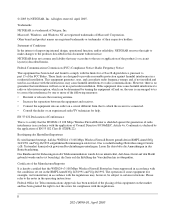
...-AmtsblVfg 243/1991 and Vfg 46/1992.
Conformity is connected. • Consult the dealer or an experienced radio/TV technician for example, test transmitters) in accordance with the conditions set out in a residential installation. NETGEAR does not assume any liability that the WGT624 v3 108 Mbps Wireless Firewall Router is a trademark of improving internal design, operational function...
WGT624v3 Reference Manual - Page 3
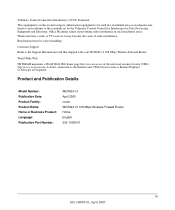
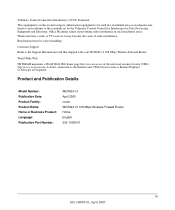
... Electronic Office Machines aimed at the universal resource locator (URL) http://www.netgear.com. World Wide Web
NETGEAR maintains a World Wide Web home page that shipped with your WGT624 v3 108 Mbps Wireless Firewall Router. Voluntary Control Council for Interference (VCCI) Statement This equipment is in the second category (information equipment to be used near a radio or TV receiver, it...
WGT624v3 Reference Manual - Page 11
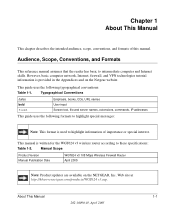
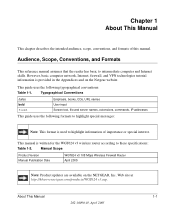
... site at http://kbserver.netgear.com/products/WGT624 v3.asp.
This manual is used to intermediate computer and Internet skills. Audience, Scope, Conventions, and Formats
This reference manual assumes that the reader has basic to highlight information of this manual. Manual Scope
Product Version Manual Publication Date
WGT624 v3 108 Mbps Wireless Firewall Router April 2005
Note: Product...
WGT624v3 Reference Manual - Page 12


... navigate directly to where the topic is described in the
manual.
•A
button to Use This Manual
The HTML version of this manual includes the following:
• Buttons,
and
, for the 108 Mbps Wireless Firewall Router WGT624 v3
How to access the full NETGEAR, Inc. Double-click on a
link in the table of the full manual and individual...
WGT624v3 Reference Manual - Page 15
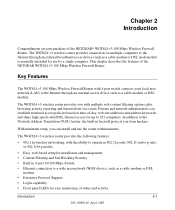
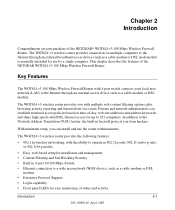
... 2 Introduction
Congratulations on time-of the NETGEAR WGT624 v3 108 Mbps Wireless Firewall Router. The WGT624 v3 wireless router provides connection for use the router within minutes. Parents and network administrators can install and use by a single computer. The WGT624 v3 wireless router provides the following features:
• 802.11g wireless networking, with the ability to operate in...
WGT624v3 Reference Manual - Page 19


Maintenance and Support
NETGEAR offers the following items: • WGT624 v3 108 Mbps Wireless Firewall Router. • AC power adapter. • Vertical stand. • Category 5 (CAT5) Ethernet cable. • 108 Mbps Wireless Router WGRT624 v3 Resource CD, including:
- If any of the parts are incorrect, missing, or damaged, contact your use of the WGT624 v3 wireless router: • Flash ...
WGT624v3 Reference Manual - Page 29
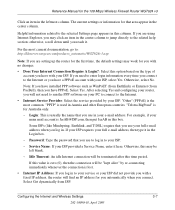
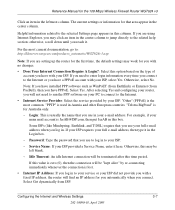
... column.
Service Name: If your main mail account is zero (0), then the connection will be left blank.
-
If you need to the related help section; For example, if your ISP provided a Service Name, enter it . Reference Manual for the 108 Mbps Wireless Firewall Router WGT624 v3
Click an item in this box. The current settings or information...
WGT624v3 Reference Manual - Page 31
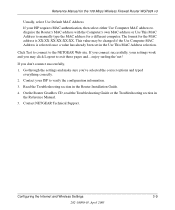
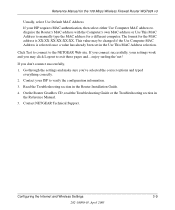
...
3-9
202-10090-01, April 2005 The format for the 108 Mbps Wireless Firewall Router WGT624 v3
Usually, select Use Default MAC Address. If you connect successfully, your settings work and you don't connect successfully, 1.
Click Test to connect to verify the configuration information. 3. If you may be changed if the Use Computer MAC Address is XX:XX:XX:XX:XX:XX...
WGT624v3 Reference Manual - Page 33
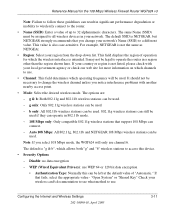
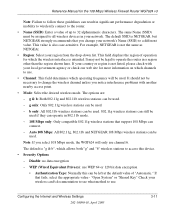
...stations can be used if they can connect.
- WEP (Wired Equivalent Privacy): use . If that support 108 Mbps can operate in significant performance degradation or inability to wirelessly connect to the router.
• Name (SSID): Enter a value of operation for the 108 Mbps Wireless Firewall Router WGT624 v3
Note: Failure to operate the router in your wireless card's documentation to...
WGT624v3 Reference Manual - Page 44
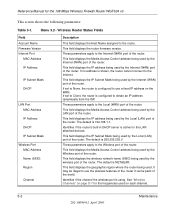
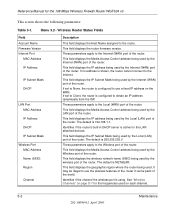
... where the router being used on page D-7 for the frequencies used by the wireless port of the router in DHCP server is using.
Identifies if the channel the wireless port is active for the 108 Mbps Wireless Firewall Router WGT624 v3
This screen shows the following parameters:
Table 5-1. If set to Client, the router is shown, the router cannot connect to the router. The default...
WGT624v3 Reference Manual - Page 47
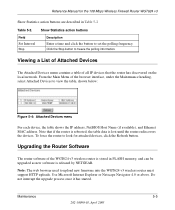
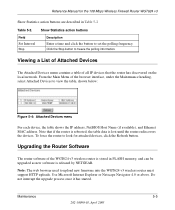
...router has discovered on the local network. To force the router to look for the 108 Mbps Wireless Firewall Router WGT624 v3
Show Statistics action buttons are described in FLASH memory, and can be upgraded as new software is released by NETGEAR...Devices to upload new firmware into the WGT624 v3 wireless router must support HTTP uploads. Note: The web browser used to view the table, shown below:...
WGT624v3 Reference Manual - Page 50
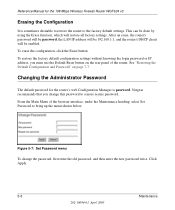
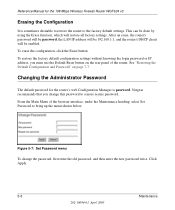
... Manager is sometimes desirable to restore the router to the factory default settings.
This can be done by using the Erase function, which will be 192.168.1.1, and the router's DHCP client will restore all factory settings. Changing the Administrator Password
The default password for the 108 Mbps Wireless Firewall Router WGT624 v3
Erasing the Configuration
It is password...
WGT624v3 Reference Manual - Page 69
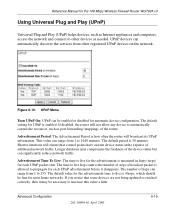
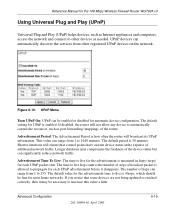
.... Figure 6-10. If disabled, the router will ensure that some devices are not being updated or reached correctly, then it disappears. Reference Manual for the 108 Mbps Wireless Firewall Router WGT624 v3
Using Universal Plug and Play (UPnP)
Universal Plug and Play (UPnP) helps devices, such as Internet appliances and computers, access the network and connect to other registered UPnP devices...
WGT624v3 Reference Manual - Page 72


... after power up: • Cycle the power to see if the router recovers. • Clear the router's configuration to factory defaults. This procedure is a fault within the router. Reference Manual for the 108 Mbps Wireless Firewall Router WGT624 v3
• Check that you are using the correct cable:
When connecting the router's WAN port to
192.168.1.1.
If the error persists, you...
WGT624v3 Reference Manual - Page 125
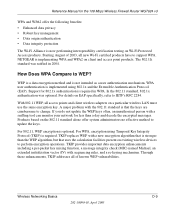
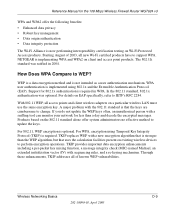
...NETGEAR is implementing WPA and WPA2 on Wi-Fi Protected Access products. A major problem with sequencing rules, and a re-keying mechanism. For 802.11, WEP encryption is not intended as a user authentication mechanism. Reference Manual for the 108 Mbps Wireless Firewall Router WGT624...vulnerabilities. WPA user authentication is implemented using Temporal Key Integrity Protocol (TKIP) is...
WGT624v4 Reference Manual - Page 3


... in such residential areas. When used in a residential area or an adjacent area thereto) and conforms to be subject to test the series for correct handling. World Wide Web
NETGEAR maintains a World Wide Web home page that the WGT624 v4 108 Mbps Wireless Router has been suppressed in accordance with your WGT624 v4 108 Mbps Wireless Router.
Product and Publication Details
Model...
WGT624v2 Reference Manual - Page 5


... certified that the 108 Mbps Wireless Firewall Router WGT624 v2 has been suppressed in the BMPT-AmtsblVfg 243/1991 and Vfg 46/1992. Voluntary Control Council for compliance with the conditions set by the Voluntary Control Council for Interference by Data Processing Equipment and Electronic Office Machines aimed at the universal resource locator (URL) http://www.netgear.com.
WGT624v2 Reference Manual - Page 26
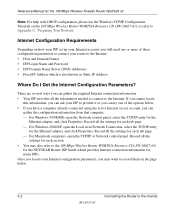
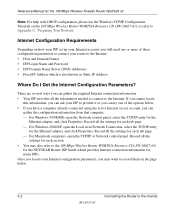
.../IP entry
for the Ethernet adapter, and click Properties. Reference Manual for the 108 Mbps Wireless Firewall Router WGT624 v2
Note: For help with DHCP configuration, please use the Windows TCP/IP Configuration Tutorials on the page below . • If you have a computer already connected using the active Internet access account, you can
gather the configuration information from that...
WGT624v1 Reference Manual - Page 5


...; das 108 Mbps Wireless Firewall Router WGT624 gemäß der im BMPT-AmtsblVfg 243/ 1991 und Vfg 46/1992 aufgeführten Bestimmungen entstört ist. Federal Office for Telecommunications Approvals has been notified of the placing of some equipment (for Interference by Data Processing Equipment and Electronic Office Machines aimed at the universal resource...
WGT624v1 Reference Manual - Page 25


... get its TCP/IP configuration from the router via DHCP. If the computer will find out how to configure your 108 Mbps Wireless Firewall Router WGT624 for your network, each computer must provide a standard 10 Mbps (10BASE-T) or 100 Mbps (100BASE-Tx) Ethernet interface. Use Internet Explorer or Netscape Navigator 4.0 or above. You will connect to your local area network (LAN...
Similar Questions
How To Set Up Netgear Wgt624v3 As A Range Extender
(Posted by jd571ric 9 years ago)
Can A Netgear Wgt624 Be Used As A Repeater
(Posted by kdatonst 10 years ago)
How To Set Up And Use A Secure Password
(Posted by spope96500 10 years ago)
Netgear Wn3000rp-100uks Universal Wifi Range Extender Working On The System
I have purchase one WN3000RP-100UKS Universal WiFi Range Extender which works very well, however, i ...
I have purchase one WN3000RP-100UKS Universal WiFi Range Extender which works very well, however, i ...
(Posted by frankmcclean 11 years ago)
Sin Coneccion, Universal Wifi Range Extender
no recibo al extender la coneccion wifi tiene la ceccion al router baja en rojo el extender eata pre...
no recibo al extender la coneccion wifi tiene la ceccion al router baja en rojo el extender eata pre...
(Posted by maisna60 11 years ago)

