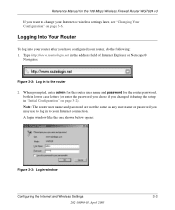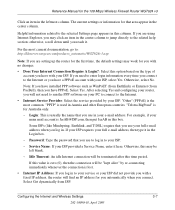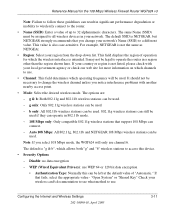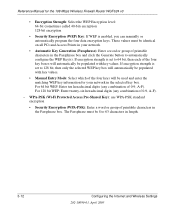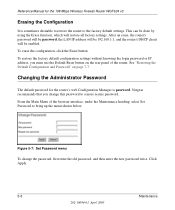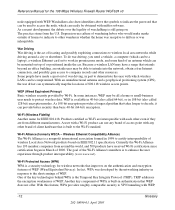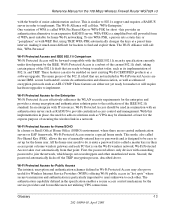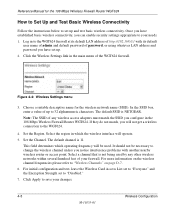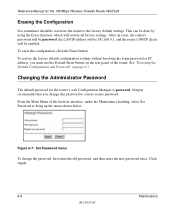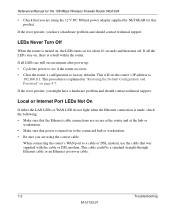Netgear WGT624 Support Question
Find answers below for this question about Netgear WGT624 - 108 Mbps Wireless Firewall Router.Need a Netgear WGT624 manual? We have 5 online manuals for this item!
Question posted by spope96500 on April 9th, 2014
How To Set Up And Use A Secure Password
Current Answers
Answer #1: Posted by BusterDoogen on April 9th, 2014 1:19 PM
Go here for to select the version upgrade appropriate for your unit.
I hope this is helpful to you!
Please respond to my effort to provide you with the best possible solution by using the "Acceptable Solution" and/or the "Helpful" buttons when the answer has proven to be helpful. Please feel free to submit further info for your question, if a solution was not provided. I appreciate the opportunity to serve you!
Related Netgear WGT624 Manual Pages
Similar Questions
how do I connect the WPS
how do I log in and change the pass word
Netgear wireless G Router (WGR614v9) We had a 3-computer network. We recently removed (1) computer...