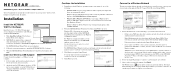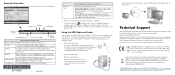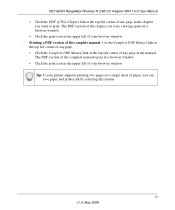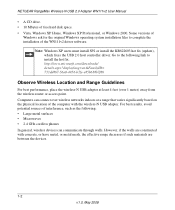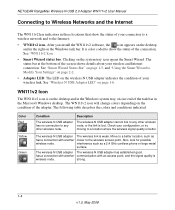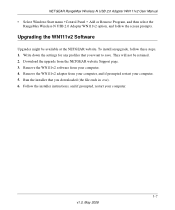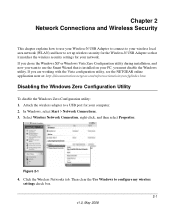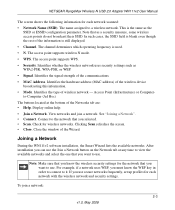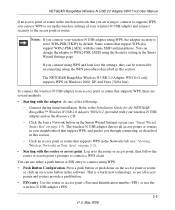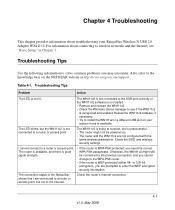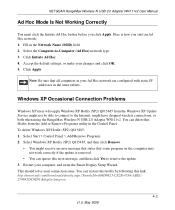Netgear WN111v2 Support Question
Find answers below for this question about Netgear WN111v2 - RangeMax Next Wireless USB 2.0 Adapter.Need a Netgear WN111v2 manual? We have 3 online manuals for this item!
Question posted by weMaryMC on October 10th, 2014
Windows Xp Pro X64 Os Does Not Support Netgear Wn111v2 Software
The person who posted this question about this Netgear product did not include a detailed explanation. Please use the "Request More Information" button to the right if more details would help you to answer this question.
Current Answers
Answer #1: Posted by TommyKervz on October 10th, 2014 5:17 PM
Windows XP is 12 years old—that’s pretty old for an operating system. In the past 12 years you’ve probably gotten a new phone, maybe a new TV, and possibly even a new car. Maybe it’s time for a new PC too, so you can make sure you have more memory and storage, faster processing speeds, and a higher-quality display (some even come with touch). And they’re less expensive than you might think. We support our older operating systems much longer than most other businesses in this industry, but we can’t keep supporting old operating systems and still move forward creating new and better products. We’ve been supporting Windows XP for the past 12 years—that's longer than we've supported any other operating system in our history and already two years longer than the standard ten years of support we normally provide. It’s time for us to look ahead so we can create better products and services for you and all our customers. What are my options? We encourage you to learn more here about what end of support means, but in the end you have two options: Option 1: Keep using Windows XP—unprotected While it's true that you can keep using your PC with Windows XP after support ends, we don’t recommend it. For starters, it’ll become five times more vulnerable to security risks and viruses, which means you could get hacked and have your personal information stolen. Also, companies that make devices like digital cameras, Internet-ready TVs, and printers won’t provide drivers that work with Windows XP, so if you get new devices, they won’t work with your current PC. And over time, the security and performance of your PC will just continue to degrade so things will only get worse. Windows Internet Explorer 8 is also no longer supported, so if you use it (or any other browser) to surf the web, you might be exposing your PC to additional threats. Microsoft has also stopped providing Microsoft Security Essentials for download on Windows XP. To find out what this means, see "Will I still be protected if I use Microsoft Security Essentials?" later on this page.
Related Netgear WN111v2 Manual Pages
Similar Questions
How To Use Wn111v2 On Windows 8
(Posted by southboth 10 years ago)
How To Install Netgear Wn111v2 In Windows Xp
(Posted by jatharpravinwega 11 years ago)
Windows Xp Cannot Find The Netgear Wgx102
windows XP cannot find the Netgear WGX102
windows XP cannot find the Netgear WGX102
(Posted by paul4957 12 years ago)