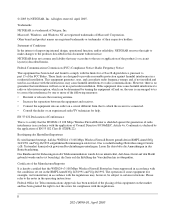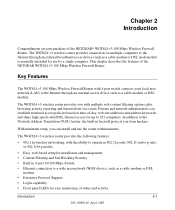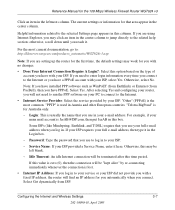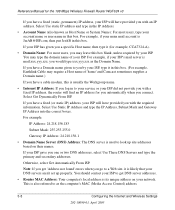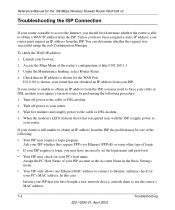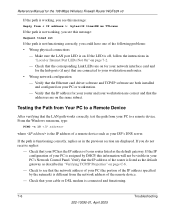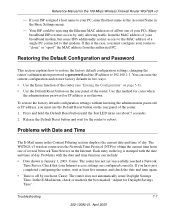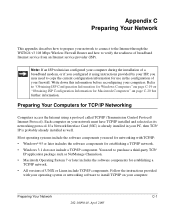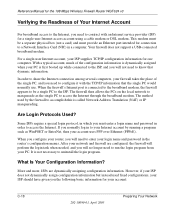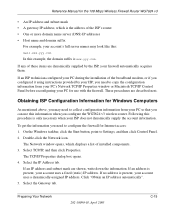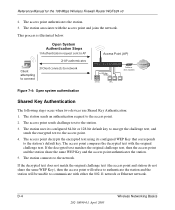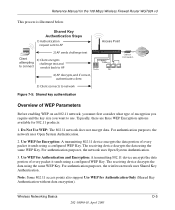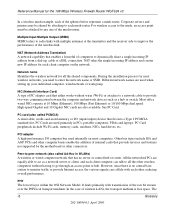Netgear WGT624v3 Support Question
Find answers below for this question about Netgear WGT624v3 - 108 Mbps Wireless Firewall Router.Need a Netgear WGT624v3 manual? We have 3 online manuals for this item!
Current Answers
Related Netgear WGT624v3 Manual Pages
Similar Questions
How To Setup A 108mbps Wireless Firewall Router Wgt624 V3 Setup Cd
(Posted by sonnychr 9 years ago)
Installing My Netgear Wgt624sc Wireless Router
my netgear wgt624sc resource cd version 3.2 is not working. how do i install my wireless router usin...
my netgear wgt624sc resource cd version 3.2 is not working. how do i install my wireless router usin...
(Posted by JACKDCHARLES 11 years ago)
How Do I Get The Netgear Wnr1000v3 - Wireless- N Router To Brodcast Wireless N
how do i get the Netgear WNR1000v3 - Wireless- N Router to brodcast wireless N, i have a wirless N c...
how do i get the Netgear WNR1000v3 - Wireless- N Router to brodcast wireless N, i have a wirless N c...
(Posted by Blizzard1985 12 years ago)
My Isp Says My Router Is Likely A Problem... When Playing Pokerstars It Freezes.
pokerstars says i'm dropping packets
pokerstars says i'm dropping packets
(Posted by docwilson6 12 years ago)
Netgear Wrn1000v2 Wireless N Router
Can you program the Netgear WRN1000v2 Wireless N Router to be a access point only?
Can you program the Netgear WRN1000v2 Wireless N Router to be a access point only?
(Posted by info25649 13 years ago)