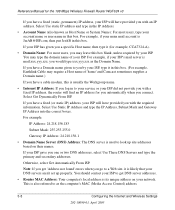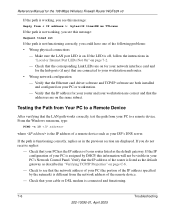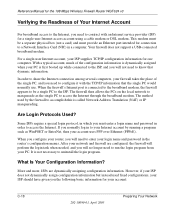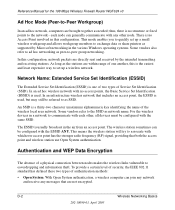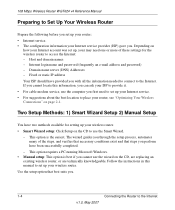Netgear WGT624 Support Question
Find answers below for this question about Netgear WGT624 - 108 Mbps Wireless Firewall Router.Need a Netgear WGT624 manual? We have 5 online manuals for this item!
Question posted by tnlem on July 22nd, 2012
Can You Fix Negear Wndr3400router Not Making Connection With Modem
how or can you fix negear wndr3400router not making connection to modem All te other reqirement are workig bt not internet
Current Answers
Related Netgear WGT624 Manual Pages
Similar Questions
Netgear Wgt624 V2 Cannot Connect To Internet
(Posted by lauat 10 years ago)
Can You Connect More Than One Wierless Device Througt This Router?
I am using this wgt 624 v4 router for internet connection. Can you alsoconnect a Cannon 5320 printe...
I am using this wgt 624 v4 router for internet connection. Can you alsoconnect a Cannon 5320 printe...
(Posted by pjr161618 11 years ago)
My Bsnl Broadband Internet Is Not Working With Netgear150 Wireless Adsl2+modem
I HAVE A BSNL BROADBAND CONNECTION .IAM NOT ABLE TO OPEN FEW WEBSITES WHICH I NEED WITH NETGEAR 150 ...
I HAVE A BSNL BROADBAND CONNECTION .IAM NOT ABLE TO OPEN FEW WEBSITES WHICH I NEED WITH NETGEAR 150 ...
(Posted by kspriyak30 11 years ago)
Netgear 54 Mbps Wireless Usb 2.0 Adapter Wg111v3
(Posted by rostakk23 12 years ago)
Netgear Wna Says It Is Connected To Network, But I Cannot Even Ping The Router
I just switched from a 2-3 year old dlink router to a newer, should be better, dlink router. All my ...
I just switched from a 2-3 year old dlink router to a newer, should be better, dlink router. All my ...
(Posted by joeboor 12 years ago)