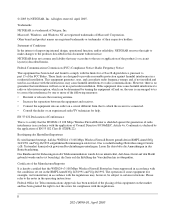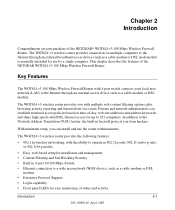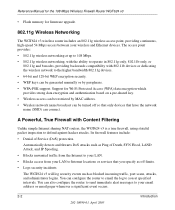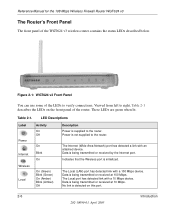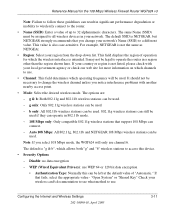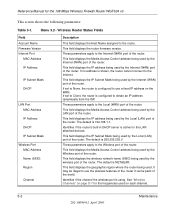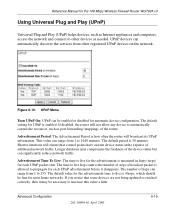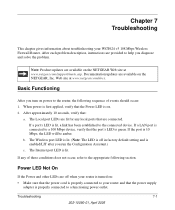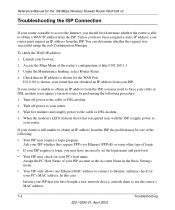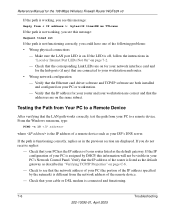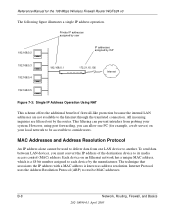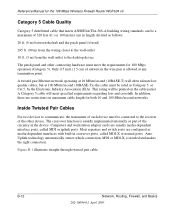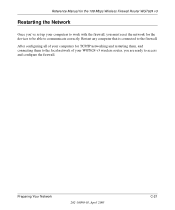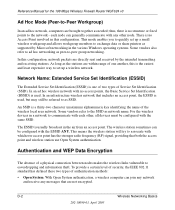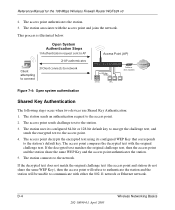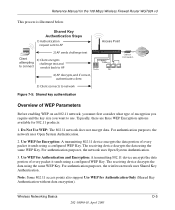Netgear WGT624 Support Question
Find answers below for this question about Netgear WGT624 - 108 Mbps Wireless Firewall Router.Need a Netgear WGT624 manual? We have 5 online manuals for this item!
Question posted by pjr161618 on March 17th, 2013
Can You Connect More Than One Wierless Device Througt This Router?
I am using this wgt 624 v4 router for internet connection.
Can you also connect a Cannon 5320 printer to a HP6700 Windows Vista home premium laptop througt this router, And if so how?
Current Answers
Related Netgear WGT624 Manual Pages
Similar Questions
Is There A Limit On The Number Of Wireless Devices You Can Connect To A Netgear
wgt624 router
wgt624 router
(Posted by Pubeeb 9 years ago)
How To Setup Netgear Wgt624 Wireless Router As A Repeater
(Posted by jwolfBl 10 years ago)
How Long Does A Device That Has Been Connected To Router Stay In Routers History
(Posted by Jamiebrisbane78 11 years ago)
Can't Connect Via Wireless Signal On Laptop Running Windows Vista
Netgear N300 router. I can connect to internet on my desktop and a laptop both running Windows 7 but...
Netgear N300 router. I can connect to internet on my desktop and a laptop both running Windows 7 but...
(Posted by tedonaldson 12 years ago)
Netgear 54 Mbps Wireless Usb 2.0 Adapter Wg111v3
(Posted by rostakk23 12 years ago)