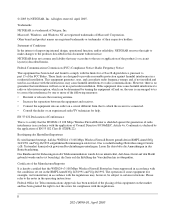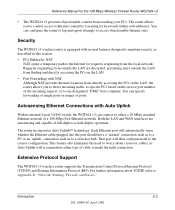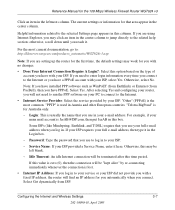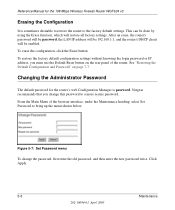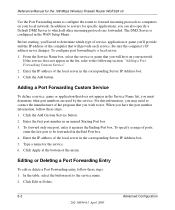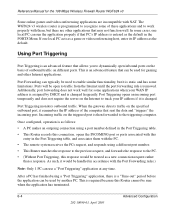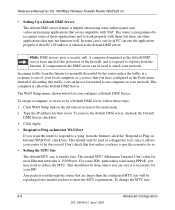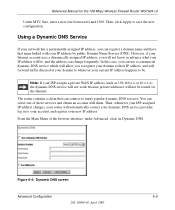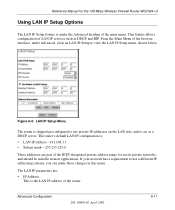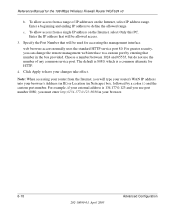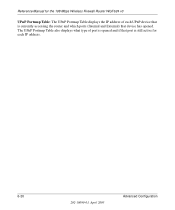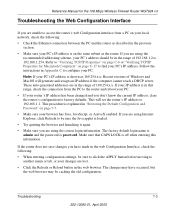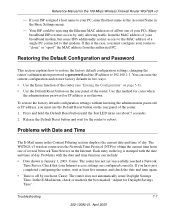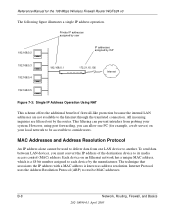Netgear WGT624 Support Question
Find answers below for this question about Netgear WGT624 - 108 Mbps Wireless Firewall Router.Need a Netgear WGT624 manual? We have 5 online manuals for this item!
Question posted by rfvance79 on April 8th, 2013
How Do You Change The Internal Ip
My Modem Router has the same IP as my Netgear Router. I need more internet connections so need to change the internal IP of my WGT624 so there is no conflict with the Qwest modem router.
Current Answers
Related Netgear WGT624 Manual Pages
Similar Questions
Can I Use Netgear Wireless-n Adsl2 Modem Router Dgn2000 Without A Phone Line
(Posted by bhaggsu 10 years ago)
How To Setup Netgear Wgt624 Wireless Router As A Repeater
(Posted by jwolfBl 10 years ago)
How To Change The Internal Ip Of A Netgear Router Wgt624 V2
(Posted by vigmunish 10 years ago)
Can You Connect More Than One Wierless Device Througt This Router?
I am using this wgt 624 v4 router for internet connection. Can you alsoconnect a Cannon 5320 printe...
I am using this wgt 624 v4 router for internet connection. Can you alsoconnect a Cannon 5320 printe...
(Posted by pjr161618 11 years ago)
Netgear 54 Mbps Wireless Usb 2.0 Adapter Wg111v3
(Posted by rostakk23 12 years ago)