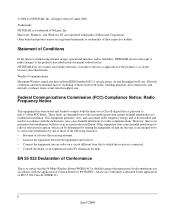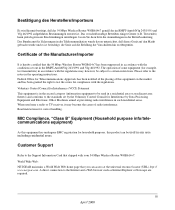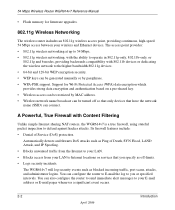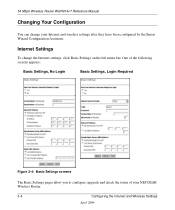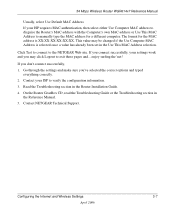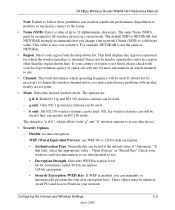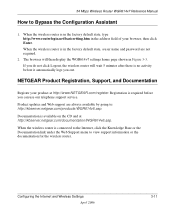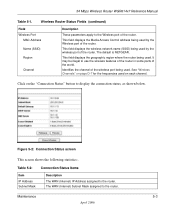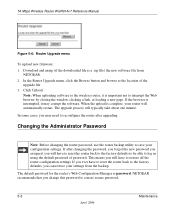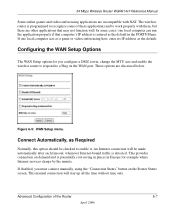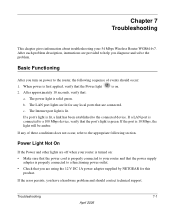Netgear WGR614v7 Support Question
Find answers below for this question about Netgear WGR614v7 - 54 Mbps Wireless Router.Need a Netgear WGR614v7 manual? We have 3 online manuals for this item!
Question posted by jsahher on April 9th, 2014
How Do I Ping My Netgear Wrg614v7 Router
The person who posted this question about this Netgear product did not include a detailed explanation. Please use the "Request More Information" button to the right if more details would help you to answer this question.
Current Answers
Answer #1: Posted by freginold on May 17th, 2014 7:20 PM
On a Windows computer, go to the command prompt (at the search bar, type cmd) and type the following:
ping [router's IP address]
then press <ENTER>. If you don't know your router's IP address, try 192.168.1.1 or 192.168.0.1. If neither of those work, read this article for tips on finding out your router's IP address:
- How to find the IP address of a router
ping [router's IP address]
then press <ENTER>. If you don't know your router's IP address, try 192.168.1.1 or 192.168.0.1. If neither of those work, read this article for tips on finding out your router's IP address:
- How to find the IP address of a router
Related Netgear WGR614v7 Manual Pages
Similar Questions
How To Configure Netgear Wireless Router Wgr614v7 To Accept 30 Mbps
(Posted by alkacpiza 9 years ago)
How To Setup My Dual Band Wireless N Modem Router Dgnd3300v2
(Posted by crCrys 10 years ago)
Netgear 54 Mbps Wireless Router Wgr614v7 How To Reset It To Have A New Password
and user name
and user name
(Posted by caflyb 10 years ago)
How To Setup A Netgear N300 Wireless Adsl2 Modem Router On Mac
(Posted by laneddebbi 10 years ago)
Where Is Pin Number On Netgear Wireless Router Wgr614 V7- Vc
pin number on wgr614-v7-vc wireless router
pin number on wgr614-v7-vc wireless router
(Posted by lpk3am 12 years ago)