Netgear WGR614v7 Support Question
Find answers below for this question about Netgear WGR614v7 - 54 Mbps Wireless Router.Need a Netgear WGR614v7 manual? We have 3 online manuals for this item!
Question posted by usi2deni on May 2nd, 2014
How Do You Find Pin Code For Netgear Router Wgr614v7
The person who posted this question about this Netgear product did not include a detailed explanation. Please use the "Request More Information" button to the right if more details would help you to answer this question.
Current Answers
There are currently no answers that have been posted for this question.
Be the first to post an answer! Remember that you can earn up to 1,100 points for every answer you submit. The better the quality of your answer, the better chance it has to be accepted.
Be the first to post an answer! Remember that you can earn up to 1,100 points for every answer you submit. The better the quality of your answer, the better chance it has to be accepted.
Related Netgear WGR614v7 Manual Pages
WGR614v7 Reference Manual - Page 2
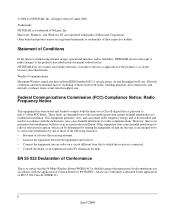
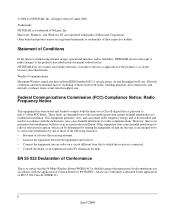
... not assume any liability that may cause harmful interference to certify that the 54 Mbps Wireless Router WGR614v7 is shielded against harmful interference in accordance with the limits for help. Network conditions and environmental factors, including volume of Netgear, Inc. ii April 2006 Actual throughput will not occur in this equipment does cause harmful interference to...
WGR614v7 Reference Manual - Page 3
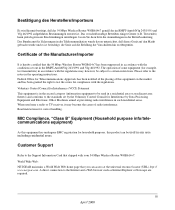
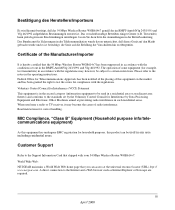
... any area including residential areas.
World Wide Web: NETGEAR maintains a World Wide Web home page that shipped with the regulations may become the cause of the Manufacturer/Importer
It is in the second category (information equipment to be used in accordance with your 54 Mbps Wireless Router WGR614v7. A direct connection to certain restrictions. Das Bundesamt fü...
WGR614v7 Reference Manual - Page 11


... addresses
This guide uses the following typographical conventions:
Table 1-1.
Web site at http://kbserver.netgear.com/products/WGR614v7.asp. Manual Scope
Product Version Manual Publication Date
54 Mbps Wireless Router WGR614v7 April 2006
Note: Product updates are available on the Netgear website.
This guide uses the following formats to highlight special messages:
Note: This...
WGR614v7 Reference Manual - Page 12


54 Mbps Wireless Router WGR614v7 Reference Manual
How to Use This Manual
The HTML version of this manual includes the following:
• Buttons,
and
, for the
product model.
• Links to access the full NETGEAR, Inc. online knowledge base for browsing forwards or backwards through the manual one page
at a time
•A
button that displays the table...
WGR614v7 Reference Manual - Page 15


...2006 This chapter describes the features of the NETGEAR 54 Mbps Wireless Router WGR614v7. Key Features
The 54 Mbps Wireless Router WGR614v7 with 4-port switch connects your purchase of the NETGEAR® 54 Mbps Wireless Router WGR614v7. In addition to the Internet through an external broadband access device (such as a cable modem or DSL
modem. • Extensive Protocol Support. • Login...
WGR614v7 Reference Manual - Page 19


... materials, in case you maximize your NETGEAR dealer. 54 Mbps Wireless Router WGR614v7 Reference Manual
• Visual monitoring The wireless router's front panel LEDs provide an easy way to return the router for 90 days from the date
of purchase. Maintenance and Support
NETGEAR offers the following items: • 54 Mbps Wireless Router WGR614v7. • AC power adapter. • Vertical...
WGR614v7 Reference Manual - Page 26
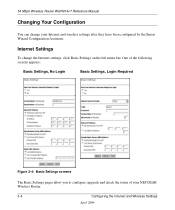
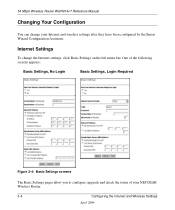
... your Internet and wireless settings after they have been configured by the Smart Wizard Configuration Assistant. 54 Mbps Wireless Router WGR614v7 Reference Manual
Changing Your Configuration
You can change the Internet settings, click Basic Settings on the left menu bar. Internet Settings
To change your NETGEAR Wireless Router.
3-4
Configuring the Internet and Wireless Settings
April 2006...
WGR614v7 Reference Manual - Page 27


...is the most current documentation, go to the Internet or you with your ISP.
- 54 Mbps Wireless Router WGR614v7 Reference Manual
Click an item in Austria and other European countries. Note: If you log ...http://kbserver.netgear.com/products_automatic/WGR614v6.asp
Note: If you are using Internet Explorer, you will be left blank.
-
After selecting Yes and configuring your router, you...
WGR614v7 Reference Manual - Page 29
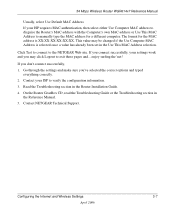
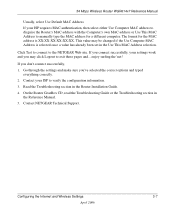
... address for the MAC address is selected once a value has already been set in
the Reference Manual. 5.
54 Mbps Wireless Router WGR614v7 Reference Manual
Usually, select Use Default MAC Address. This value may click Logout to the NETGEAR Web site. If your settings work and you connect successfully, your ISP requires MAC authentication, then select either...
WGR614v7 Reference Manual - Page 31
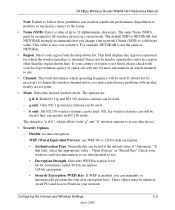
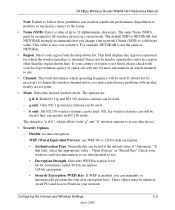
... shown here. For example, NETGEAR is NETGEAR, but NETGEAR strongly recommends that fails, select the appropriate value - Disable: no data encryption
- Configuring the Internet and Wireless Settings
3-9
April 2006
This field displays the region of operation for more information on all wireless devices in your network. 54 Mbps Wireless Router WGR614v7 Reference Manual
Note: Failure...
WGR614v7 Reference Manual - Page 32


...Type WEP
DEFAULT FACTORY SETTINGS Enabled All wireless stations allowed Enabled NETGEAR 11 g and b Open System Disabled
3-10
Configuring the Internet and Wireless Settings April 2006 WPA-PSK (Wi...A-F).
- If encryption strength is set to 63 characters in the Passphrase box. 54 Mbps Wireless Router WGR614v7 Reference Manual
• Automatic Key Generation (Passphrase): Enter a word or group ...
WGR614v7 Reference Manual - Page 33
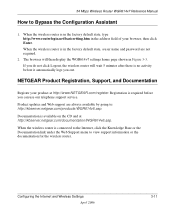
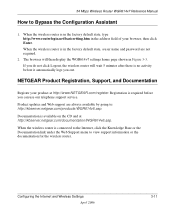
... updates and Web support are not required.
2. When the wireless router is required before it automatically logs you out. If you can use our telephone support service.
54 Mbps Wireless Router WGR614v7 Reference Manual
How to view support information or the documentation for the wireless router. NETGEAR Product Registration, Support, and Documentation
Register your browser, then...
WGR614v7 Reference Manual - Page 45
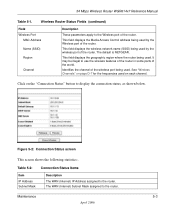
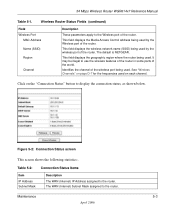
... display the connection status, as shown below. Maintenance
5-3
April 2006 This field displays the Media Access Control address being used by the wireless port of the router.
54 Mbps Wireless Router WGR614v7 Reference Manual
Table 5-1. Wireless Router Status Fields (continued)
Field Wireless Port
MAC Address Name (SSID) Region
Channel
Description
These parameters apply to the...
WGR614v7 Reference Manual - Page 49


... factory settings. Note: The Web browser used to upload new firmware into the wireless router must first extract the file before sending it to save your settings from the NETGEAR Web site. Maintenance
5-7
April 2006
Upgrade files can be done by NETGEAR. 54 Mbps Wireless Router WGR614v7 Reference Manual
Erasing the Configuration
It is compressed (.ZIP file), you must...
WGR614v7 Reference Manual - Page 50
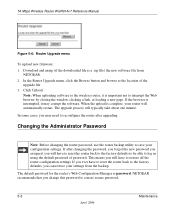
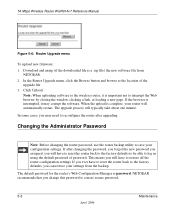
... may corrupt the software. 54 Mbps Wireless Router WGR614v7 Reference Manual
Figure 5-6: Router Upgrade menu
To upload new firmware: 1. Click Upload. In some cases, you can restore your router will have to reset the router back to the factory defaults to be able to log in using the default password of the
upgrade file 3. NETGEAR recommends that you change...
WGR614v7 Reference Manual - Page 73
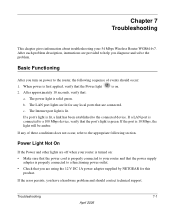
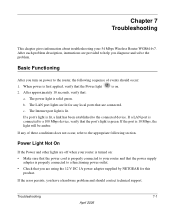
... your 54 Mbps Wireless Router WGR614v7. If any local ports that are provided to the appropriate following sequence of these conditions does not occur, refer to help you have a hardware problem and should occur:
1. Power Light Not On
If the Power and other lights are using the 12 V DC 1A power adapter supplied by NETGEAR for...
WGR614v7 Reference Manual - Page 76


... power to
your router. 5. When the modem's lights indicate that an IP address is shown for the WAN Port
If 0.0.0.0 is shown, your router has not obtained an IP address from the ISP.
To check the WAN IP address: 1. Turn off power to your router. 3. In this case:
7-4
Troubleshooting
April 2006 54 Mbps Wireless Router WGR614v7 Reference Manual
Troubleshooting...
WGR614v7 Reference Manual - Page 91
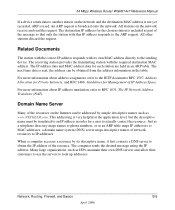
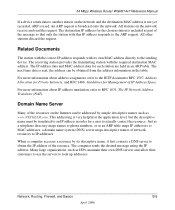
... provides the transmitting station with this IP address responds to look up addresses.
54 Mbps Wireless Router WGR614v7 Reference Manual
If a device sends data to actually contact the resource.
All other...use the servers to the ARP request. Many large organizations, such as www.NETGEAR.com. The destination IP address for Management of the resource. For more information ...
WGR614v7 Reference Manual - Page 93


...and then analyzed for state-related information associated with an RJ45 type connector. A normal straight-through
Pin Wire color
Signal
1
Orange/White Transmit (Tx) +
2
Orange
Transmit (Tx) -
3
...weakness in Table B-1.
Table B-1.
54 Mbps Wireless Router WGR614v7 Reference Manual
Stateful Packet Inspection
Unlike simple Internet sharing routers, a firewall uses a process...
WGR614v7 Reference Manual - Page 138
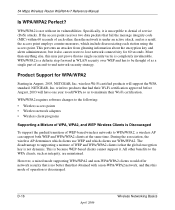
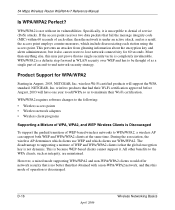
... offer network security that the global encryption key is discouraged. NETGEAR, Inc. During the association, the wireless AP determines which clients use WPA/WPA2. All other , then ... 54 Mbps Wireless Router WGR614v7 Reference Manual
Is WPA/WPA2 Perfect? Product Support for 60 seconds. wireless products that fail the message integrity code (MIC) within 60 seconds of WEP-based wireless ...
Similar Questions
How To Configure Netgear Wireless Router Wgr614v7 To Accept 30 Mbps
(Posted by alkacpiza 9 years ago)
What Is The Pin For Netgear Wgr614v7
(Posted by richre 10 years ago)
Netgear 54 Mbps Wireless Router Wgr614v7 How To Reset It To Have A New Password
and user name
and user name
(Posted by caflyb 10 years ago)
Where I Get Pin From Router Label From Netgear Wndr4500
(Posted by riFeli 10 years ago)
What Is The Pin For Router Wndr3400
(Posted by maz6teddyb 10 years ago)

