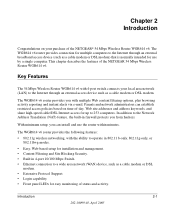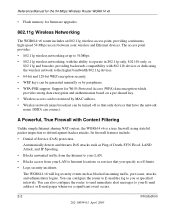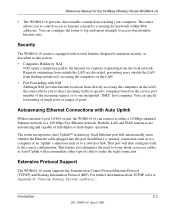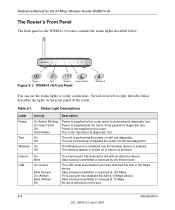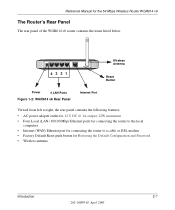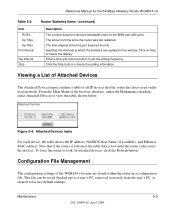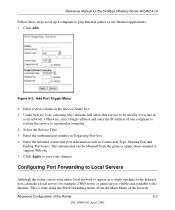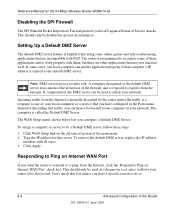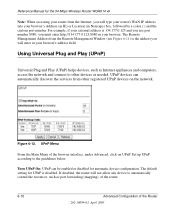Netgear WGR614v6 Support Question
Find answers below for this question about Netgear WGR614v6 - 54 Mbps Wireless Router.Need a Netgear WGR614v6 manual? We have 2 online manuals for this item!
Question posted by daar2100 on March 6th, 2013
Can't See My My Port Forwarding Ports.
On the screen that shows my forwarded port they do not show up and when i go to add one it comes back saying that i have used that port. Help
Current Answers
Related Netgear WGR614v6 Manual Pages
Similar Questions
Reset Of Netgare Wireless Router
how i reset my netgare wireless router with wired modem
how i reset my netgare wireless router with wired modem
(Posted by aishunet 10 years ago)
Netgear 54 Mbps Wireless Router Wgr614v7 How To Reset It To Have A New Password
and user name
and user name
(Posted by caflyb 10 years ago)
Jone Two Netgears Together
ADSL2+ modem with a 54 mbps wireless router
ADSL2+ modem with a 54 mbps wireless router
(Posted by janetmlynek 11 years ago)
I Haven't Cd To Instal My Wireless Netgear (wgr614 V6) Plz Help Me.
My friend i have my wireless router model NETGEAR WGR614 v6 i haven't cd driver
My friend i have my wireless router model NETGEAR WGR614 v6 i haven't cd driver
(Posted by kbmnai02 11 years ago)
I Plug My Router In To The Outlet And No Lights Come On?
(Posted by rtfdff27 12 years ago)