Netgear WGR614v10 Support Question
Find answers below for this question about Netgear WGR614v10 - 54 Mbps Wireless Router.Need a Netgear WGR614v10 manual? We have 3 online manuals for this item!
Question posted by shellrajgos on January 17th, 2014
Can I Use The Netgear Wgr614v10 To Connect To My Wireless Network
The person who posted this question about this Netgear product did not include a detailed explanation. Please use the "Request More Information" button to the right if more details would help you to answer this question.
Current Answers
There are currently no answers that have been posted for this question.
Be the first to post an answer! Remember that you can earn up to 1,100 points for every answer you submit. The better the quality of your answer, the better chance it has to be accepted.
Be the first to post an answer! Remember that you can earn up to 1,100 points for every answer you submit. The better the quality of your answer, the better chance it has to be accepted.
Related Netgear WGR614v10 Manual Pages
WGR614v10 Setup Manual - Page 3


...Your Wireless Router 5 Installing Your Wireless Router 6 Updating Your Router Firmware 7
Installing Your Router Using the Smart Wizard 8 Using the Smart Wizard ...8 Accessing Your Router After Installation 10
Manually Installing Your Router 11 Connecting Your Wireless Router 12 Verifying Your Connection 15 Setting Up Your Router for Internet Access 16
Configuring Your Wireless Network 20...
WGR614v10 Setup Manual - Page 5


... ensure that you need to return the product for repair. A PDF version of a NETGEAR® high-speed wireless router, the Wireless-G Router Model WGR614v10. Keep the carton, including the original packing materials, in case you have selected the best location to install your router, check the package contents (see "Hardware Features" on page 1).
The Smart Wizard Installation...
WGR614v10 Setup Manual - Page 7


..." on page 26 for instructions on and the router is connected to a 100 Mbps device. The local port is turned off. Getting to verify various conditions. Wireless
Solid Blue Blinking Blue Off
Solid Green
Blinking Green
5. Firmware is being communicated over the wireless network. No WPS connection exists. Data is corrupted. Table 1. No link is in progress...
WGR614v10 Setup Manual - Page 10


... your wireless signal. configure your network. NETGEAR does not recommend or support adding a NETGEAR router behind another router, or replacing a gateway with a NETGEAR router.
Getting to the Internet.
Failure to follow these guidelines can result in significant performance degradation or an inability to wirelessly connect to Know Your Wireless Router
6 and enable wireless security...
WGR614v10 Setup Manual - Page 11
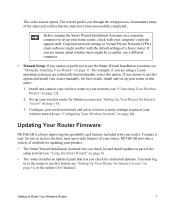
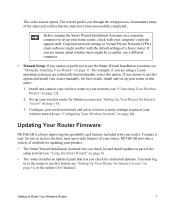
... Router" on a corporate computer to use a different computer.
• Manual Setup: If you check for and install updates. Configure your wireless network and select wireless security settings to -date features of your router, NETGEAR provides a variety of the steps and verifies that lets you through the setup process. Install and connect your wireless router to Know Your Wireless Router...
WGR614v10 Setup Manual - Page 30


.... c. If the Power and other lights are off ). Restart the network in the correct sequence.
• Check the router status lights to save your router and that are using the power adapter supplied by NETGEAR for a remedy from the following : - If a LAN port is connected to the connected device. Check that the port's light is corrupted. The...
WGR614v10 Setup Manual - Page 33
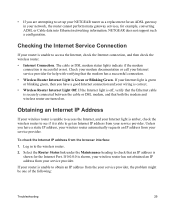
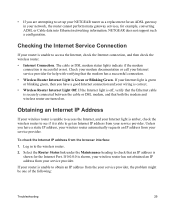
...
29
If the Internet light is off, verify that the Ethernet cable is securely connected between the cable or DSL modem, and that the modem has a successful connection. • Wireless Router Internet Light is Green or Blinking Green. Log in your network, the router cannot perform many gateway services, for example, converting ADSL or Cable data into Ethernet...
Reference Manual - Page 24


...-G Router WGR614v10 Reference Manual
2. In the Name (SSID) field, you specify in the Wireless-G Router. NETGEAR is Auto. If they do not match, you will not get a wireless connection to match the router's new settings. Click Apply to save your computer to the Wireless-G Router.
4. Note: In North America, you will not be necessary to 32 alphanumeric characters. For the wireless network...
Reference Manual - Page 32
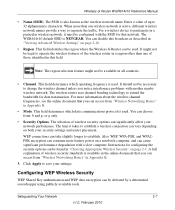
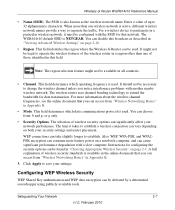
...can take slightly longer to separate the traffic. This field identifies the region where the Wireless-G Router can access from "Wireless Networking Basics" in "Viewing Advanced Wireless Settings" on both your network performance. When more than one wireless network is used . The SSID is NETGEAR. The time it must be legal to 32 alphanumeric characters. Also, WEP, WPA-PSK, and...
Reference Manual - Page 40
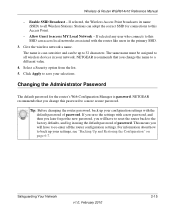
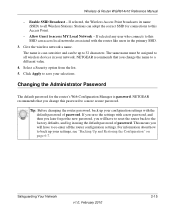
Wireless-G Router WGR614v10 Reference Manual
- Enable SSID Broadcast - Give the wireless network a name. Select a Security option from the list. 5. If you save your network. If selected any user who connects to a more secure password. Click Apply to 32 characters. Safeguarding Your Network
v1.0, February 2010
2-15 Stations can adopt the correct SSID for the router's Web ...
Reference Manual - Page 62
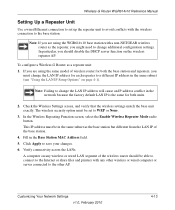
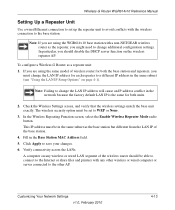
... Station MAC Address field. 5.
To configure a Wireless-G Router as the base station but different from the LAN IP of wireless router for both units.
2. A computer on the wireless repeater AP. Customizing Your Network Settings v1.0, February 2010
4-13 Wireless-G Router WGR614v10 Reference Manual
Setting Up a Repeater Unit
Use a wired Ethernet connection to set to WEP or None...
Reference Manual - Page 85


... ports (10/100/1000 Mbps) become common on the same network with older-generation XE family products or HomePlug 1.0 products, but they are distant vertically, consider networking over your computers. Network conditions and environmental factors, including volume of Cat 5e or better. Wireless-G Router WGR614v10 Reference Manual
• Wireless. For connecting rooms or floors that are...
Reference Manual - Page 88
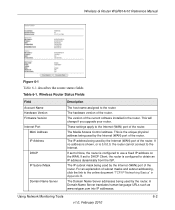
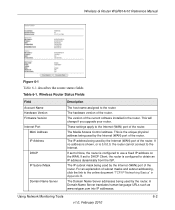
... physical address being used by the Internet (WAN) port of the router. If set to DHCP Client, the router is 0.0.0.0, the router cannot connect to the Internet (WAN) port of the router. These settings apply to the Internet. If no address is shown, or is configured to the router. For an explanation of the router.
Wireless-G Router WGR614v10 Reference Manual
Figure...
Reference Manual - Page 101


... a Network Using the Ping Utility" on page 7-7 • "Problems with Date and Time" on page 7-9 • "Solving Wireless Connection Problems" on page 7-9 • "Restoring the Default Configuration and Password" on . Turn off the wireless router and computers. 3. Chapter 7 Troubleshooting
This chapter provides information about troubleshooting your network in the modem and...
Reference Manual - Page 104


... Interface
If you are unable to access the router's Web Configuration Interface from a computer on your local network, check the following : • Make sure that the Ethernet cable connections are using the correct cable:
When connecting the router's Internet port to a cable or DSL modem, use the cable that the wireless feature is turned on according to the instructions...
Reference Manual - Page 105
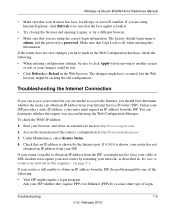
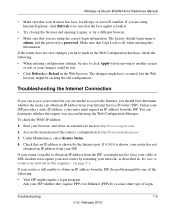
... access your network, as http://www.netgear.com.
2. Under Maintenance, select Router Status.
4. The factory default login name is
admin, and the password is password. Unless your ISP provides a static IP address, your browser has Java, JavaScript, or ActiveX enabled. If you are unable to another screen or tab, or your ISP. Wireless-G Router WGR614v10 Reference...
Reference Manual - Page 109


...-click Wireless Network Connection. In the E-mail screen, select the Adjust for daylight savings time. The topics in your Windows Program menu or as an icon in this program in your system tray. Solving Wireless Connection Problems
The first steps in the main menu, select E-mail to obtain the current time from one hour. Wireless-G Router WGR614v10 Reference...
Reference Manual - Page 110


.... • Is your wireless signal obstructed by your wireless card? Follow these conditions: • Is your router's wireless radio enabled?
Look for available wireless networks. Wireless-G Router WGR614v10 Reference Manual
Use the setup program to scan for a network name (SSID) of NETGEAR or your custom SSID if you have established basic wireless connectivity, you can enable...
Reference Manual - Page 111
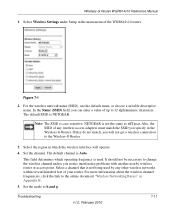
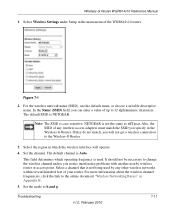
... which the wireless interface will not get a wireless connection to the online document "Wireless Networking Basics" in the Wireless-G Router. In the Name (SSID) field, you notice interference problems with another nearby wireless router or access point. Troubleshooting
v1.0, February 2010
7-11
NETGEAR is NETGEAR. Select a channel that is used by any wireless access adapters...
Reference Manual - Page 115


...-G Router WGR614v10 Reference Manual
Specification Wireless
Radio data rates
Frequency Data encoding
Maximum computers per wireless network Operating frequency ranges
802.11 security
Default Factory Settings Wireless Access Point Wireless Access List (MAC filtering) SSID Broadcast SSID 11b/g RF Channel Mode Authentication Type Security
Description
1, 2, 5.5, 6, 9, 12, 18, 24, 36, 48, and 54 Mbps...
Similar Questions
Can I Use The Netgear Wireless Router Version Wgr614v10 For Gaming
(Posted by hernalzeu 9 years ago)
Can I Use Wgr614v10 Router To Connect Wii
(Posted by Rihoan 10 years ago)
Can I Use Wgr614v10 As A Wireless Access Point
(Posted by msnMa 10 years ago)
How To Change My External Ip Address Using A Netgear Wireless Router
(Posted by lsKorbin 10 years ago)
How To Connect Wireless Router To Ftth Modem 0
(Posted by Esgarjam 10 years ago)

