Netgear WGR614v10 Support Question
Find answers below for this question about Netgear WGR614v10 - 54 Mbps Wireless Router.Need a Netgear WGR614v10 manual? We have 3 online manuals for this item!
Question posted by tigersam100 on March 6th, 2011
Router Set Up
Step 3 from set up CD....I found my ip address but how do I find all the other info like subnet mask default gateway
preferred DNS server alternate DNS server
Current Answers
There are currently no answers that have been posted for this question.
Be the first to post an answer! Remember that you can earn up to 1,100 points for every answer you submit. The better the quality of your answer, the better chance it has to be accepted.
Be the first to post an answer! Remember that you can earn up to 1,100 points for every answer you submit. The better the quality of your answer, the better chance it has to be accepted.
Related Netgear WGR614v10 Manual Pages
WGR614v10 Setup Manual - Page 7


...
Label 1. Power is not being supplied to the router
Indicates that wireless security is connecting to a 100 Mbps device. A WPS-capable device is enabled. The Internet port is enabled. The wireless interface is connected, but no IP address has been acquired. The local port is being transmitted at 100 Mbps.
Push 'N' Connect
Solid Green Blinking Green Off...
WGR614v10 Setup Manual - Page 10


...! When you have a Linux system, you set up your router and get on page 8 to use the manual installation method (see "Manually Installing Your Router" on your
Resource CD. You can also affect your wireless signal.
configure your network.
If you have finished, you through the steps required to connect your router, modem, and computer(s); • Accessible to...
WGR614v10 Setup Manual - Page 12


... connection through the setup process by your router, modem, and computer(s). It then helps you about 15 minutes to complete.
When the Smart Wizard prompts you to update later (for more information, see "Setting Up Your Router for your wireless settings and enable wireless security for Internet Access" on .
2. The CD will automatically start the Smart Wizard:
•...
WGR614v10 Setup Manual - Page 15
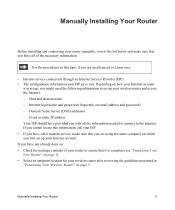
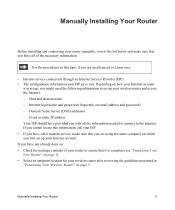
Domain Name Server (DNS) addresses -
If you have provided you with all of your router to set up your wireless router and access the Internet: - Use the procedures in "Positioning Your Wireless Router" on which you first set up your Internet account. Depending on how your Internet account
was set up, you might need the following information to ensure that you are...
WGR614v10 Setup Manual - Page 16


... at the TCP/IP Properties of your computer. Connecting Your Wireless Router
Before you install your wireless router, make sure that connects your computer to step 5 in "Related Documents" on your computer are replacing an existing router, disconnect it completely from your network and set to "automatically obtain an IP address" using DHCP and "Obtain DNS server address automatically."
WGR614v10 Setup Manual - Page 20
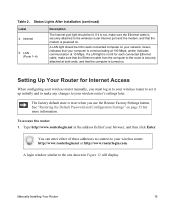
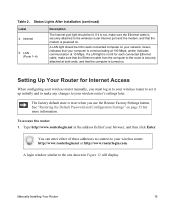
... in the address field of these addresses to connect to the wireless router Internet port and the modem, and that your wireless router manually, you use the Restore Factory Settings button. Green indicates that the modem is communicating at 10 Mbps. Setting Up Your Router for Internet Access
When configuring your computer is powered on your wireless router's settings later.
You...
WGR614v10 Setup Manual - Page 29
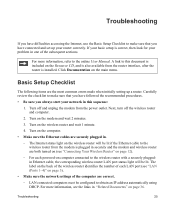
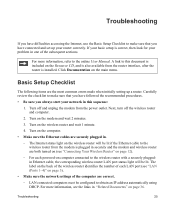
...this document is included on the Resource CD, and is also available from the router interface, after the router is installed. Turn off the wireless router and computer.
2. Turn on the ...obtain an IP address automatically using DHCP. If your basic setup is plugged in securely and the modem and wireless router are the most common errors made when initially setting up your router correctly. ...
WGR614v10 Setup Manual - Page 30


... of the computer registered on , reset the router according to verify correct router operation. Troubleshooting
26 If so, in "Restoring the Default Password and Configuration Settings" on page 12), check the following: - When power is on (see "Connecting Your Wireless Router" on page 35. The color of the Basic Settings menu, select "Use this product.
If a LAN...
Reference Manual - Page 20


...would leave Use Default Address selected. However, some ISPs (especially cable modem providers) register the Ethernet MAC address of your network so that the router will connect.
• Domain Name Server (DNS) Address. They then accept only traffic from the MAC address of the following methods:
- Also, enter the subnet mask and the gateway IP address. The gateway is first opened...
Reference Manual - Page 51


...it to assign IP, DNS server, and default gateway addresses to all Windows systems. The Device Name field cannot be reached through the browser, you can make those changes in the Network on Windows Vista and the Network Explorer on all computers connected to the router's LAN. Customizing Your Network Settings
4-2
v1.0, February 2010 Wireless-G Router WGR614v10 Reference Manual
Configuring...
Reference Manual - Page 57


..., but allows almost all 192.168.1.x addresses. Customizing Your Network Settings
4-8
v1.0, February 2010 Wireless-G Router WGR614v10 Reference Manual
Configuring NAT Filtering
Network Address Translation (NAT) determines how the router processes inbound traffic. A default route was created with your ISP as multiple routers or multiple IP subnets located on page 5-2. The ISP forwards...
Reference Manual - Page 59


... Settings v1.0, February 2010
4-10
Wireless-G Router WGR614v10 Reference Manual
5.
Wireless repeating is associated with AP 1.
Type the IP subnet mask for wireless security are limited to have the static route entered into the table.
The following figure shows a wireless repeating scenario:
This wireless computer is in Wireless Base Station mode. Type the IP address...
Reference Manual - Page 68


... specific outbound traffic to know the computer's IP address in "Setting Up a Default DMZ Server" on how to determine which all other incoming protocols are closed after a period of your Wireless-G Router. Configuring Port Forwarding to Local Servers
Using the port forwarding feature, you can also specify a default DMZ server to reach servers on page 4-3 for specific applications, you...
Reference Manual - Page 90


...The subnet mask that is , all items are connected to 0).
Connection Status Settings
Item IP Address Subnet Mask Default Gateway DHCP Server
DNS Server
Lease Obtained Lease Expires
Description
The IP address that is , all items return to the router. Wireless-G Router WGR614v10 Reference Manual
2. Figure 6-2
Table 6-2 describes the connection status settings. The IP address of...
Reference Manual - Page 102
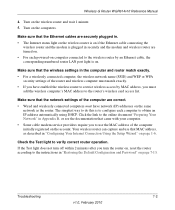
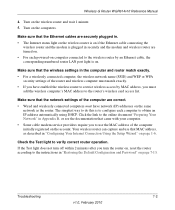
... and the modem and wireless router are turned on. • For each computer to verify correct router operation. Check the Test light to obtain an IP address automatically using DHCP. If the Test light does not turn off within 2 minutes after you turn the router on, reset the router according to use that the wireless settings in "Restoring the Default Configuration...
Reference Manual - Page 104


... an Ethernet crossover cable. These autogenerated addresses are secure at the router and at www.netgear.com/support. If your IP address is on the same subnet as described in "Troubleshooting Basic Functions" on page 7-3.
• Make sure that your computer's IP address is in "Viewing Advanced Wireless Settings" on to the connected modem or computer. • Make sure that...
Reference Manual - Page 105
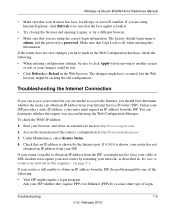
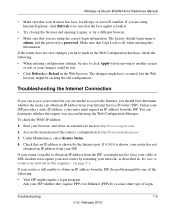
... Ethernet (PPPoE) or some other type of the router's configuration at http://www.routerlogin.net.
3. Ask your router is shown, your router has not obtained an IP address from your ISP. Access the main menu of login. Check that Caps Lock is password. To check the WAN IP address:
1. Wireless-G Router WGR614v10 Reference Manual
• Make sure that you are...
Reference Manual - Page 108
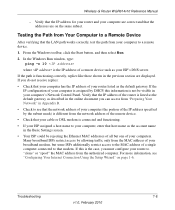
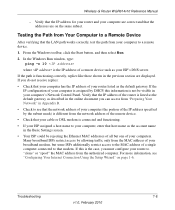
...one of the remote device.
• Check that host name as the default gateway. Troubleshooting
7-8
v1.0, February 2010 Testing the Path from the authorized computer. Verify that the IP address of a single computer connected to a Remote Device
After verifying that modem.
Wireless-G Router WGR614v10 Reference Manual
- If this information is the case, you can access from "Preparing...
Reference Manual - Page 115


...-G Router WGR614v10 Reference Manual
Specification Wireless
Radio data rates
Frequency Data encoding
Maximum computers per wireless network Operating frequency ranges
802.11 security
Default Factory Settings Wireless Access Point Wireless Access List (MAC filtering) SSID Broadcast SSID 11b/g RF Channel Mode Authentication Type Security
Description
1, 2, 5.5, 6, 9, 12, 18, 24, 36, 48, and 54 Mbps...
Reference Manual - Page 118


... default LAN IP configuration 4-2 deleting configuration 6-7 device name 4-2 DHCP server 4-2, 6-4 DHCP setting 6-2 disabling firewall 4-6 wireless client association 4-11 DMZ server 4-6 DNS servers 5-2 Documentation Web page 1-4 documents, reference B-1 domain name 1-7 Domain Name Server (DNS) addresses current 6-2 entering 1-8, 1-11 troubleshooting 7-6 Dynamic DNS 4-4
Wireless-G Router WGR614v10...
Similar Questions
Netgear Wgr614v10 How Do You Find Out What Your Server Ip Address Is
(Posted by narmwbaul 9 years ago)
Where Do I Find Dhcp Settings In A Netgear Router Model Wgr614v10
(Posted by imezwbon 10 years ago)
Netgear 54 Mbps Wireless Router Wgr614v7 How To Reset It To Have A New Password
and user name
and user name
(Posted by caflyb 10 years ago)
How To Set Static Ip Address In Netgear N600 Wireless Router
(Posted by u2kathirot 10 years ago)
How To Setup A Wireless G Netgear Wgr614v10 Router On A Wireless Laptop Using
xp windows
xp windows
(Posted by masamg 10 years ago)

