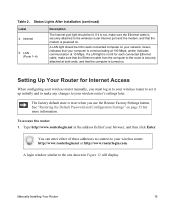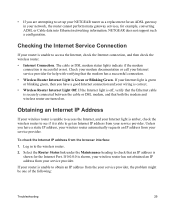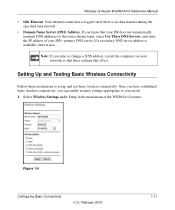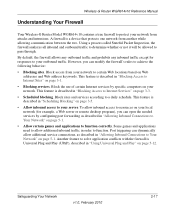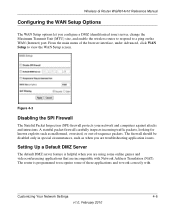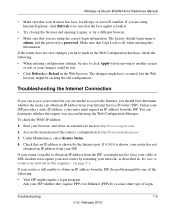Netgear WGR614v10 Support Question
Find answers below for this question about Netgear WGR614v10 - 54 Mbps Wireless Router.Need a Netgear WGR614v10 manual? We have 3 online manuals for this item!
Question posted by joshdevonta23 on June 12th, 2010
How To Change My Nat Tpye
im trying to change my nat tpye to open on my ps3. my ip address is 10.0.0.1 and im trying to access the firewall rules option but it doesnt give me that option to access my firewall rules. how do i access the firewall rules
Current Answers
Related Netgear WGR614v10 Manual Pages
Similar Questions
Can I Use The Netgear Wireless Router Version Wgr614v10 For Gaming
(Posted by hernalzeu 9 years ago)
Reset Of Netgare Wireless Router
how i reset my netgare wireless router with wired modem
how i reset my netgare wireless router with wired modem
(Posted by aishunet 10 years ago)
Netgear 54 Mbps Wireless Router Wgr614v7 How To Reset It To Have A New Password
and user name
and user name
(Posted by caflyb 10 years ago)
How To Change Nat Type On Ps3 Netgear Router Wgr614v10
(Posted by johko 10 years ago)
How Do I Connect Nintendo To My Wireless Router
please help me connect my nintendo to netgear router
please help me connect my nintendo to netgear router
(Posted by wmbwgb 12 years ago)